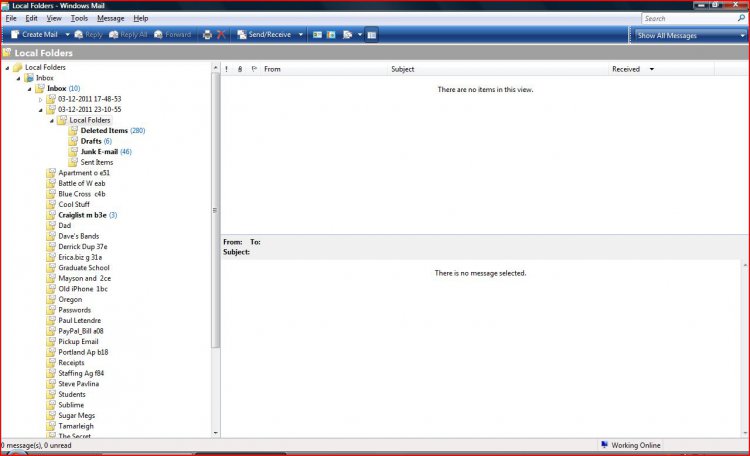funkyguitar
Member
I'm having an issue with Windows Mail that came with Vista, which may or may not be created to the system restore I did a couple of days ago (see this thread for details). I have duplicate mail folders for all my basic folder types (Local Folders, Inbox, Deleted, Drafts, Junk, Sent). In addition, two new folders were created:
03-12-2011 17-48-53
03-12-2011 23-10-55
I recognize the 03-12-2011 as the date these folders were created (I didn't intentionally create them though). I don't know where the numbers that are coming after them came from or what they refer to. Furthermore, some of the folders that I created a while ago now suddenly have a few extra characters placed after the regular folder name, e.g. Blue Cross c4b. Again, I didn't put in these extra characters.
I attached a screenshot. How can I remove these duplicate folders and get back the original folder names? It seems like there was some sort of systematic thing that was applied that needs to be undone. Any help would be much appreciated. Thanks!
03-12-2011 17-48-53
03-12-2011 23-10-55
I recognize the 03-12-2011 as the date these folders were created (I didn't intentionally create them though). I don't know where the numbers that are coming after them came from or what they refer to. Furthermore, some of the folders that I created a while ago now suddenly have a few extra characters placed after the regular folder name, e.g. Blue Cross c4b. Again, I didn't put in these extra characters.
I attached a screenshot. How can I remove these duplicate folders and get back the original folder names? It seems like there was some sort of systematic thing that was applied that needs to be undone. Any help would be much appreciated. Thanks!
Attachments
Last edited:
My Computer
System One
-
- Manufacturer/Model
- Dell Inspiron 1525
- CPU
- Intel Premium Dual CPU T2370 @ 1.73GHz
- Memory
- 2 GB