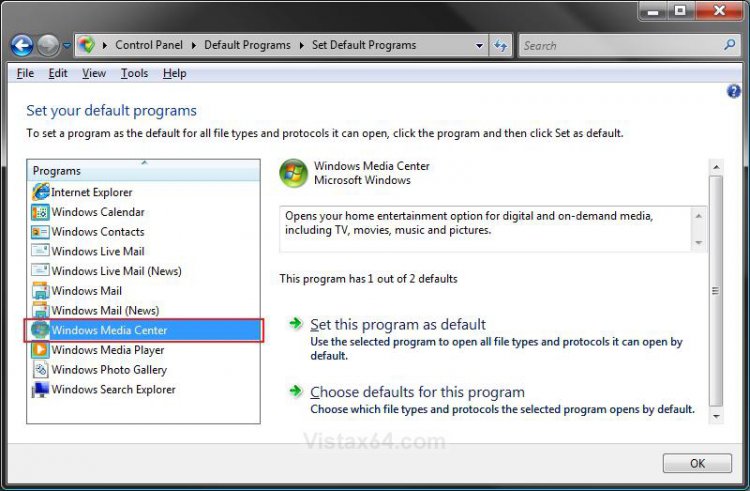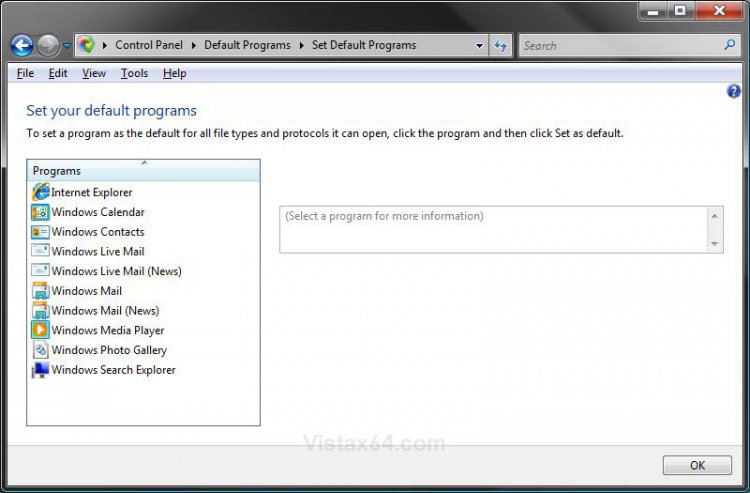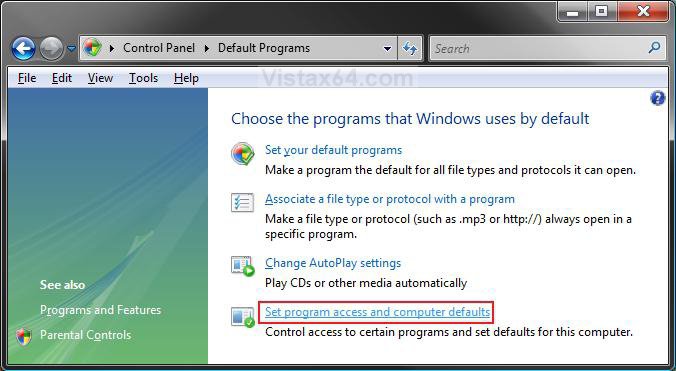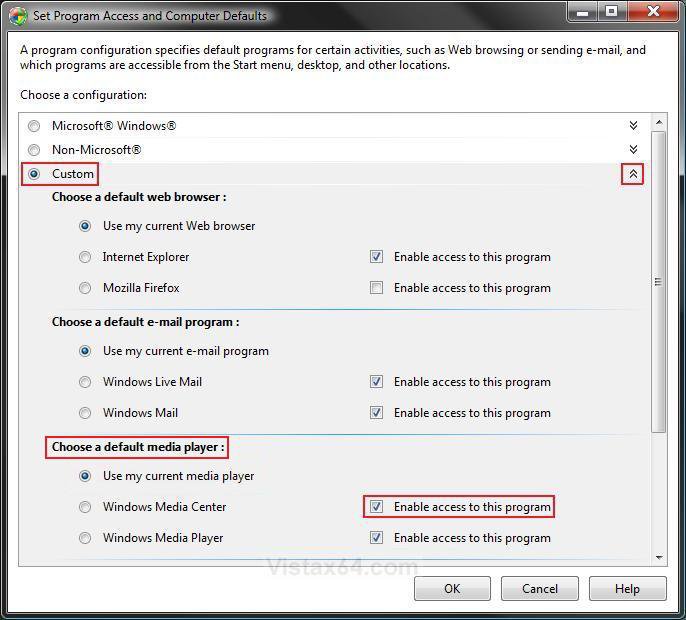How to Restore or Remove Windows Media Center from Default Programs
This will show you how to either restore or remove Windows Media Center from the Set Default Programslist for all users in Vista and Windows 7.
The N and KN editions of Windows 7 have all the features that normally come with each individual Windows 7 edition, except for Windows Media Player 12 and related programs, such as Windows Media Center or Windows DVD Maker.
The N editions of Windows 7 allow you to choose your own media player and software required to manage and play CDs, DVDs, and other digital media files. If you choose to use Windows Media Player 12, downloading it, along with related software, is free.
The N editions of Windows 7 allow you to choose your own media player and software required to manage and play CDs, DVDs, and other digital media files. If you choose to use Windows Media Player 12, downloading it, along with related software, is free.
EXAMPLE: Windows Media Center Restored and Removed from Set Default Programs list
Here's How:
1. Open the Control Panel (Classic View-Vista) or (Icons view-Windows 7).
2. Click on the Default Programs icon.
3. Click on the Set program access and computer defaults link. (See screenshot below)
4. If prompted by UAC, then click on Continue (Vista) or Yes (Windows 7).
5. Dot Custom and click on the drop down arrow to the right of it to expand Custom. (See screenshot below step 6)
6. Scroll down to the Choose a default media player section.
7. To Restore Windows Media Center to the Set Default Programs List
A) To the right of Windows Media Center, check the Enable access to this program box. (See screenshot above)
B) Go to step 9.
8. To Remove Windows Media Center from the Set Default Programs List
A) To the right of Windows Media Center, uncheck the Enable access to this program box. (See screenshot below step 6)
9. Click on OK. (See screenshot below step 6)
10. Windows Media Center will now be restored or removed from the Set Default Program list. (See examples above)
That's it,Shawn
Attachments
Last edited: