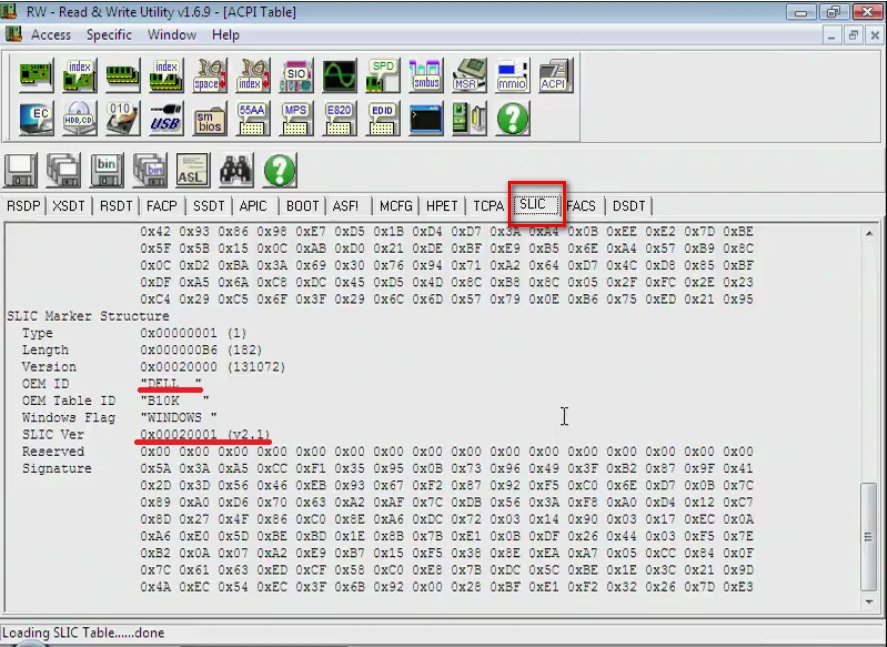BOB-101
New Member
Hi I have just put vista back on my only laptop which originally had it on it but I unistalled to do something it I have now put it back on using a usb stick but the issue I now have is it needs activation and I have tried putting in the product key because it is on the bottom of the laptop but it keeps coming up with an error and I have tried the automated phone system but it seems to be for windows 10 only. So does anyone know how I can activate my windows vista
My Computer
System One
-
- Operating System
- Windows vista