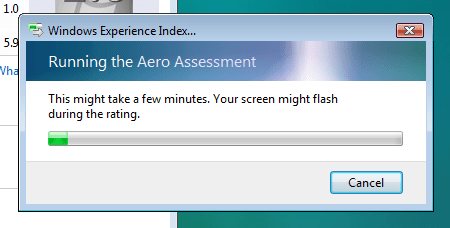You are using an out of date browser. It may not display this or other websites correctly.
You should upgrade or use an alternative browser.
You should upgrade or use an alternative browser.
Windows Vista Windows Experience Index stuck on running the aero assessment
- Thread starter Ginger334
- Start date
For clarity, does "when I tried to run" mean that when you tried to run Vista, it failed with this message or were you running WinSAT when this happened?
My Computer
System One
-
- Operating System
- Vista Home Premium 64 bit SP2
- Manufacturer/Model
- Cyberpower
- CPU
- Intel Quad CPU Q6700 2.67 GHZ
- Motherboard
- NVIDIA 780i
- Memory
- 4 GB
- Graphics Card(s)
- MSI GTX 560 TI Twin Frozr
- Sound Card
- Sound Blaster SB Audigy
- Monitor(s) Displays
- Viewsonic VG2436
- Screen Resolution
- 1920x1080p
- Hard Drives
- Samsung HD 105SI
WDC WD20
- Case
- Apevia XJupiter
- Cooling
- air
- Keyboard
- Logitech MX 3200
- Mouse
- Logitech MX 600
- Internet Speed
- 30 Mbps
Ginger334
New Member
when i was running WinSATFor clarity, does "when I tried to run" mean that when you tried to run Vista, it failed with this message or were you running WinSAT when this happened?
My Computer
System One
-
- Operating System
- Windows 11
I see you posted at MSFN but I'm not going to post there. This is supposed to be the last version of VMWare which is Vista compatible-
 However, your My Computer says you have Win 11. I really don't know how you would use an old version unless you can run it in compatibility mode.
However, your My Computer says you have Win 11. I really don't know how you would use an old version unless you can run it in compatibility mode.
Maybe one of the computer experts here, like SIW2, etc., will weigh in.
VMWare Tools For Windows Vista and Server 2008 : VMWare : Free Download, Borrow, and Streaming : Internet Archive
This is the last version of VMWare Tools that is compatible for Windows Vista and Windows Server 2008 R1 guests.Checksum (SHA...
archive.org
Maybe one of the computer experts here, like SIW2, etc., will weigh in.
My Computer
System One
-
- Operating System
- Vista Home Premium 64 bit SP2
- Manufacturer/Model
- Cyberpower
- CPU
- Intel Quad CPU Q6700 2.67 GHZ
- Motherboard
- NVIDIA 780i
- Memory
- 4 GB
- Graphics Card(s)
- MSI GTX 560 TI Twin Frozr
- Sound Card
- Sound Blaster SB Audigy
- Monitor(s) Displays
- Viewsonic VG2436
- Screen Resolution
- 1920x1080p
- Hard Drives
- Samsung HD 105SI
WDC WD20
- Case
- Apevia XJupiter
- Cooling
- air
- Keyboard
- Logitech MX 3200
- Mouse
- Logitech MX 600
- Internet Speed
- 30 Mbps
lmacri
Vista Pro

Hi Ginger334:
I'm not a computer expert and I've never run Vista on a VM so I might not be of much help to you, but it sounds like your Windows Experience Index scan (Start | Computer | System Properties | Performance | Rate This Computer OR Start | Control Panel | System and Maintenance | System | Check Your Computer’s Windows Experience Index Base Score) is getting stuck on the graphics test for Windows Aero performance.
Are you able to run WinSAT or a Windows Experience Index scan if you disable Windows Aero as instructed in the Intel support article Frequently Asked Questions for Windows Aero and the January 2013 Disable Aero on Windows 7 or Vista (or Windows 8.x, Sorta)?. Aero adds special graphics features to windows (e.g., translucent title bars, 3D effects, etc.) and consumes a significant amount of system resources on Vista (see the Jan 2009 Petri article Aero Theme is Bad, Disable It ) and there might be a problem with the amount of RAM, GPU, etc. you've allocated to your VM or how those resources are configured.
---------------------------
ASIDE: IF you aren't a regular Vista user just note that Microsoft deactivated the Windows Update servers on August 3, 2020 for computers with unsupported Windows operating systems like WIn XP and Vista that do not support SHA-2 code signing - see the Microsoft support article Windows Update SHA-1 Based Endpoints Discontinued for Older Windows Devices. If your Vista OS is not patched to end of extended support (11-Apr-2017) this means you will not be able to use Windows Update to install the ~220 security updates released between May 2009 (the release date of Service Pack 2) and April 2017.
I'm not a computer expert and I've never run Vista on a VM so I might not be of much help to you, but it sounds like your Windows Experience Index scan (Start | Computer | System Properties | Performance | Rate This Computer OR Start | Control Panel | System and Maintenance | System | Check Your Computer’s Windows Experience Index Base Score) is getting stuck on the graphics test for Windows Aero performance.
Are you able to run WinSAT or a Windows Experience Index scan if you disable Windows Aero as instructed in the Intel support article Frequently Asked Questions for Windows Aero and the January 2013 Disable Aero on Windows 7 or Vista (or Windows 8.x, Sorta)?. Aero adds special graphics features to windows (e.g., translucent title bars, 3D effects, etc.) and consumes a significant amount of system resources on Vista (see the Jan 2009 Petri article Aero Theme is Bad, Disable It ) and there might be a problem with the amount of RAM, GPU, etc. you've allocated to your VM or how those resources are configured.
---------------------------
ASIDE: IF you aren't a regular Vista user just note that Microsoft deactivated the Windows Update servers on August 3, 2020 for computers with unsupported Windows operating systems like WIn XP and Vista that do not support SHA-2 code signing - see the Microsoft support article Windows Update SHA-1 Based Endpoints Discontinued for Older Windows Devices. If your Vista OS is not patched to end of extended support (11-Apr-2017) this means you will not be able to use Windows Update to install the ~220 security updates released between May 2009 (the release date of Service Pack 2) and April 2017.
Last edited:
My Computers
System One System Two
-
- Operating System
- 32-bit Vista SP2 Home Premium
- Manufacturer/Model
- HP Pavilion dv6835ca
- CPU
- Intel Core2Duo T5550 @ 1.83 GHz
- Motherboard
- Quanta 30D2 (U2E1)
- Memory
- 3 GB RAM
- Graphics Card(s)
- NVIDIA GeForce 8400M GS
- Sound Card
- Realtek High Definition Audio
- Hard Drives
- 250 GB SATA Western Digital Scorpio WD2500BEVS 5400 rpm
- Other Info
- Malwarebytes Premium v3.5.1-1.0.365 * Firefox ESR v52.9.0
-
- Operating System
- 64-bit Win 10 Pro v22H2
- Manufacturer/Model
- Dell Inspiron 15 5584
- CPU
- Intel i5-8265U @1.60/1.80 GHz
- Motherboard
- Dell Inc. 07R8NW
- Memory
- 8 GB DDR4 SDRAM
- Graphics card(s)
- Intel UHD Graphics 620
- Hard Drives
- Toshiba 256 GB KBG40ZNS256G NVMe SSD
- Other Info
- Microsoft Defender * Malwarebytes Premium * Firefox