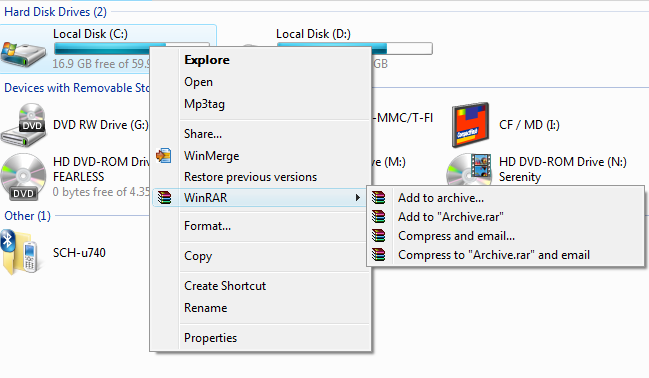K
kietsmark
hi there! I am using vista ultimate x64. I installed winrar and winzip and it's fine. just been wondering why i can't see the right click options of winrar and winzip. before when i am using winXP 32bit, if i right click on any compressed file supported by winzip and winrar there are options from where i can choose to extract the files in each folder or merged in one folder and now i can't find it in vista. why is that? vista doesn't support it?
hope someone can help me on this. tnx.
hope someone can help me on this. tnx.