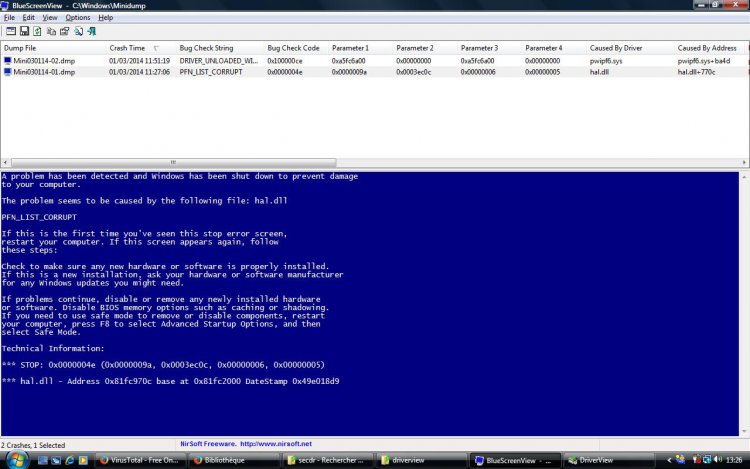Hi,
Since a few days, I have a black screen after Bios finnished starting and before the 'Microsoft Corporation' bar at bottom is blinking, so that I need to manually shut down drastically with the power OFF button.
This occured only if I 'm working on my laptop during a few hours.
If I'm working for a few minutes and I shut down my laptop, I can start without any troubles.
I tried to fix it with 'Repair my Computer' (F8) at starting up. Also I tried SFC and CHKDSK command in normal mode during the user session and a restoration to a previous point.
Please, help me to fix this issue, thanks.
Since a few days, I have a black screen after Bios finnished starting and before the 'Microsoft Corporation' bar at bottom is blinking, so that I need to manually shut down drastically with the power OFF button.
This occured only if I 'm working on my laptop during a few hours.
If I'm working for a few minutes and I shut down my laptop, I can start without any troubles.
I tried to fix it with 'Repair my Computer' (F8) at starting up. Also I tried SFC and CHKDSK command in normal mode during the user session and a restoration to a previous point.
Please, help me to fix this issue, thanks.
Last edited:
My Computer
System One
-
- Manufacturer/Model
- Amilo Pro v3505
- CPU
- Intel Core 2 T5300 1.73 Ghz
- Memory
- 1 Gb
- Graphics card(s)
- Intel Graphics Media Accelerator Driver for Mobile
- Sound Card
- Realteck