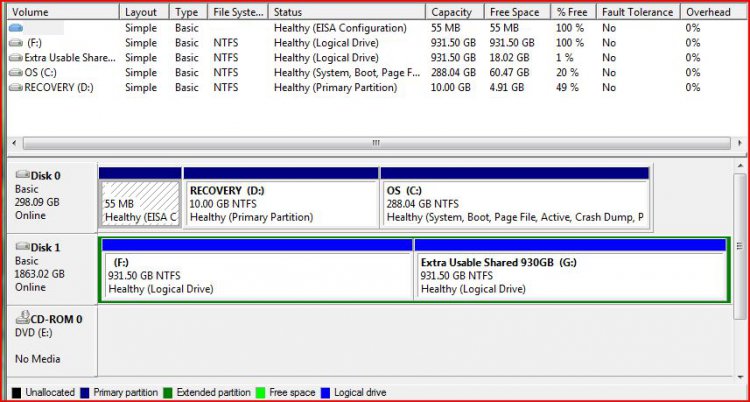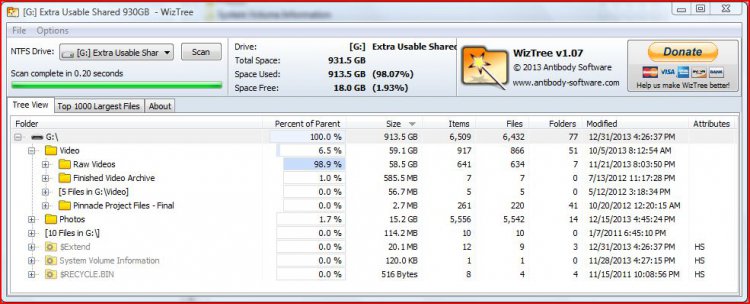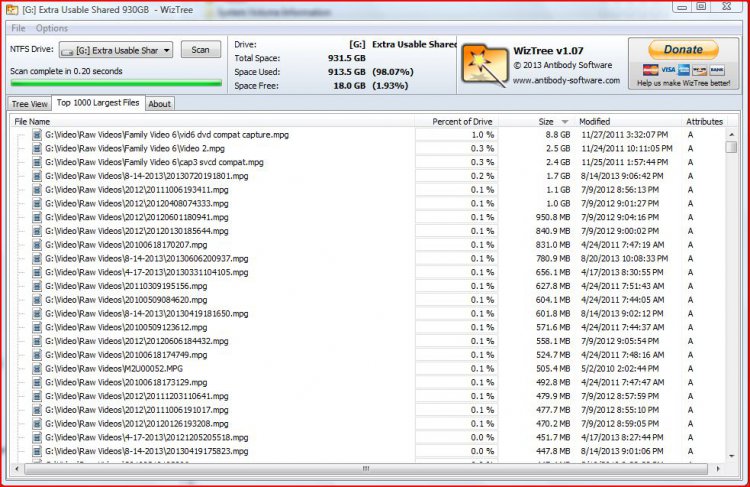two 930 GB partitions defined. both partitions function properly reading/writing. admin & second user defined on system. admin has full privileges over both partitions. both users have full privileges over half that is misbehaving.
properties show shared partition has 18GB of 931GB available. I cannot find any file larger that 2GB on this partition and my estimate is that no more that 50GB of space is consumed by the files visible on the disk.
I believe I have settings configured to view all hidden and system files. I cannot find anything close to the 913GB which properties reports is used.
What settings should I be looking for ..
to confirm the disk is properly formatted
to confirm that I have access to the entire partition
to find files which may remain hidden
Thanks
properties show shared partition has 18GB of 931GB available. I cannot find any file larger that 2GB on this partition and my estimate is that no more that 50GB of space is consumed by the files visible on the disk.
I believe I have settings configured to view all hidden and system files. I cannot find anything close to the 913GB which properties reports is used.
What settings should I be looking for ..
to confirm the disk is properly formatted
to confirm that I have access to the entire partition
to find files which may remain hidden
Thanks
My Computer
System One
-
- Manufacturer/Model
- Dell Inspiron 531
- CPU
- AMD Athlon 64 X2 2.81 GHz
- Memory
- 3582 MB