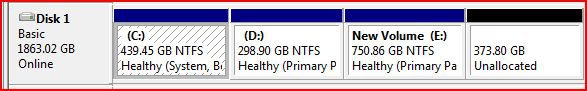Re: 2TB drive partitioned in 2 equal halves. One half shows near full but has under
Just accept the defaults. It looks like you are good to go.
Just accept the defaults. It looks like you are good to go.
My Computer
System One
-
- Manufacturer/Model
- HP Pavilion m9515y
- CPU
- Phenom X4 9850
- Memory
- 8 GB
- Graphics Card(s)
- Some Radeon Cheapie with 512 MB Ram
- Monitor(s) Displays
- CRT
- Screen Resolution
- 1280x1024
- Hard Drives
- 750 GB SATA 3G
2 SIIG Superspeed docks w/WD Caviar Black Sata II or III