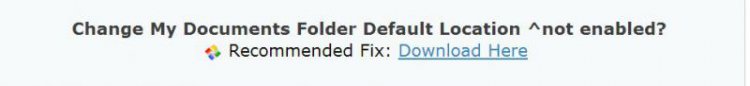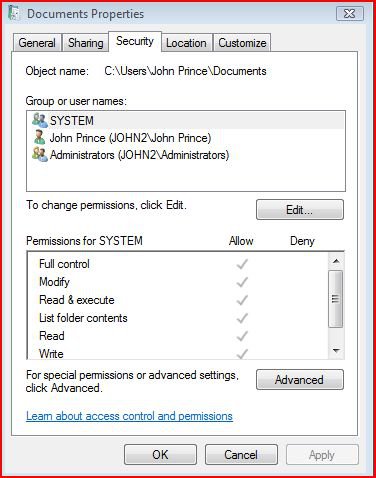mycdnprince
Member
Trying to move certain folders in my Documents folder on my home directory C:\Users\XXX to another drive following standard procedures as outlined by Microsoft: How to Change the Default Location of the My Documents Folder
The problem is when yu go to step 4 as directed the target window does not allow you to edit it to insert a new target destination. And several tabs at the bottom are missing. See screenshots of how my window is suppose to look and what I actually have.


Any advice or comments will be appreciated.
The problem is when yu go to step 4 as directed the target window does not allow you to edit it to insert a new target destination. And several tabs at the bottom are missing. See screenshots of how my window is suppose to look and what I actually have.


Any advice or comments will be appreciated.