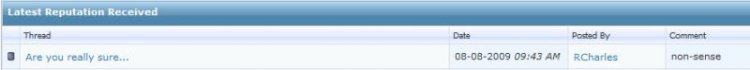http://www.vistax64.com/tutorials/94805-user-account-hide.html
Microsoft Call-Center said there is no turning back once you hide your only administrator account. vistax64.com says turning back is possible. Would you please help me about it?
(PS: for the long story http://www.vistax64.com/general-discussion/241163-controlling-permissions-user-accounts.html)
Do not hide your only administrator account. Always leave one unhidden so you can make changes to Vista. If you did this by mistake, then boot into Safe Mode and unhide your Administrator account. For how, see: How to Start Vista in Safe Mode
Microsoft Call-Center said there is no turning back once you hide your only administrator account. vistax64.com says turning back is possible. Would you please help me about it?
(PS: for the long story http://www.vistax64.com/general-discussion/241163-controlling-permissions-user-accounts.html)