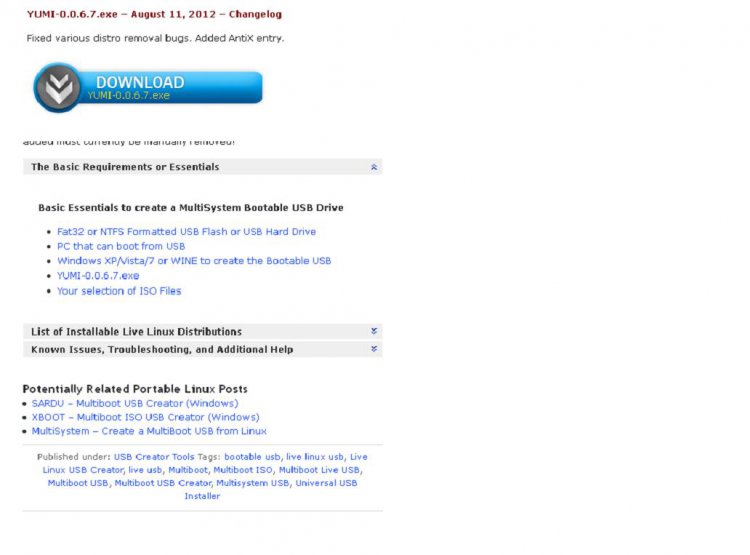Very good, you found the right place. for now, choose safe mode with networking.
prepare your USB.
prepare your USB.
My Computer
System One
-
- Manufacturer/Model
- HP Pavilion G6
- Memory
- 750GB HDD 6GB RAM
- Graphics Card(s)
- AMD A6-3400M APU with Radeon HD Graphics
- Internet Speed
- 25mbps