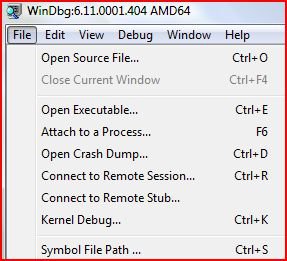ComicCajun
New Member
This is my first post, but I am in dire need of some help so here goes:
The BSOD that appeared was: Page_fault_in_nonpaged_area
and the code is: 0x00000050. It also gave me the system file "win32k.sys" as a possible problem.
I called dell tech. support and they suggested that I completely reinstall the OS to get rid of any future problems, but I would really prefer to do that only as a last resort so my questions are:
1) Is there a way to simply rename or replace win32k.sys to win32k.old and have Vista create a brand new, clean version of that file? And if so, how do I grant myself permission to do it because I did try and it said access denied.
2)If #1 won't work, is there a way to run the start-up repair function from the Vista CD to repair this file? I did try it, but every time I ran it, the screen that I received was "Please unplug any camera accessories blah blah blah" but I didn't have any portable devices connected...
3) Am I screwed and is reinstalling my only way out?
Thanks for your time.
The BSOD that appeared was: Page_fault_in_nonpaged_area
and the code is: 0x00000050. It also gave me the system file "win32k.sys" as a possible problem.
I called dell tech. support and they suggested that I completely reinstall the OS to get rid of any future problems, but I would really prefer to do that only as a last resort so my questions are:
1) Is there a way to simply rename or replace win32k.sys to win32k.old and have Vista create a brand new, clean version of that file? And if so, how do I grant myself permission to do it because I did try and it said access denied.
2)If #1 won't work, is there a way to run the start-up repair function from the Vista CD to repair this file? I did try it, but every time I ran it, the screen that I received was "Please unplug any camera accessories blah blah blah" but I didn't have any portable devices connected...

3) Am I screwed and is reinstalling my only way out?
Thanks for your time.
My Computer
System One
-
- Manufacturer/Model
- Dell
- CPU
- 2.67Ghz
- Motherboard
- i7 920
- Memory
- 6Gbs
- Graphics Card(s)
- ATI HD3400 Series