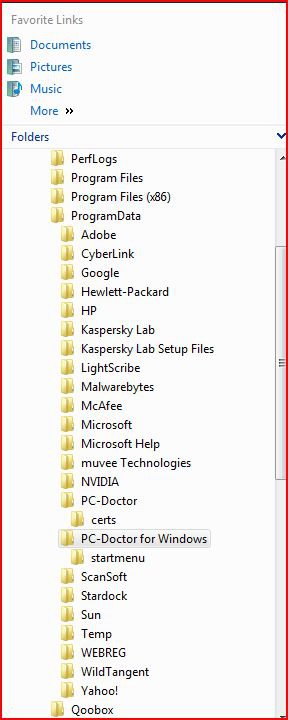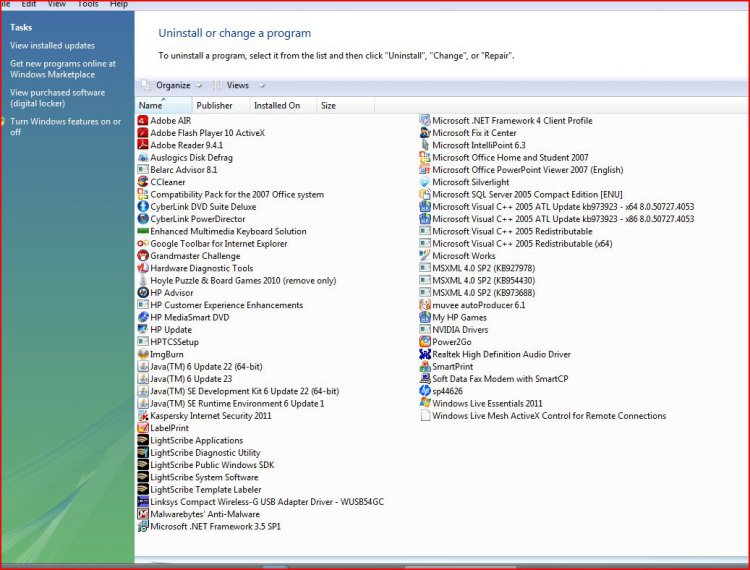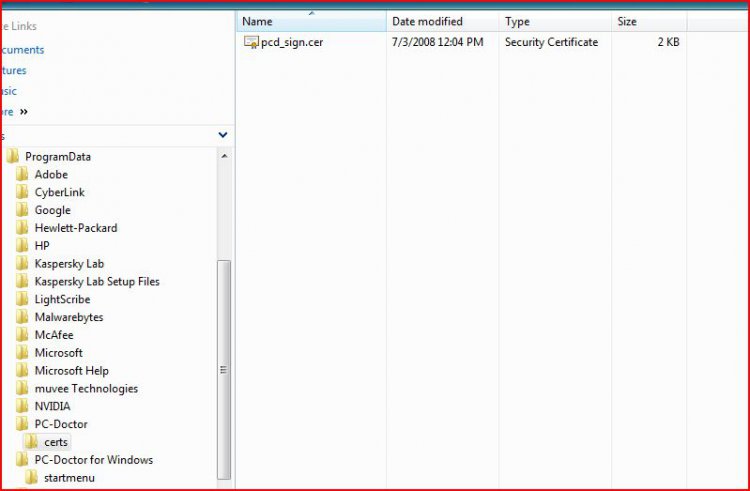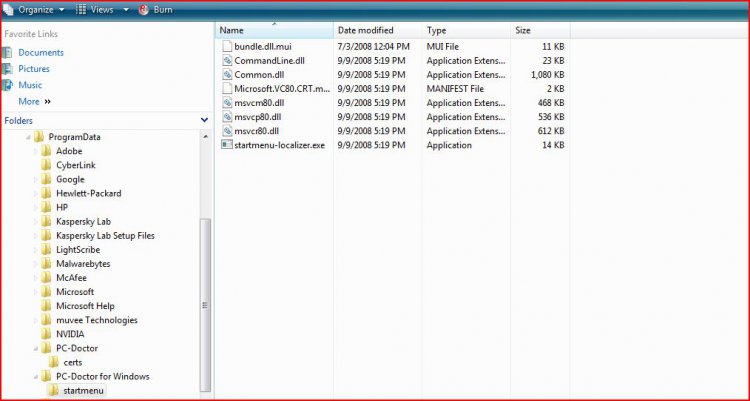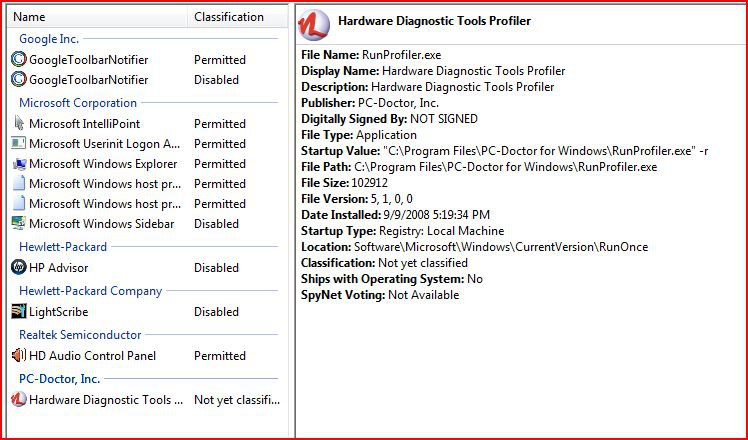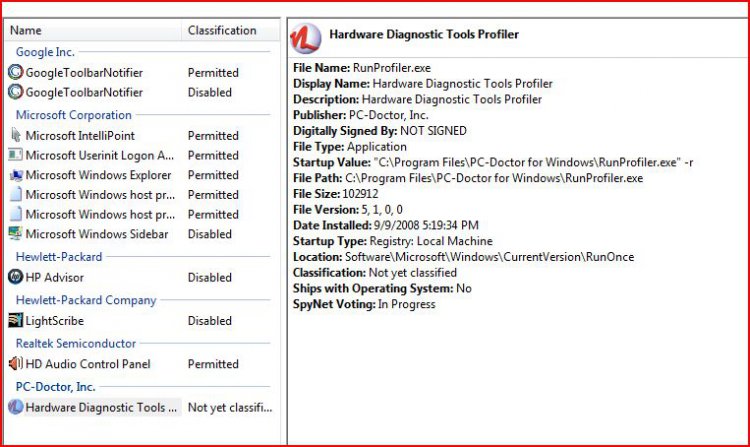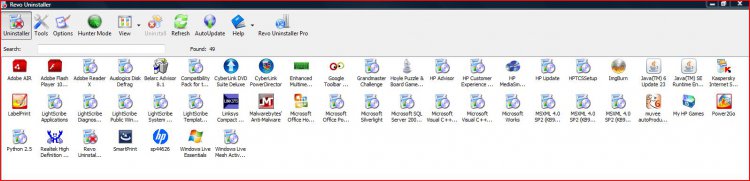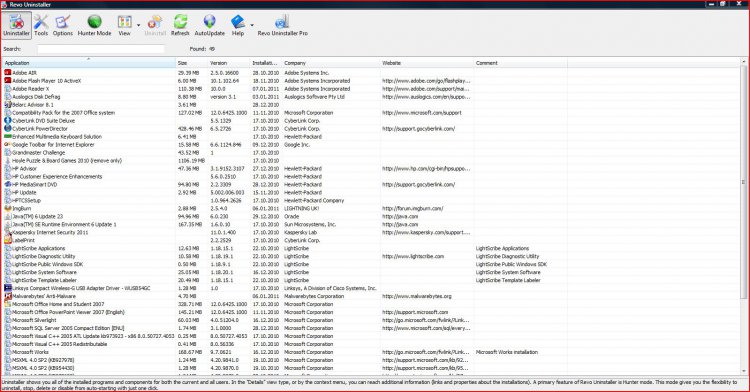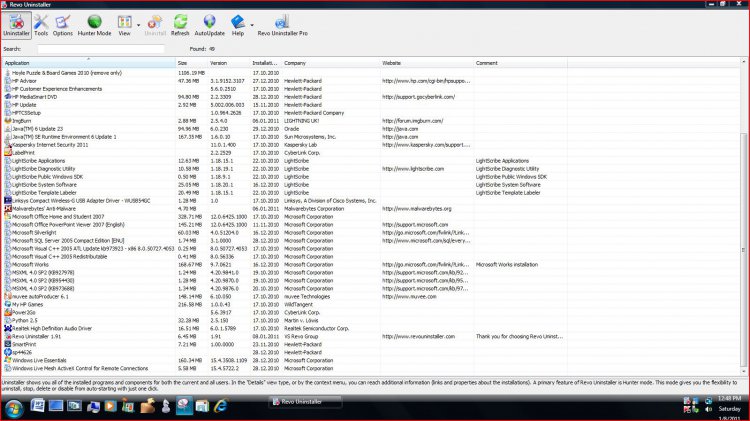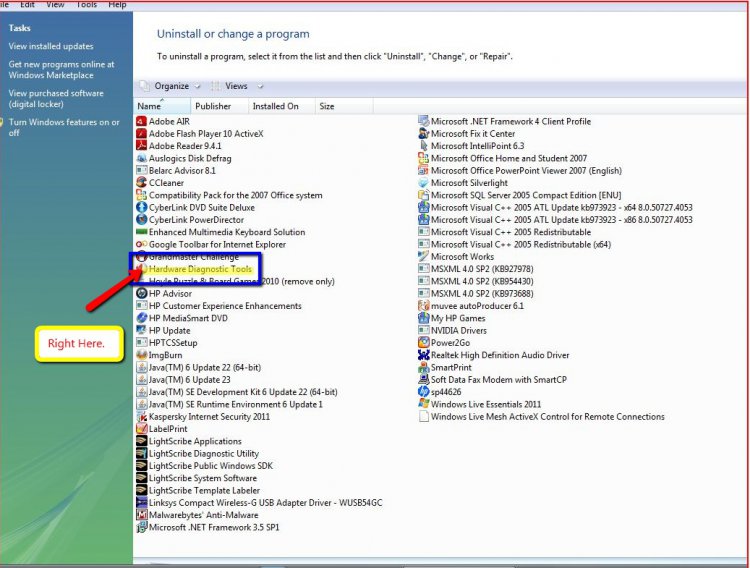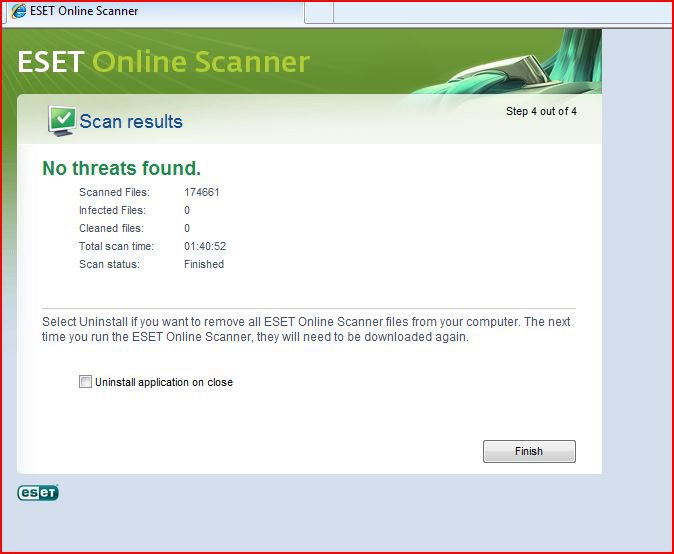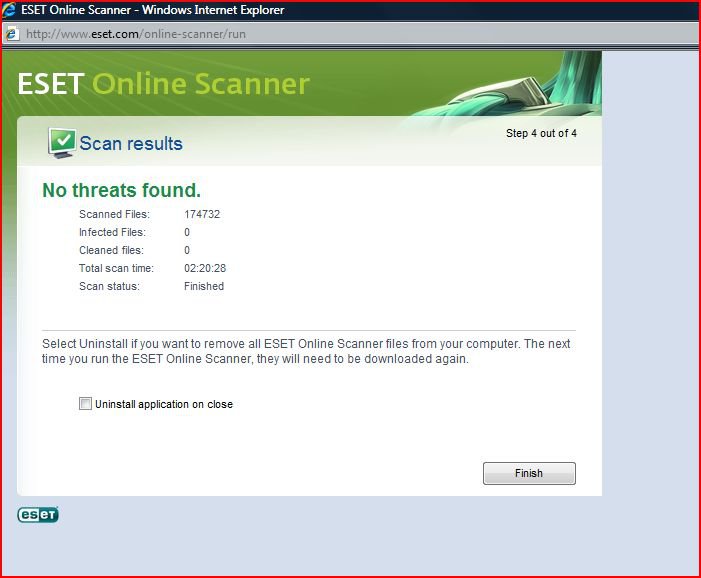Do you still have PC-Doctor for Windows installed and running?
If so, please uninstall it, then delte the folder :
c:\programdata\PC-Doctor for Windows. Reboot/ restart your computer.
Now,
I'd like you to scan your machine with ESET OnlineScan
If so, please uninstall it, then delte the folder :
c:\programdata\PC-Doctor for Windows. Reboot/ restart your computer.
Now,
I'd like you to scan your machine with ESET OnlineScan
- Hold down Control and click on the following link to open ESET OnlineScan in a new window.
ESET OnlineScan - Click the
button.

- For alternate browsers only: (Microsoft Internet Explorer users can skip these steps)
- Click on to download the ESET Smart Installer. Save it to your desktop.

- Double click on the icon on your desktop.

- Click on
- Check

- Click the button.

- Accept any security warnings from your browser.
- Check

- Push the Start button.
- ESET will then download updates for itself, install itself, and begin scanning your computer. Please be patient as this can take some time.
- When the scan completes, push

- Push , and save the file to your desktop using a unique name, such as ESETScan. Include the contents of this report in your next reply.

- Push the button.

- Push

My Computer
System One
-
- Manufacturer/Model
- Bruce ... somewhere in his 40's
- CPU
- Intel(R) Core(TM)2 Quad CPU
- Motherboard
- INTEL/D975XBX2
- Memory
- 4 GB
- Graphics Card(s)
- ATI Radeon HD 2600 Pro
- Monitor(s) Displays
- Samsung SyncMaster 914v
- Screen Resolution
- 1280 x 1024
- Hard Drives
- 2/500GB each ... ST3500630AS ATA Device.
One is not connected
- PSU
- Rocketfish 700 W
- Case
- G.Skill Gigabyte Chassis
- Keyboard
- Standard PS/2 Keyboard
- Mouse
- Microsoft PS/2 Mouse
- Internet Speed
- DSL
- Other Info
- ATI HDMI Audio