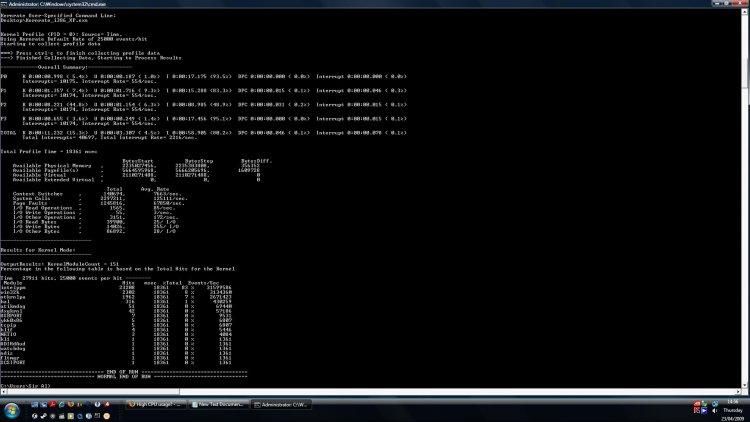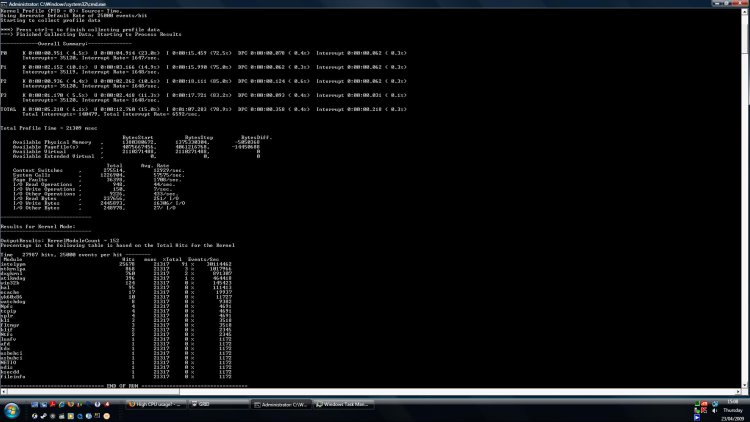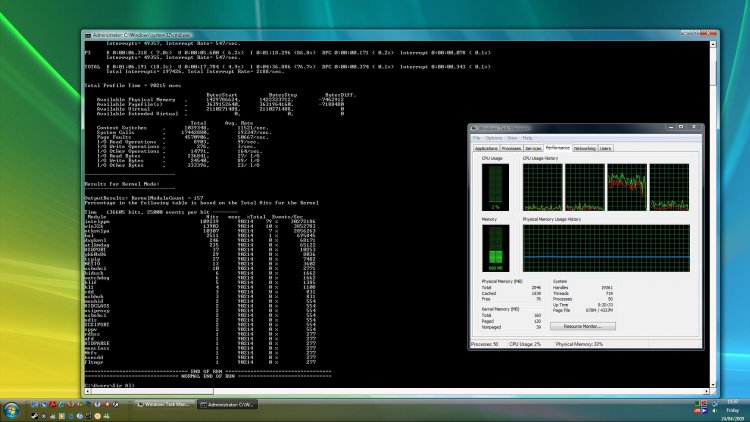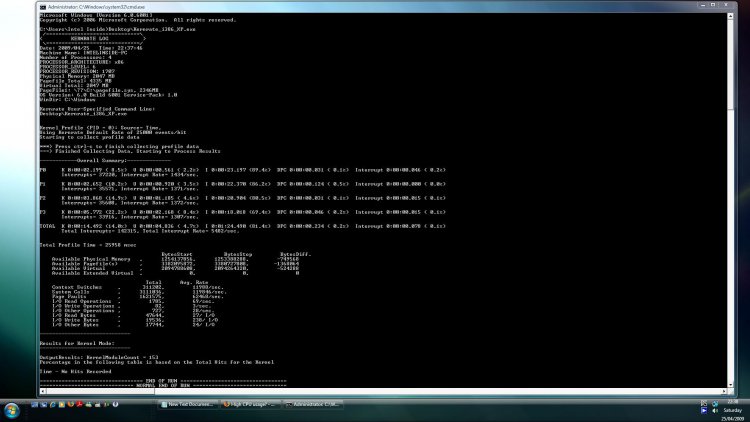r21daureeawoo
New Member


I do appreciate your help a lot but i can't figure out where it logs a file and saves it. But whenever i do ctrl-c there is a list processed extremely quicky then the window corresponding to the picture above closes immediately.
But here's a file in the same folder which seems to give some kind of information!
Hope this helps!
Txt file attached!
Best radio ever! http://www.nrj.fr/
But here's a file in the same folder which seems to give some kind of information!
Hope this helps!
Txt file attached!
Best radio ever! http://www.nrj.fr/
Attachments
My Computer
System One
-
- CPU
- Q9550@[email protected]
- Motherboard
- Asus Maximus Extremex38 BIOS 1202
- Memory
- 2 GB DDR3 1333 MHZ [email protected]
- Graphics Card(s)
- HIS ATI HD 4870X2
- Sound Card
- Supreme FX 2 included with motherboard
- Monitor(s) Displays
- VIEWSONIC VX2260wm
- Screen Resolution
- 1920x1080p
- Hard Drives
- 300 GB Velociraptor, 10,000 rpm
- PSU
- Hiper 4M780
- Case
- Antec 900
- Cooling
- Titan Amanda CPU cooler
- Keyboard
- USB Logitech Ultra flat keyboard
- Mouse
- Logitech Laser RX1000
- Internet Speed
- 20 mb virgin media cable
- Other Info
- Currently settings in BIOS are set to Auto. Disabled Speed Step & C1E only.