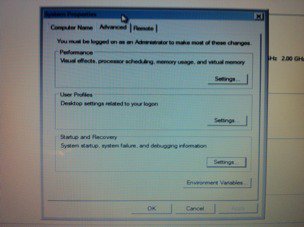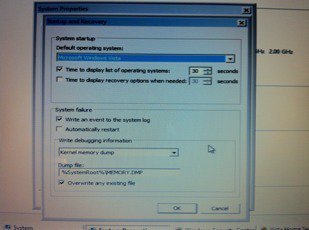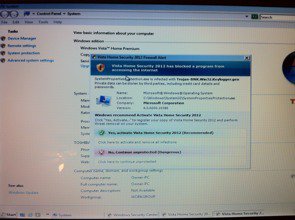You are using an out of date browser. It may not display this or other websites correctly.
You should upgrade or use an alternative browser.
You should upgrade or use an alternative browser.
I cannot restore.
- Thread starter TH40229
- Start date


Im using Windows Seven, a bit different than your Vista, but the last settings looks like the one to try.
Start up and recovery.
Start up and recovery.
My Computer
System One
-
- Manufacturer/Model
- Dell XPS420
- Memory
- 6 gig
- Graphics Card(s)
- ATI Radeon HD3650 256 MB
- Sound Card
- Intergrated 7.1 Channel Audio
- Monitor(s) Displays
- Dell SP2009W 20 inch Flat Panel w Webcam
- Hard Drives
- 640 gb
- Cooling
- Fan
- Keyboard
- Dell USB
- Mouse
- Dell USB 4 button optical
- Other Info
- DSL provided by ATT
My Computer


Lets start over, follow this:
http://www.vistax64.com/tutorials/1...-change-automatic-restore-point-schedule.html
http://www.vistax64.com/tutorials/1...-change-automatic-restore-point-schedule.html
My Computer
System One
-
- Manufacturer/Model
- Dell XPS420
- Memory
- 6 gig
- Graphics Card(s)
- ATI Radeon HD3650 256 MB
- Sound Card
- Intergrated 7.1 Channel Audio
- Monitor(s) Displays
- Dell SP2009W 20 inch Flat Panel w Webcam
- Hard Drives
- 640 gb
- Cooling
- Fan
- Keyboard
- Dell USB
- Mouse
- Dell USB 4 button optical
- Other Info
- DSL provided by ATT
Lets start over, follow this:
http://www.vistax64.com/tutorials/1...-change-automatic-restore-point-schedule.html
Well I can get to the task scheduler but when it pops up it's keeps saying not responding. I'm trying to wait it out but not sure how long it will take.
My Computer


OK
You were honest up front and told us that you were not that experienced with computers, even taking that into account, you are having problems that are not consistent with what you are attempting. I think that the problem goes a bit further than I had envisioned.
Make a full anti virus scan after you update the Anti Virus
Download and make a full scan with malwarebytes (the free version) update it and make the full scan.
Lets see if your problem is bigger than I first envisioned.
You were honest up front and told us that you were not that experienced with computers, even taking that into account, you are having problems that are not consistent with what you are attempting. I think that the problem goes a bit further than I had envisioned.
Make a full anti virus scan after you update the Anti Virus
Download and make a full scan with malwarebytes (the free version) update it and make the full scan.
Lets see if your problem is bigger than I first envisioned.
My Computer
System One
-
- Manufacturer/Model
- Dell XPS420
- Memory
- 6 gig
- Graphics Card(s)
- ATI Radeon HD3650 256 MB
- Sound Card
- Intergrated 7.1 Channel Audio
- Monitor(s) Displays
- Dell SP2009W 20 inch Flat Panel w Webcam
- Hard Drives
- 640 gb
- Cooling
- Fan
- Keyboard
- Dell USB
- Mouse
- Dell USB 4 button optical
- Other Info
- DSL provided by ATT
OK
You were honest up front and told us that you were not that experienced with computers, even taking that into account, you are having problems that are not consistent with what you are attempting. I think that the problem goes a bit further than I had envisioned.
Make a full anti virus scan after you update the Anti Virus
Download and make a full scan with malwarebytes (the free version) update it and make the full scan.
Lets see if your problem is bigger than I first envisioned.
Ok I'm going to try that now. I'm going to reboot. When it reboots should I enter safe mode with network settings or just start Windows normal?
My Computer


Normal
My Computer
System One
-
- Manufacturer/Model
- Dell XPS420
- Memory
- 6 gig
- Graphics Card(s)
- ATI Radeon HD3650 256 MB
- Sound Card
- Intergrated 7.1 Channel Audio
- Monitor(s) Displays
- Dell SP2009W 20 inch Flat Panel w Webcam
- Hard Drives
- 640 gb
- Cooling
- Fan
- Keyboard
- Dell USB
- Mouse
- Dell USB 4 button optical
- Other Info
- DSL provided by ATT
I think this may be my problem.
Trojan-BNK.Win32.Keylogger.gen
Any advice?
Thanks so much for your time and help by the way!!
Trojan-BNK.Win32.Keylogger.gen
Any advice?
Thanks so much for your time and help by the way!!
My Computer


We nailed it. Ill get the expert in this area, Jacee. Hey that thing could cause a lot of problems much more serious than corruption. People can learn your passwords to banks etc. Listen carefully to Jacee, she is truly an assest to this forum.
Last edited:
My Computer
System One
-
- Manufacturer/Model
- Dell XPS420
- Memory
- 6 gig
- Graphics Card(s)
- ATI Radeon HD3650 256 MB
- Sound Card
- Intergrated 7.1 Channel Audio
- Monitor(s) Displays
- Dell SP2009W 20 inch Flat Panel w Webcam
- Hard Drives
- 640 gb
- Cooling
- Fan
- Keyboard
- Dell USB
- Mouse
- Dell USB 4 button optical
- Other Info
- DSL provided by ATT


You might as well head for bed. She will not be here to tomorrow at the earliest.
My Computer
System One
-
- Manufacturer/Model
- Dell XPS420
- Memory
- 6 gig
- Graphics Card(s)
- ATI Radeon HD3650 256 MB
- Sound Card
- Intergrated 7.1 Channel Audio
- Monitor(s) Displays
- Dell SP2009W 20 inch Flat Panel w Webcam
- Hard Drives
- 640 gb
- Cooling
- Fan
- Keyboard
- Dell USB
- Mouse
- Dell USB 4 button optical
- Other Info
- DSL provided by ATT


What anti-virus program gave you that result, McAfee?I think this may be my problem.
Trojan-BNK.Win32.Keylogger.gen
Any advice?
Thanks so much for your time and help by the way!!
Download DDS from one of these links:
Mirror 1 Mirror 2 Mirror 3
- Disable any script blocking protection
- Right click the dds icon to run the tool as Administrator.
- When done, DDS will open two (2) logs:
- DDS.txt
- Attach.txt <--- will be minimized in the task tray
- Save both reports to your desktop.
My Computer
System One
-
- Manufacturer/Model
- Bruce ... somewhere in his 40's
- CPU
- Intel(R) Core(TM)2 Quad CPU
- Motherboard
- INTEL/D975XBX2
- Memory
- 4 GB
- Graphics Card(s)
- ATI Radeon HD 2600 Pro
- Monitor(s) Displays
- Samsung SyncMaster 914v
- Screen Resolution
- 1280 x 1024
- Hard Drives
- 2/500GB each ... ST3500630AS ATA Device.
One is not connected
- PSU
- Rocketfish 700 W
- Case
- G.Skill Gigabyte Chassis
- Keyboard
- Standard PS/2 Keyboard
- Mouse
- Microsoft PS/2 Mouse
- Internet Speed
- DSL
- Other Info
- ATI HDMI Audio
What anti-virus program gave you that result, McAfee?I think this may be my problem.
Trojan-BNK.Win32.Keylogger.gen
Any advice?
Thanks so much for your time and help by the way!!
Download DDS from one of these links:
Mirror 1 Mirror 2 Mirror 3
Include the contents of both logs in your next post.
- Disable any script blocking protection
- Right click the dds icon to run the tool as Administrator.
- When done, DDS will open two (2) logs:
- DDS.txt
- Attach.txt <--- will be minimized in the task tray
- Save both reports to your desktop.
I don't even remember at this point. I think it might have been a pop up from the Windows Vista defender or something like that? I was using a program called webroot but it turns out my subscription ran out.
Last night I ended up calling a number which I thought was Microsoft support but wasn't. They ended up telling me that I have some pretty serious problems and have alot of trojan viruses. They wanted me to pay for their help but I declined.
Should I still try your options or should I try contacting Microsoft? I'm so lost lol. I've had the machine for a good 4 or 5 years and have alit of photos still on there.
My Computer


Go with Jacee. She is as good or better than the help you will get elsewhere. Good move turning down the offer for pay. Listen worse case scenario, you will have to reinstall the Operating System, and thats no big deal. Relax, learn and benefit from the help that you will get.
My Computer
System One
-
- Manufacturer/Model
- Dell XPS420
- Memory
- 6 gig
- Graphics Card(s)
- ATI Radeon HD3650 256 MB
- Sound Card
- Intergrated 7.1 Channel Audio
- Monitor(s) Displays
- Dell SP2009W 20 inch Flat Panel w Webcam
- Hard Drives
- 640 gb
- Cooling
- Fan
- Keyboard
- Dell USB
- Mouse
- Dell USB 4 button optical
- Other Info
- DSL provided by ATT
Go with Jacee. She is as good or better than the help you will get elsewhere. Good move turning down the offer for pay. Listen worse case scenario, you will have to reinstall the Operating System, and thats no big deal. Relax, learn and benefit from the help that you will get.
Ok I'm going to try the option Jacee gave me as soon as I get to my computer. Thanks again for all this help!! I greatly appreciate it!!
Should I boot up into safe mode and try to transfer all my photos and documents to an external hdd before trying Jacees option?
My Computer


All DDS does, is show me a list of files. It doesn't 'fix' anything.
My Computer
System One
-
- Manufacturer/Model
- Bruce ... somewhere in his 40's
- CPU
- Intel(R) Core(TM)2 Quad CPU
- Motherboard
- INTEL/D975XBX2
- Memory
- 4 GB
- Graphics Card(s)
- ATI Radeon HD 2600 Pro
- Monitor(s) Displays
- Samsung SyncMaster 914v
- Screen Resolution
- 1280 x 1024
- Hard Drives
- 2/500GB each ... ST3500630AS ATA Device.
One is not connected
- PSU
- Rocketfish 700 W
- Case
- G.Skill Gigabyte Chassis
- Keyboard
- Standard PS/2 Keyboard
- Mouse
- Microsoft PS/2 Mouse
- Internet Speed
- DSL
- Other Info
- ATI HDMI Audio
What anti-virus program gave you that result, McAfee?I think this may be my problem.
Trojan-BNK.Win32.Keylogger.gen
Any advice?
Thanks so much for your time and help by the way!!
Download DDS from one of these links:
Mirror 1 Mirror 2 Mirror 3
Include the contents of both logs in your next post.
- Disable any script blocking protection
- Right click the dds icon to run the tool as Administrator.
- When done, DDS will open two (2) logs:
- DDS.txt
- Attach.txt <--- will be minimized in the task tray
- Save both reports to your desktop.
I'm finally at my computer. When booting up should I boot up with networking or boot up normally?
My Computer
My Computer
I forgot about taking a screen shot of this. This is what popped up with the virus info.
Attachments
Last edited:
My Computer


First, I want you to flush the DNS Cache and restore MS's Hosts file. To do this...
Copy and paste these lines in Note pad.
@Echo on
pushd\windows\system32\drivers\etc
attrib -h -s -r hosts
echo 127.0.0.1 localhost>HOSTS
attrib +r +h +s hosts
popd
ipconfig /release
ipconfig /renew
ipconfig /flushdns
netsh winsock reset all
netsh int ip reset all
shutdown -r -t 1
del %0
Save as flush.bat to your desktop.
Double click on the flush.bat file to run it.Vista and Windows 7... right click the .bat file and choose to run as Administrator. Your computer will reboot itself.
After rebooting Download Combofix from any of the links below, and save it to your desktop.<--Important
Link 1
Link 2
Link 3
Click on this link Here to see a list of programs that should be disabled.
The list is not all inclusive. If yours is not listed and you don't know how to disable it, please ask.
If your anti-virus or firewall complains, please allow this script to run as it is not malicious.
Next: Disconnect from the internet. If you are on Cable or DSL, unplug your computer from the modem.
Next: Please disable all onboard security programs (all running with back ground protection) as it may hinder the scanner from working.
This includes Antivirus, Firewall, and any Spyware scanners that run in the background.
Please be patient while the scan runs, at times it may appear to stall.
When finished and after reboot (in case it asks to reboot), it should open a log, combofix.txt.
Post this log in your next reply
After rebooting ensure your Security applications have been re-enabled.
In your next reply post:
ComboFix.txt
***A guide and tutorial on "How to use Combofix" can be found here:
A guide and tutorial on using ComboFix
Copy and paste these lines in Note pad.
@Echo on
pushd\windows\system32\drivers\etc
attrib -h -s -r hosts
echo 127.0.0.1 localhost>HOSTS
attrib +r +h +s hosts
popd
ipconfig /release
ipconfig /renew
ipconfig /flushdns
netsh winsock reset all
netsh int ip reset all
shutdown -r -t 1
del %0
Save as flush.bat to your desktop.
Double click on the flush.bat file to run it.Vista and Windows 7... right click the .bat file and choose to run as Administrator. Your computer will reboot itself.
After rebooting Download Combofix from any of the links below, and save it to your desktop.<--Important
Link 1
Link 2
Link 3
Click on this link Here to see a list of programs that should be disabled.
The list is not all inclusive. If yours is not listed and you don't know how to disable it, please ask.
If your anti-virus or firewall complains, please allow this script to run as it is not malicious.
Next: Disconnect from the internet. If you are on Cable or DSL, unplug your computer from the modem.
Next: Please disable all onboard security programs (all running with back ground protection) as it may hinder the scanner from working.
This includes Antivirus, Firewall, and any Spyware scanners that run in the background.
- Double click combofix.exe and follow the prompts.
- When finished, it will produce a log for you. Post that log in your next reply
Please be patient while the scan runs, at times it may appear to stall.
When finished and after reboot (in case it asks to reboot), it should open a log, combofix.txt.
Post this log in your next reply
After rebooting ensure your Security applications have been re-enabled.
In your next reply post:
ComboFix.txt
***A guide and tutorial on "How to use Combofix" can be found here:
A guide and tutorial on using ComboFix
My Computer
System One
-
- Manufacturer/Model
- Bruce ... somewhere in his 40's
- CPU
- Intel(R) Core(TM)2 Quad CPU
- Motherboard
- INTEL/D975XBX2
- Memory
- 4 GB
- Graphics Card(s)
- ATI Radeon HD 2600 Pro
- Monitor(s) Displays
- Samsung SyncMaster 914v
- Screen Resolution
- 1280 x 1024
- Hard Drives
- 2/500GB each ... ST3500630AS ATA Device.
One is not connected
- PSU
- Rocketfish 700 W
- Case
- G.Skill Gigabyte Chassis
- Keyboard
- Standard PS/2 Keyboard
- Mouse
- Microsoft PS/2 Mouse
- Internet Speed
- DSL
- Other Info
- ATI HDMI Audio