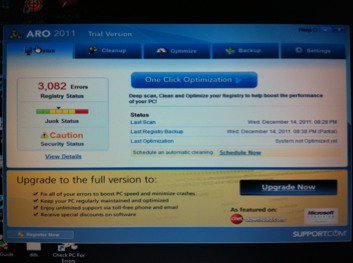Yes, this is correct.I had to boot up in safe mode with networking to download one of the three link you provided for combofix. Once I got it downloaded I was going to unplug from the Internet like the instructions said. Am I doing this correctly?
Chances are that your picture are safe .... Combofix won't delete them, plus there is 'backup' just in case you need to restore an item.
Do you have any CD's that you can copy your picture to? I save all my pictures on CD's ... that way I know they're safe.
Thats great news! That makes me feel better lol. Awesome!
Oh I didn't even think about backing them up to CDs. I have the regular data CDs and some movie DVDs that hold 4.7 GBs of data. What would be the way to go about backing them up to CDs? How should I boot up and such? I really hope I'm able to so this.