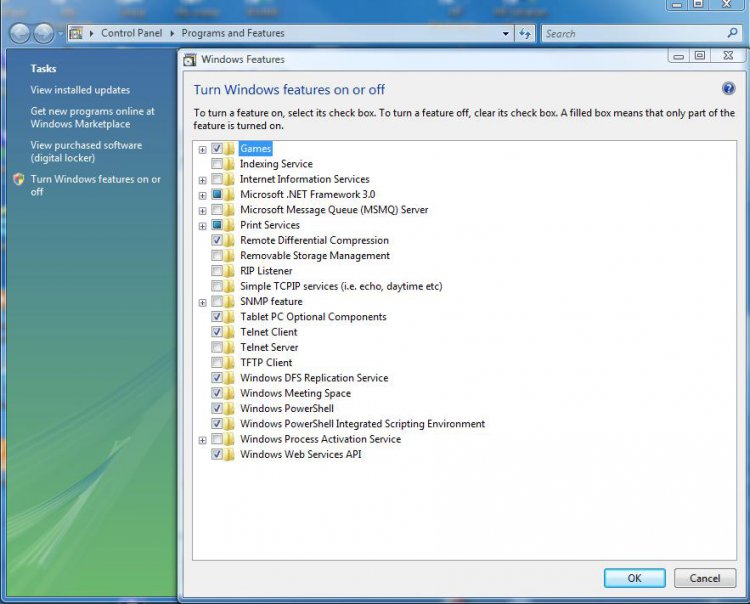Re: BSOD zip file
Microsoft (R) Windows Debugger Version 6.12.0002.633 AMD64
Copyright (c) Microsoft Corporation. All rights reserved.
Loading Dump File [C:\Users\Richard\AppData\Local\Temp\Temp1_Boweasel (1).zip\SF_10-11-2012\Mini111012-01.dmp]
Mini Kernel Dump File: Only registers and stack trace are available
Symbol search path is: SRV*c:\symbols*
http://msdl.microsoft.com/download/symbols
Executable search path is:
Windows Server 2008/Windows Vista Kernel Version 6001 (Service Pack 1) MP (2 procs) Free x86 compatible
Product: WinNt, suite: TerminalServer SingleUserTS Personal
Built by: 6001.18538.x86fre.vistasp1_gdr.101014-0432
Machine Name:
Kernel base = 0x81811000 PsLoadedModuleList = 0x81928c70
Debug session time: Sat Nov 10 10:50:14.588 2012 (UTC - 5:00)
System Uptime: 0 days 0:01:12.260
Loading Kernel Symbols
...............................................................
..........................................................
Loading User Symbols
Loading unloaded module list
.......
*******************************************************************************
* *
* Bugcheck Analysis *
* *
*******************************************************************************
Use !analyze -v to get detailed debugging information.
BugCheck A, {0, 2, 1, 81838100}
Probably caused by : raspptp.sys ( raspptp!FreeSockContextCommon+33 )
Followup: MachineOwner
---------
1: kd> !analyze -v
*******************************************************************************
* *
* Bugcheck Analysis *
* *
*******************************************************************************
IRQL_NOT_LESS_OR_EQUAL (a)
An attempt was made to access a pageable (or completely invalid) address at an
interrupt request level (IRQL) that is too high. This is usually
caused by drivers using improper addresses.
If a kernel debugger is available get the stack backtrace.
Arguments:
Arg1: 00000000, memory referenced
Arg2: 00000002, IRQL
Arg3: 00000001, bitfield :
bit 0 : value 0 = read operation, 1 = write operation
bit 3 : value 0 = not an execute operation, 1 = execute operation (only on chips which support this level of status)
Arg4: 81838100, address which referenced memory
Debugging Details:
------------------
WRITE_ADDRESS: GetPointerFromAddress: unable to read from 81948868
Unable to read MiSystemVaType memory at 81928420
00000000
CURRENT_IRQL: 2
FAULTING_IP:
nt!ExpRemoveGeneralLookaside+15
81838100 890f mov dword ptr [edi],ecx
CUSTOMER_CRASH_COUNT: 1
DEFAULT_BUCKET_ID: VISTA_DRIVER_FAULT
BUGCHECK_STR: 0xA
PROCESS_NAME: System
TRAP_FRAME: 8b721c44 -- (.trap 0xffffffff8b721c44)
ErrCode = 00000002
eax=00000002 ebx=86e78570 ecx=00000000 edx=00000000 esi=86e784a8 edi=00000000
eip=81838100 esp=8b721cb8 ebp=8b721cbc iopl=0 nv up ei pl zr na pe nc
cs=0008 ss=0010 ds=0023 es=0023 fs=0030 gs=0000 efl=00010246
nt!ExpRemoveGeneralLookaside+0x15:
81838100 890f mov dword ptr [edi],ecx ds:0023:00000000=????????
Resetting default scope
LAST_CONTROL_TRANSFER: from 81838100 to 8186bd54
STACK_TEXT:
8b721c44 81838100 badb0d00 00000000 1750dfe0 nt!KiTrap0E+0x2ac
8b721cbc 8182ae6a 81913200 86e78480 8b721ce4 nt!ExpRemoveGeneralLookaside+0x15
8b721ccc 8d582c84 86e784a8 00000004 86e78480 nt!ExDeleteNPagedLookasideList+0x13
8b721ce4 8d582f4e 86e78480 86e78480 8658d2b8 raspptp!FreeSockContextCommon+0x33
8b721cf8 8d582cea 86e78480 8b721d48 8d577b8f raspptp!FreeSockHandle+0x78
8b721d04 8d577b8f 86e78480 8d585448 8658d2b8 raspptp!WskDestroySockContext+0x1f
8b721d48 8d577a1f 8658d2b8 8d585440 8b721d7c raspptp!PptpInitialize+0x15b
8b721d58 8d577602 86d2a1a8 00000000 86615578 raspptp!TapipPassiveProviderInitialize+0x12
8b721d7c 819e6e88 00000000 c1105118 00000000 raspptp!MainPassiveLevelThread+0x41
8b721dc0 8183fa3e 8d5775c1 00000000 00000000 nt!PspSystemThreadStartup+0x9d
00000000 00000000 00000000 00000000 00000000 nt!KiThreadStartup+0x16
STACK_COMMAND: kb
FOLLOWUP_IP:
raspptp!FreeSockContextCommon+33
8d582c84 8d4678 lea eax,[esi+78h]
SYMBOL_STACK_INDEX: 3
SYMBOL_NAME: raspptp!FreeSockContextCommon+33
FOLLOWUP_NAME: MachineOwner
MODULE_NAME: raspptp
IMAGE_NAME: raspptp.sys
DEBUG_FLR_IMAGE_TIMESTAMP: 47919112
FAILURE_BUCKET_ID: 0xA_raspptp!FreeSockContextCommon+33
BUCKET_ID: 0xA_raspptp!FreeSockContextCommon+33
Followup: MachineOwner
---------
We do not use the Blue Screen Viewer. Our results offer differ from BSV. That is all that I am at liberty to say.
BTW. All your results were consistent.