
Log Name: System
Source: Service Control Manager
Date: 11/06/2008 9:40:13
Event ID: 7001
Task Category: None
Level: Error
Keywords: Classic
User: N/A
Computer: YannPC
Description:
The NVIDIA Display Driver Service service depends on the nvlddmkm service which failed to start because of the following error:
The service cannot be started, either because it is disabled or because it has no enabled devices associated with it.
That's the last one
Amplid
Source: Service Control Manager
Date: 11/06/2008 9:40:13
Event ID: 7001
Task Category: None
Level: Error
Keywords: Classic
User: N/A
Computer: YannPC
Description:
The NVIDIA Display Driver Service service depends on the nvlddmkm service which failed to start because of the following error:
The service cannot be started, either because it is disabled or because it has no enabled devices associated with it.
That's the last one
Amplid
My Computer
System One
-
- CPU
- Intel Q9550 @ 3.2 GHz (for now)
- Motherboard
- Asus ROG Striker 2 Extreme
- Memory
- 2 x 2Gb Patriot DDR3
- Graphics Card(s)
- XFX GeForce 9800 GTX+
- Sound Card
- Creative Supreme FX 2
- Monitor(s) Displays
- Neovo F417 17''
- Screen Resolution
- 1280x1024
- Hard Drives
- Samsung SP2504C SATA 7200rpm
- PSU
- Pc Power & Cooling 750
- Case
- Coolermaster CM 690
- Cooling
- 6 120mm's, Xigmatek HDT 1283 with crossbow backplate
- Keyboard
- Logitech G11
- Mouse
- Logitech Cordless Trackman Wheel
- Internet Speed
- ~1000 Kb/sec





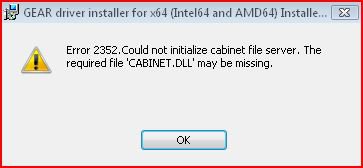
 ...) and formatted the disk.
...) and formatted the disk.

