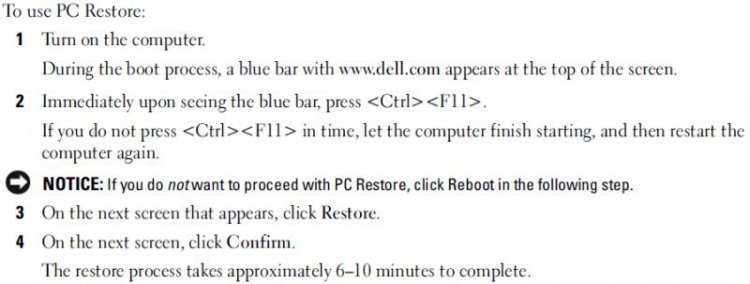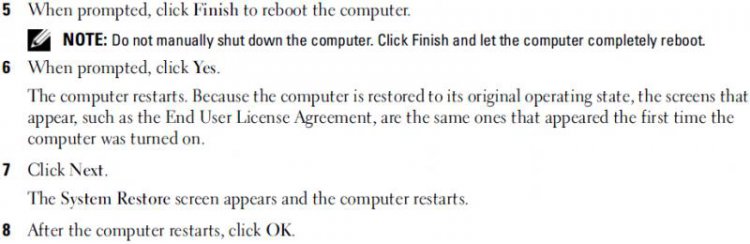Hi Jen,
Sorry for late response - we must be in different timezones.
If it says boot next to it, that means it is the boot partition i.e. already active. in Linux speak Flag On is linux equivalent of Windows mark as active.
There should only be one active partition at a time. Check there is only one that says boot.
If the recovery partition says boot, you should be able to boot straight into it when you restart your pc. The recovery program should start up and you will be able to return your pc to factory settings.
If it does not, then then you need to Flag On ( mark as active) the big main partition - so that says boot next to it instead.
Then boot the Dell dvd and see if you can reinstall with that.
If there is a problem with that, it could be due to file system corruption. Try running the command chdsk /r.
Hope it helps.
Sorry for late response - we must be in different timezones.
If it says boot next to it, that means it is the boot partition i.e. already active. in Linux speak Flag On is linux equivalent of Windows mark as active.
There should only be one active partition at a time. Check there is only one that says boot.
If the recovery partition says boot, you should be able to boot straight into it when you restart your pc. The recovery program should start up and you will be able to return your pc to factory settings.
If it does not, then then you need to Flag On ( mark as active) the big main partition - so that says boot next to it instead.
Then boot the Dell dvd and see if you can reinstall with that.
If there is a problem with that, it could be due to file system corruption. Try running the command chdsk /r.
Hope it helps.
My Computers
System One System Two
-
- Operating System
- Vista
- CPU
- Intel E8400
- Motherboard
- ASRock1333-GLAN R2.0
- Memory
- 4gb DDR2 800
- Graphics Card(s)
- nvidia 9500GT 1gb
-
- Operating System
- win7/vista
- CPU
- intel i5-8400
- Motherboard
- gigabyte b365m ds3h
- Memory
- ballistix 2x8gb 3200