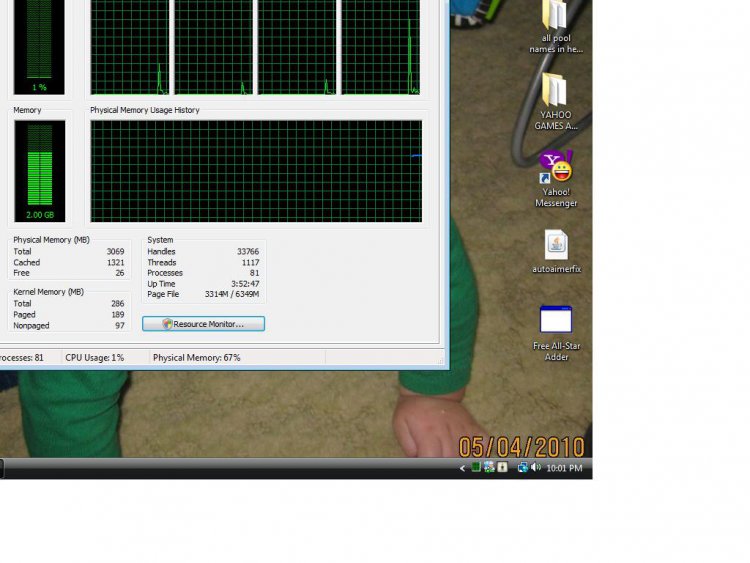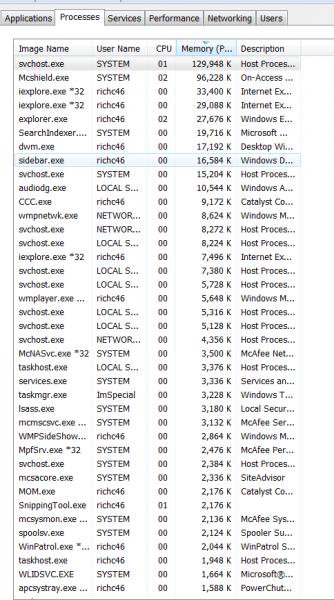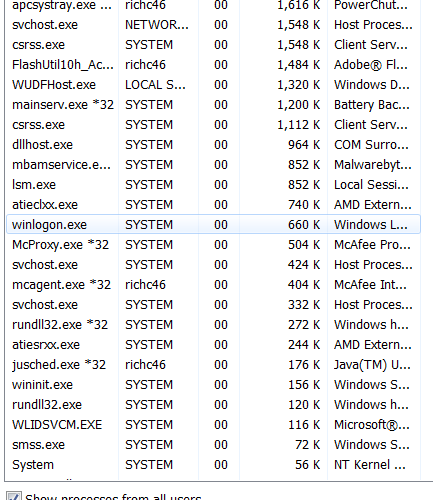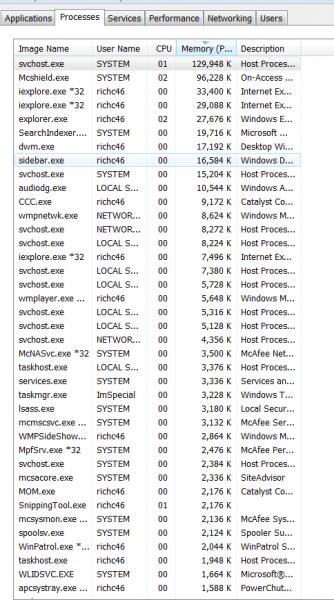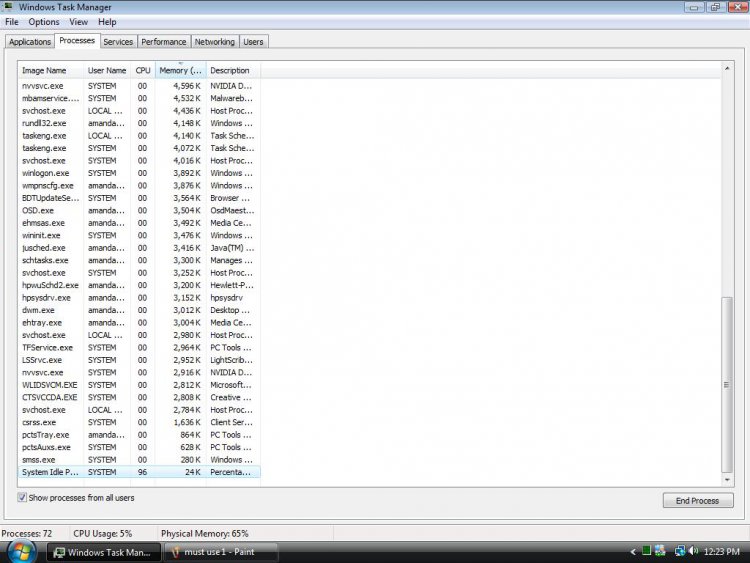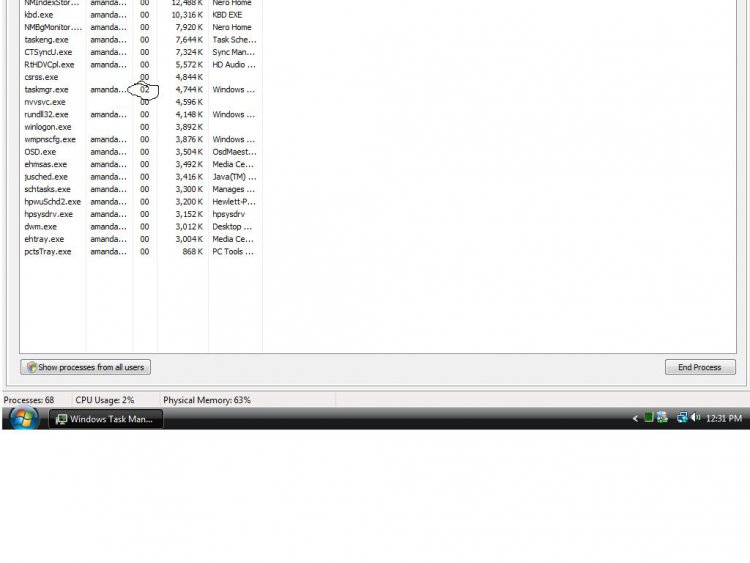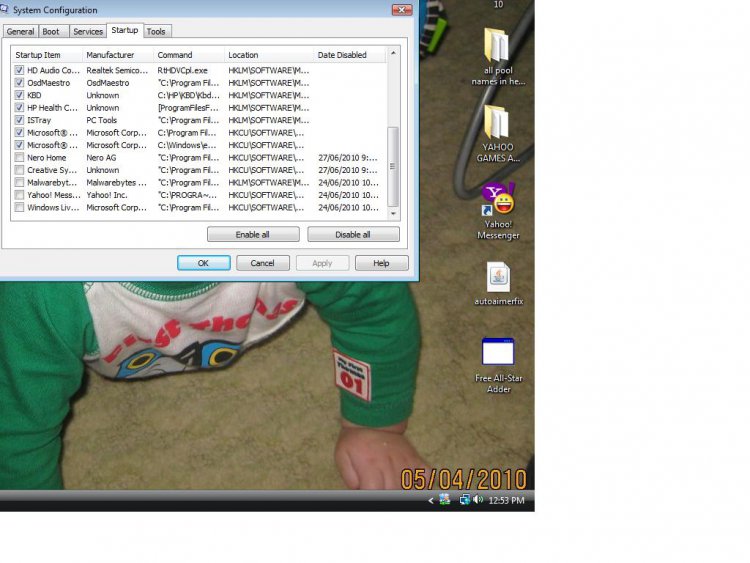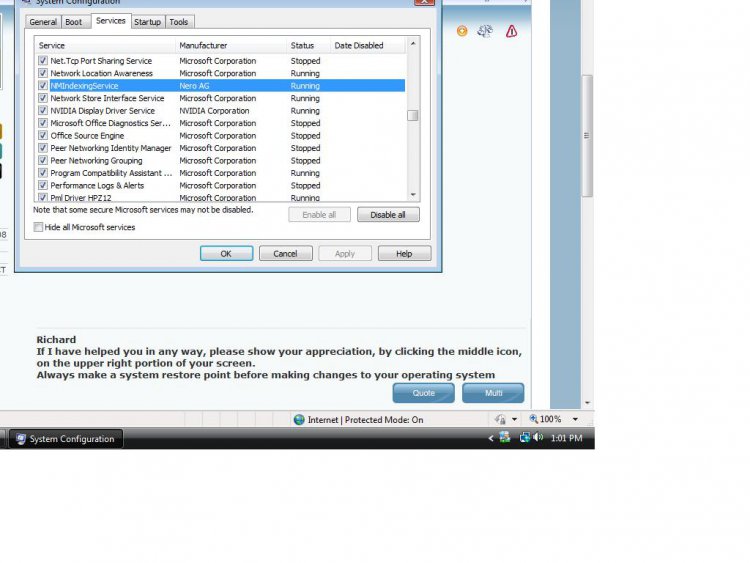The experts here suggest Microsoft security essentials, it will boot faster and is made specifically for windows. Uninstall your current Anti virus and download MSE. Use the revno tool to uninstall your current anti virus. You should begin to load quicker.
http://www.microsoft.com/Security_Essentials/
http://www.revouninstaller.com/
Make a system restore point, before you uninstall, in case of problems
I never said, that it would be easy to begin to have a faster computer, I just said that we could do it.
http://www.microsoft.com/Security_Essentials/
http://www.revouninstaller.com/
Make a system restore point, before you uninstall, in case of problems
I never said, that it would be easy to begin to have a faster computer, I just said that we could do it.
My Computer
System One
-
- Manufacturer/Model
- Dell XPS420
- Memory
- 6 gig
- Graphics Card(s)
- ATI Radeon HD3650 256 MB
- Sound Card
- Intergrated 7.1 Channel Audio
- Monitor(s) Displays
- Dell SP2009W 20 inch Flat Panel w Webcam
- Hard Drives
- 640 gb
- Cooling
- Fan
- Keyboard
- Dell USB
- Mouse
- Dell USB 4 button optical
- Other Info
- DSL provided by ATT