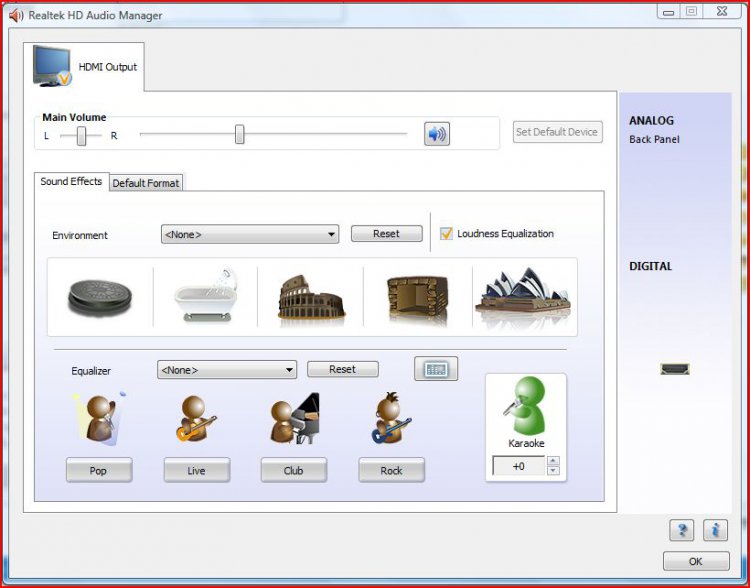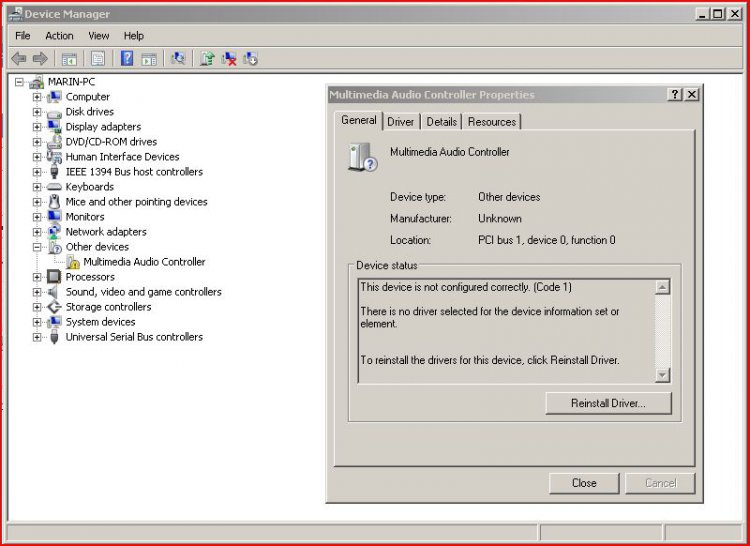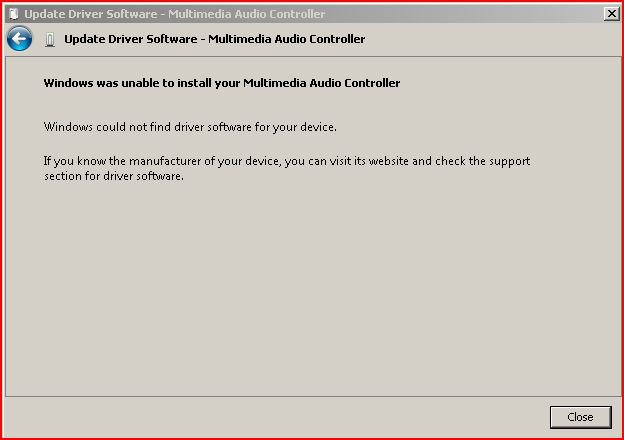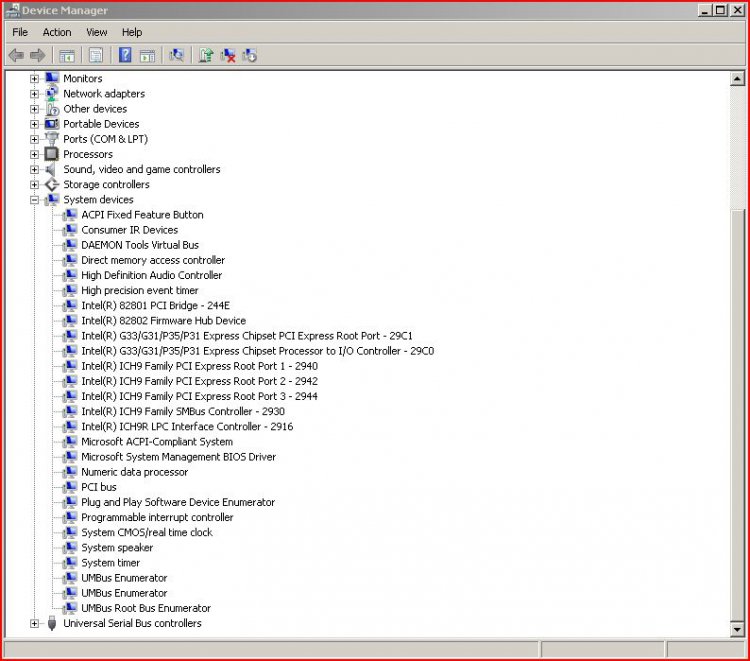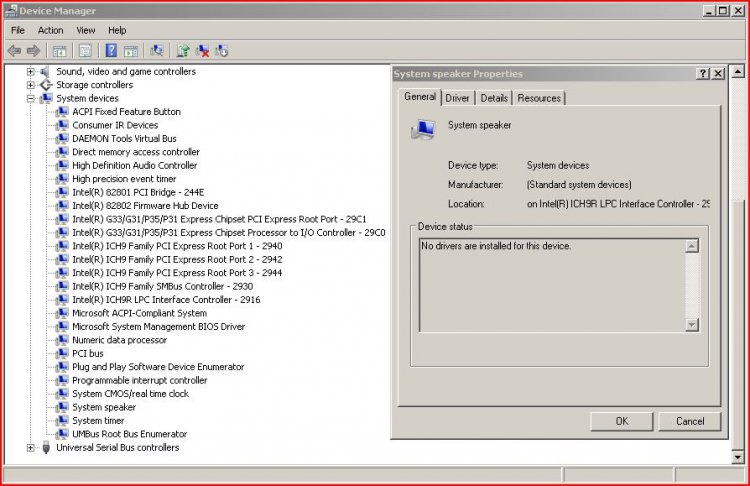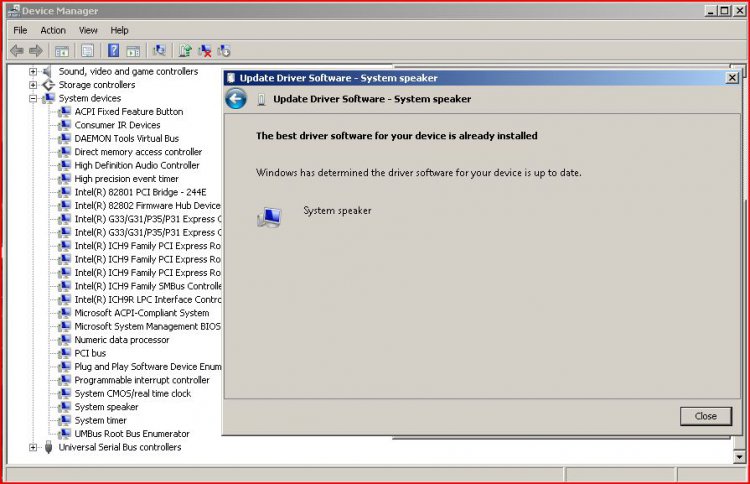The reason for using the HDMI cord is because it carries both the video and audio. Elsewise, you would have to connect separate cables for the audio. As a result, the VGA cable along with an audio cable might resolve the problem.
I asked you about the grounds for the computer and the monitor since, without a ground, you can pick up noises from a refrigerator, your computer, etc. The other issue is that monitor speakers aren't notoriously good for handling a wide range of frequencies. That could cause your problem but, given what you said about about the hdmi connection, I think that's where the problem is.
What really bothers me is that we can't get the speaker on your motherboard to work, nor can we get the set of speakers to be recognized by plug and play. Something goofy going on there. The first is a driver issue which could be resolved by reinstalling the original driver. The second is a Vista problem. These problems are independent of the crackling sound from the monitor speakers.
I asked you about the grounds for the computer and the monitor since, without a ground, you can pick up noises from a refrigerator, your computer, etc. The other issue is that monitor speakers aren't notoriously good for handling a wide range of frequencies. That could cause your problem but, given what you said about about the hdmi connection, I think that's where the problem is.
What really bothers me is that we can't get the speaker on your motherboard to work, nor can we get the set of speakers to be recognized by plug and play. Something goofy going on there. The first is a driver issue which could be resolved by reinstalling the original driver. The second is a Vista problem. These problems are independent of the crackling sound from the monitor speakers.
My Computer
System One
-
- Operating System
- Vista Home Premium 64 bit SP2
- Manufacturer/Model
- Cyberpower
- CPU
- Intel Quad CPU Q6700 2.67 GHZ
- Motherboard
- NVIDIA 780i
- Memory
- 4 GB
- Graphics Card(s)
- MSI GTX 560 TI Twin Frozr
- Sound Card
- Sound Blaster SB Audigy
- Monitor(s) Displays
- Viewsonic VG2436
- Screen Resolution
- 1920x1080p
- Hard Drives
- Samsung HD 105SI
WDC WD20
- Case
- Apevia XJupiter
- Cooling
- air
- Keyboard
- Logitech MX 3200
- Mouse
- Logitech MX 600
- Internet Speed
- 30 Mbps