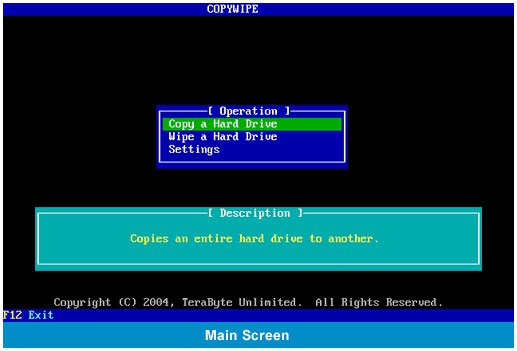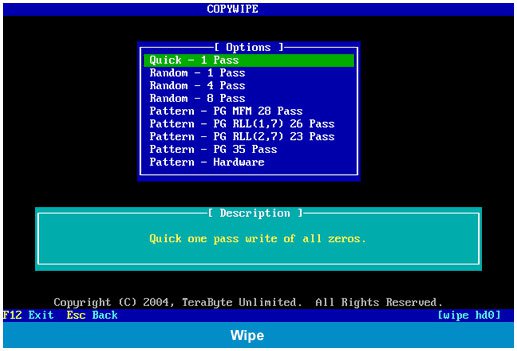eldinv
Member

Download and burn the ISO image to CD. You can't installed the program, you boot from disc, like when installing Vista, and the application runs without installing anything.
Once the program begins scold down to wipe a hard drive press enter.
It looks for the hard drive, which there should only be one! Once it finds it hit enter and then choose Quick- 1 Pass for the method of formatting.
It this fails then the disk if DONE, go back a get a new one.
Website
Manual
Once the program begins scold down to wipe a hard drive press enter.
It looks for the hard drive, which there should only be one! Once it finds it hit enter and then choose Quick- 1 Pass for the method of formatting.
It this fails then the disk if DONE, go back a get a new one.
Website
HTML:
http://www.terabyteunlimited.com/copywipe.php
HTML:
http://www.terabyteunlimited.com/downloads/copywipe.pdfAttachments
My Computer
System One
-
- Manufacturer/Model
- AMD/GIGABYTE
- CPU
- AMD Athlon(tm) 64 X2 Dual Core Processor 6000+ (2 CPUs), ~3.
- Motherboard
- Gigabyte GA-M57SLI-S4 (rev. 2.0)
- Memory
- 2048MB RAM
- Graphics Card(s)
- NVIDIA GeForce 8600 GT
- Sound Card
- Realtek High Definition Audio
- Monitor(s) Displays
- SyncMaster T220/T220G,SyncMaster Magic T220/T220G(Digital)
- Screen Resolution
- 1680 by 1050 pixels
- Hard Drives
- Seagate ST310003 40AS SCSI Disk Device
Western Digital WDC WD50 00AAJS-00YFA SCSI Disk Device
- PSU
- Thermaltake 500W
- Internet Speed
- VERY FAST>>>>!!!!
- Other Info
- Optiarc DVD RW AD-7191S SCSI CdRom Device