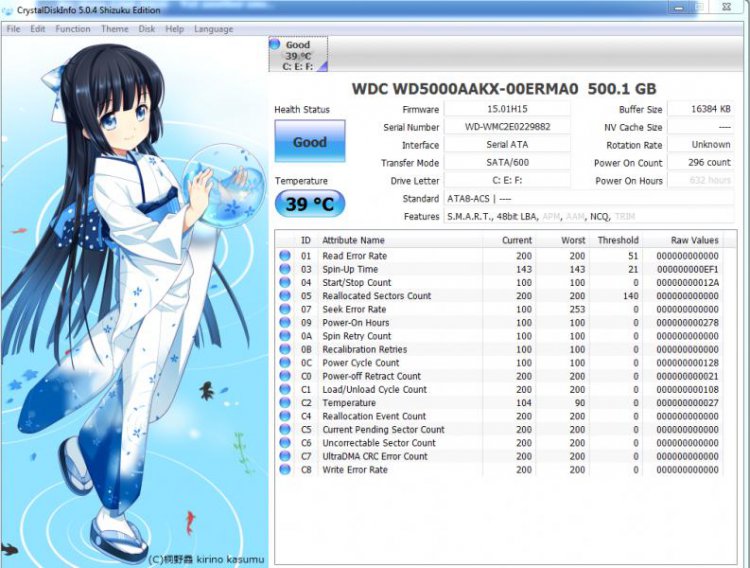OK, I can do that.
A friend adviced me to also use WhoCrashed. I did and got the following report. According to WhoCrashed it's more likely to be non-hardware related. I will post the report of the BSODs of this morning:
On Mon 29-10-2012 8:07:26 GMT your computer crashed
crash dump file: C:\Windows\Minidump\Mini102912-03.dmp
This was probably caused by the following module: ntfs.sys (Ntfs+0x16EDE)
Bugcheck code: 0xC1 (0xFFFFFFFFC364CEE8, 0x0, 0x118, 0x22)
Error: SPECIAL_POOL_DETECTED_MEMORY_CORRUPTION
file path: C:\Windows\system32\drivers\ntfs.sys
product: Besturingssysteem Microsoft® Windows®
company: Microsoft Corporation
description: NT-bestandssysteemstuurprogramma
Bug check description: This indicates that the driver wrote to an invalid section of the special pool.
This appears to be a typical software driver bug and is not likely to be caused by a hardware problem.
The crash took place in a standard Microsoft module. Your system configuration may be incorrect. Possibly this problem is caused by another driver on your system that cannot be identified at this time.
On Mon 29-10-2012 8:01:45 GMT your computer crashed
crash dump file: C:\Windows\Minidump\Mini102912-02.dmp
This was probably caused by the following module: win32k.sys (win32k+0xCB473)
Bugcheck code: 0xC1 (0xFFFFFFFFFA092B70, 0x0, 0x490, 0x22)
Error: SPECIAL_POOL_DETECTED_MEMORY_CORRUPTION
file path: C:\Windows\system32\win32k.sys
product: Besturingssysteem Microsoft® Windows®
company: Microsoft Corporation
description: Multi-User Win32-stuurprogramma
Bug check description: This indicates that the driver wrote to an invalid section of the special pool.
This appears to be a typical software driver bug and is not likely to be caused by a hardware problem.
The crash took place in a standard Microsoft module. Your system configuration may be incorrect. Possibly this problem is caused by another driver on your system that cannot be identified at this time.
On Mon 29-10-2012 7:56:46 GMT your computer crashed
crash dump file: C:\Windows\Minidump\Mini102912-01.dmp
This was probably caused by the following module: win32k.sys (win32k+0xA74EF)
Bugcheck code: 0xC1 (0xFFFFFFFFFAB38F48, 0x0, 0xB8, 0x22)
Error: SPECIAL_POOL_DETECTED_MEMORY_CORRUPTION
file path: C:\Windows\system32\win32k.sys
product: Besturingssysteem Microsoft® Windows®
company: Microsoft Corporation
description: Multi-User Win32-stuurprogramma
Bug check description: This indicates that the driver wrote to an invalid section of the special pool.
This appears to be a typical software driver bug and is not likely to be caused by a hardware problem.
The crash took place in a standard Microsoft module. Your system configuration may be incorrect. Possibly this problem is caused by another driver on your system that cannot be identified at this time.