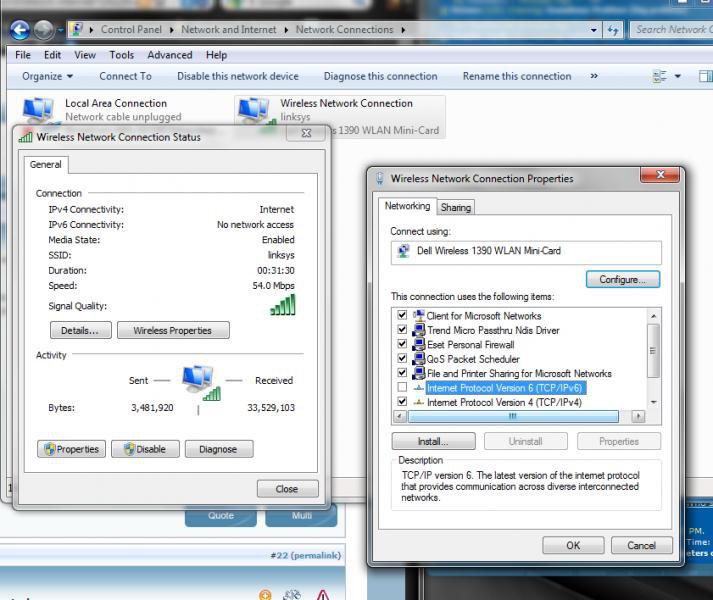laerickson
New Member


Hi all,
I just started getting the dropped connection after the MS Security update on Sept 3. Probably coincidence but.... I have a D-link router DIR-655, and an Acer Extensa laptop. I called D-link and we reset the wep (auto) to not auto. Didn't improve my situation. Ran full virus scans and nothing, one with McAfee and one from Pandascan. Two days ago I went 24 hrs or so and today almost one hour before crashing. Have to reboot every time. I get the little yellow triangle and checking the wireless lists I show limited accessibility with full transmission power and other times no signal at all. Sure would like to know what is going on. I have had this router for several months connected to my canon printer and started Comcast about two months ago. Router has been sitting above my wireless phone base the whole time and there are no apparent reasons for the signal to drop.
HELP please.
larry in MN
I just started getting the dropped connection after the MS Security update on Sept 3. Probably coincidence but.... I have a D-link router DIR-655, and an Acer Extensa laptop. I called D-link and we reset the wep (auto) to not auto. Didn't improve my situation. Ran full virus scans and nothing, one with McAfee and one from Pandascan. Two days ago I went 24 hrs or so and today almost one hour before crashing. Have to reboot every time. I get the little yellow triangle and checking the wireless lists I show limited accessibility with full transmission power and other times no signal at all. Sure would like to know what is going on. I have had this router for several months connected to my canon printer and started Comcast about two months ago. Router has been sitting above my wireless phone base the whole time and there are no apparent reasons for the signal to drop.
HELP please.
larry in MN
My Computer
System One
-
- Manufacturer/Model
- Acer Laptop Extensa 5620-6419
- CPU
- Intelcore 2 Duo Processor T5550
- Memory
- 3 GB DDR2
- Graphics Card(s)
- Intel Graphics Media Accelierator K3100
- Hard Drives
- DVD Super Multi DL
- Internet Speed
- Dial Up