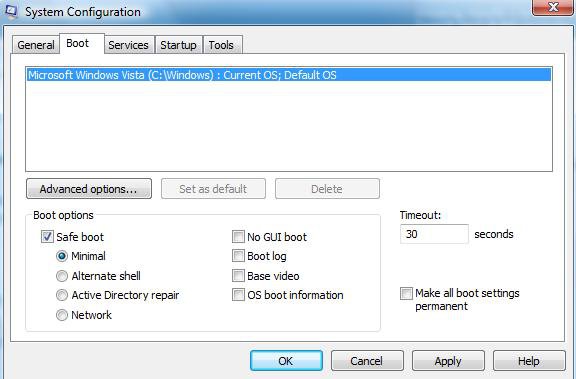lottiemansion, cannot do that as cannot get into computer
Richc46, I ended up just doing a complete destructive recover back to the original setting and lose everything he did have on which he said he was not too concerned about. However I have managed to get it up and running but with a few techical errors thou...thought after completely doing a reinstall it would be fine...but nope.
So the problems that are occuring are as follows:
Error messages: sistray.exe-net framework initialization error
C:\windows\microsoft.net\framework\v2.0.50727\mscorwks.dll
and
googleEULA laucher.exe - net framework
and
Lauch.exe - net framework
and
on trying to install avast this came up
C:\users\owen\appdata\local\microsoft\windows\tempory internet files\content.IES\1CQAQX1F\setup-av-free [1].exe
then tried to do a windows update but got this
Windows update error code C80003FE
clicked on get help with this error but it came up with microsoft help and support has stopped working
Did a repair computer at startup after pressing the F8 button but that seems to not have rectified it...done a windows memory diagnostic tool check but nothing came up.
Any answers to help me sort this out please....apart from putting a sledge hammer through laptop