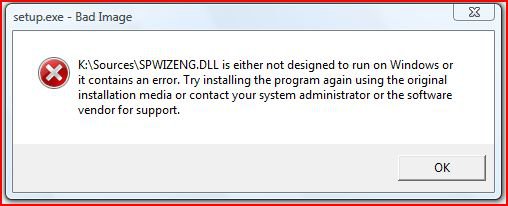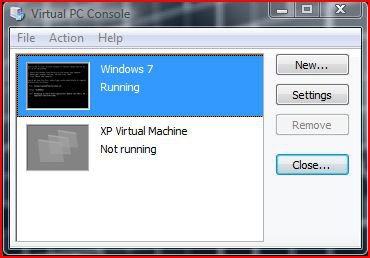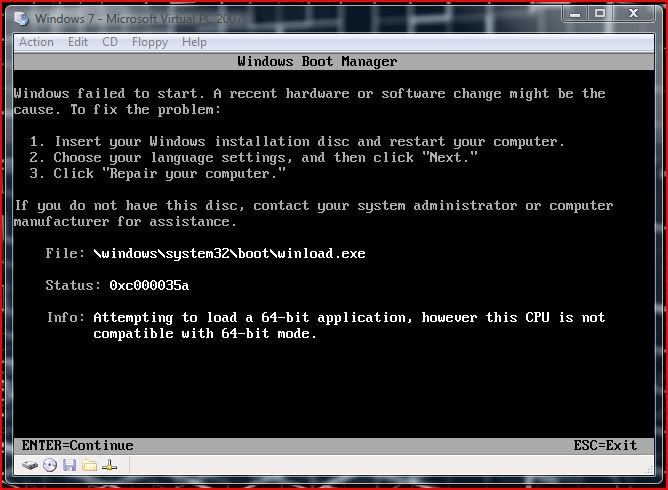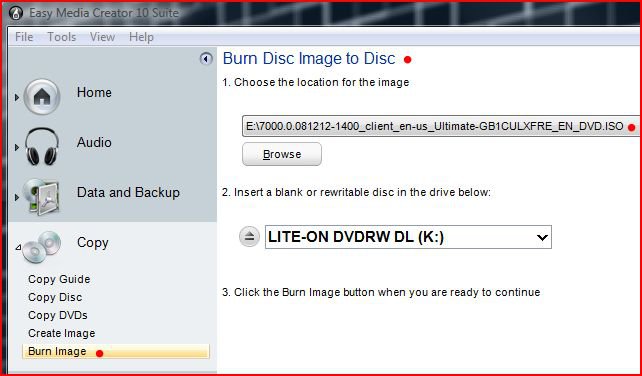Iv just had major problems with installing vista x64.... turns out it cant be installed with mor that 2 0r 3gb of ram installed(32 bit and xp are fine)
i tried several time to make a fresh instal with all my 8GB of ram for it only to BSOD during istall on the 1st reboot....
Can any1 confirm that this wont happen in 7 x64 ?
i tried several time to make a fresh instal with all my 8GB of ram for it only to BSOD during istall on the 1st reboot....
Can any1 confirm that this wont happen in 7 x64 ?
My Computer
System One
-
- Manufacturer/Model
- Me :P
- CPU
- Core 2 Quad Q6600
- Motherboard
- Abit IN9 32X MAX
- Memory
- 8 GB OCZ PC2-6400 nVIDIA SLI-Ready Edition (4X2GB)
- Graphics Card(s)
- AMP! GeForce GTX 260² 896MB 448-bit GDDR3 (650MHz/2100MHz
- Sound Card
- Realtek 7.1 CH HD Audio
- Monitor(s) Displays
- 17" Fujitsu siemens TFT + 32" LG HD LCD TV
- Screen Resolution
- 1280x1024 + 1360x768
- Hard Drives
- 150GB Raptor HDD
500GB Caviar HDD
- PSU
- Thermaltake W0133RB 1200W PSU
- Case
- Antec 900
- Cooling
- Stock + Antec 900 case fans
- Keyboard
- Logitech G15 (full layout)
- Mouse
- Logitech MX Revolution