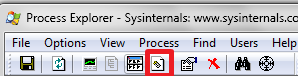You are using an out of date browser. It may not display this or other websites correctly.
You should upgrade or use an alternative browser.
You should upgrade or use an alternative browser.
windows explorer (not responding)
- Thread starter RAHU
- Start date

one problem, when i right click the same problem occurs
hmm
run a elavated command prompt and run sfc /scannow...
My Computer
i can't even run the elevated commad prompt  it always says that stupid windows explorer is not responding, and shuts down, even when i do the ctrl+ shift + enter
it always says that stupid windows explorer is not responding, and shuts down, even when i do the ctrl+ shift + enter
 it always says that stupid windows explorer is not responding, and shuts down, even when i do the ctrl+ shift + enter
it always says that stupid windows explorer is not responding, and shuts down, even when i do the ctrl+ shift + enterMy Computer

i can't even run the elevated commad promptit always says that stupid windows explorer is not responding, and shuts down, even when i do the ctrl+ shift + enter
press Ctrl-alt-delete okay
then go to start task manager
click on run
after that click on run as administrator
then type cmd
then type sfc /scannow
My Computer
k when i go to the task manager, there is no run button, when i go to start new task there is no where to click run as admin. Sorry for beeing a complete noob
My Computer

k when i go to the task manager, there is no run button, when i go to start new task there is no where to click run as admin. Sorry for beeing a complete noob
my fault for not explaining it....

well at least we can go somewhere....
so when you to file start new task
you type cmd
does it show on the title bar Administrator?
if it does then type sfc /scannow...
My Computer

no it does not, it just opens the regular command propt.
wait are you doing this in safe mode?
when you boot up in safe mode it should give at least two users one them being administrator...
choose that one and open task manager...
and do what was outlined before...
your command prompt window should show this...
My Computer
sorry didn't know it had to be in safe mode
but the scan came back with no violations or w/e
but the scan came back with no violations or w/e

My Computer

ok
run this http://live.sysinternals.com/procexp.exe
follow this ok...
click on the yellow gear twice until you can get a screen like this...
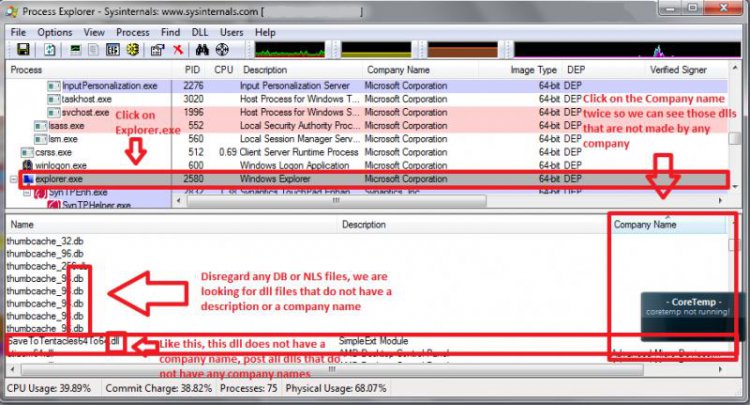
run this http://live.sysinternals.com/procexp.exe
follow this ok...
click on the yellow gear twice until you can get a screen like this...
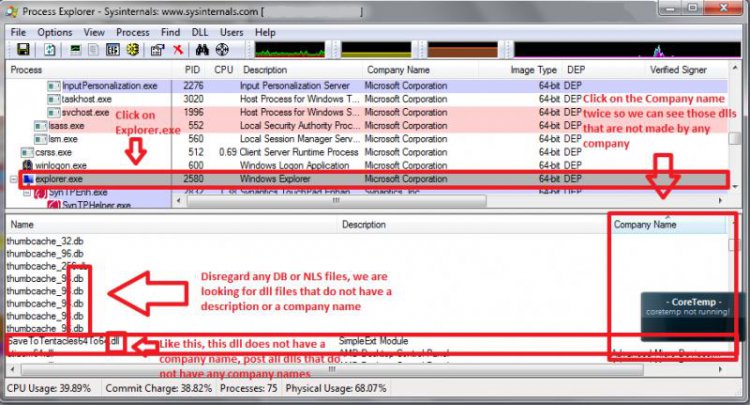
Last edited:
My Computer
ok i got that, but mine doesnt have the yellow gear, what do i go to instead?
My Computer

My Computer
ok i have two "locale.nls" files that have no company name but it wont let me delete them. It says i need permission to delete it where i then press continue, but then it sais i need permission again and theres no continue button
My Computer

ok i have two "locale.nls" files that have no company name but it wont let me delete them. It says i need permission to delete it where i then press continue, but then it sais i need permission again and theres no continue button
is that all you have that do no have a company names?
where are looking for .dll files...:huh:
wait how many accounts do you have?
if you have two are you having the same problem on both?
if not then can you create a new account (has to be administrator) and see if you can delete them from there...
My Computer
sorry i lied there's two dll files, but i still can't delete them i'm gunna try in safe mode though
My Computer

sorry i lied there's two dll files, but i still can't delete them i'm gunna try in safe mode though
hold on before you do that can you name these two dll files?
if you already have done it then before you shutdown can you do one more sfc /scannow
My Computer
sorry i deleted them all ready, but i dint run the scan before i rebooted it normally. I'm still having the same problem though 

My Computer


So what you go to do is first a CHKDSK then a SFC.
Run Command Prompt as Admin.
Type chkdsk
Microsoft(R) Windows Vista(TM) will check for errors on Primary Logical Drive /C:
Continue on until it is done.
Run Command Prompt as Admin
type "sfc /scannow"
Microsoft (R) Windows Vista(TM) System File Check will scan for missing/corrupted files and restore them with factory copies.
After this is done, restart, and you should be done!
Run Command Prompt as Admin.
Type chkdsk
Microsoft(R) Windows Vista(TM) will check for errors on Primary Logical Drive /C:
Continue on until it is done.
Run Command Prompt as Admin
type "sfc /scannow"
Microsoft (R) Windows Vista(TM) System File Check will scan for missing/corrupted files and restore them with factory copies.
After this is done, restart, and you should be done!
My Computer
System One
-
- Manufacturer/Model
- Apple MacBook Pro 13inch
- CPU
- Intel Core 2 Duo @ 2.26GHz
- Motherboard
- ?
- Memory
- 2GB DDR3 RAM
- Graphics Card(s)
- NVIDIA GeForce 9400M @256MB Dedicated DDR3 VRAM
- Sound Card
- Intel High Definition Audio
- Monitor(s) Displays
- Laptop: 32 bit Color LCD
- Screen Resolution
- 1280x800
- Hard Drives
- HITACHI HTS545025B9SA02 250GB (Internal)
IOMEGA PRESTIGE PORTABLE 500GB (External)
- PSU
- N/A
- Case
- N/A
- Cooling
- N/A
- Keyboard
- Black Chiclet-Style Keyboard (Standard US) with Backlight
- Mouse
- No-Button Aluminum Trackpad w/ Mouse Gestures
- Internet Speed
- T1
i did what you said Computer Age, and im still having the same problem. However the chkdsk came back with a problem when it was checking indexes and had to stop