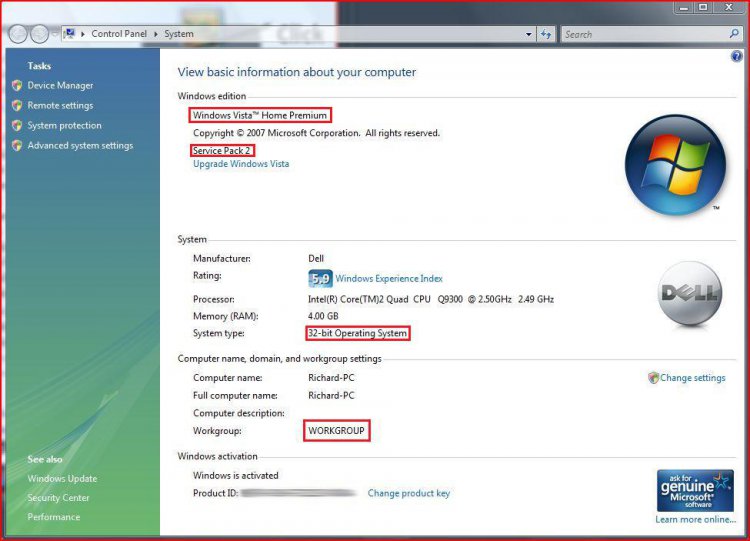Can I please ask you what exactly is wrong with your computer, as a not opening Personalise and System dialogue is obviously not all! Thanks!
When I start up my computer the Desktop takes a very long time to load and if I click on a program like, Google Chrome, or My Pictures the cursor will turn into an hour-glass and no matter how long I wait nothing will load. Eventually the screen will just turn black and I have to restart my computer.
P.S. There will be no extras.txt generated. If I have left a reference to extras.txt in the Canned Speech below, ignore it.
 OTL
OTL -
Download or alternative link
here and
here
Why? OTL is currently our primary tool for searching key areas of the registry and other system locations for the telltale signs of malware. It generates a comprehensive log, and offers an initial diagnosis. The person helping you may have you run other scans or tools after reviewing your logs.
Download
OTL to your Desktop
- Double click on the icon to run it. Make sure all other windows are closed and to let it run uninterrupted.
- Under the Custom Scan box paste this in
/md5start
msvcm80.dll
msxml3.dll
/md5stop
- Click the None button, followed by Scan button. Do not change any settings unless otherwise told to do so. The scan wont take long.
- When the scan completes, it will open two notepad windows. OTL.Txt. These are saved in the same location as OTL.
- Please copy (Edit->Select All, Edit->Copy) the contents of these files, one at a time, and post them here.
Thanks!
Richard
OTL logfile created on: 9/24/2010 1:48:25 PM - Run 1
OTL by OldTimer - Version 3.2.14.1 Folder = C:\Users\KIM\Desktop
Windows Vista Home Premium Edition Service Pack 1 (Version = 6.0.6001) - Type = NTWorkstation
Internet Explorer (Version = 8.0.6001.18702)
Locale: 00000409 | Country: United States | Language: ENU | Date Format: M/d/yyyy
2.00 Gb Total Physical Memory | 1.00 Gb Available Physical Memory | 70.00% Memory free
4.00 Gb Paging File | 4.00 Gb Available in Paging File | 88.00% Paging File free
Paging file location(s): ?:\pagefile.sys [binary data]
%SystemDrive% = C: | %SystemRoot% = C:\Windows | %ProgramFiles% = C:\Program Files
Drive C: | 219.79 Gb Total Space | 182.90 Gb Free Space | 83.21% Space Free | Partition Type: NTFS
Drive D: | 5.98 Gb Total Space | 1.66 Gb Free Space | 27.68% Space Free | Partition Type: NTFS
E: Drive not present or media not loaded
F: Drive not present or media not loaded
G: Drive not present or media not loaded
H: Drive not present or media not loaded
I: Drive not present or media not loaded
Computer Name: KIM-PC
Current User Name: KIM
Logged in as Administrator.
Current Boot Mode: SafeMode with Networking
Scan Mode: Current user
Company Name Whitelist: Off
Skip Microsoft Files: Off
File Age = 30 Days
Output = Standard
========== Custom Scans ==========
< MD5 for: MSVCM80.DLL >
[2009/11/09 00:04:40 | 000,479,232 | ---- | M] (Microsoft Corporation) MD5=5607B1DB549A9AB4D0B305506D853875 -- C:\Windows\winsxs\x86_microsoft.vc80.crt_1fc8b3b9a1e18e3b_8.0.50727.1801_none_d088a2ec442ef17b\msvcm80.dll
[2009/11/22 03:15:04 | 000,479,232 | ---- | M] (Microsoft Corporation) MD5=75F2A9B695EF3EF22D731F059920F636 -- C:\Windows\winsxs\x86_microsoft.vc80.crt_1fc8b3b9a1e18e3b_8.0.50727.4053_none_d08d7da0442a985d\msvcm80.dll
[2008/01/20 22:24:08 | 000,479,232 | ---- | M] (Microsoft Corporation) MD5=786376013D003F44AB8B4689D95B44BE -- C:\Windows\winsxs\x86_microsoft.vc80.crt_1fc8b3b9a1e18e3b_8.0.50727.1434_none_d08b6002442c891f\msvcm80.dll
[2008/02/11 21:11:12 | 000,479,232 | ---- | M] (Microsoft Corporation) MD5=83D6D893D88EDF36AE06C691AF95E9D9 -- C:\Windows\winsxs\x86_microsoft.vc80.crt_1fc8b3b9a1e18e3b_8.0.50727.163_none_10b3ea459bfee365\msvcm80.dll
[2006/10/19 21:14:41 | 000,479,232 | ---- | M] (Microsoft Corporation) MD5=86323F4170235CF85EA3F5A9D03DBCA0 -- C:\Windows\winsxs\x86_microsoft.vc80.crt_1fc8b3b9a1e18e3b_8.0.50727.312_none_10b2ee7b9bffc2c7\msvcm80.dll
[2010/01/20 19:00:20 | 000,479,232 | ---- | M] (Microsoft Corporation) MD5=CAE6861B19A2A7E5D42FEFC4DFDF5CCF -- C:\Program Files\NortonInstaller\{397E31AA-0D78-4649-A01C-339D73A2ED35}\NSS\LicenseType\2.7.0.52\Microsoft.VC80.CRT\msvcm80.dll
[2006/12/02 09:28:12 | 000,479,232 | ---- | M] (Microsoft Corporation) MD5=CAE6861B19A2A7E5D42FEFC4DFDF5CCF -- C:\Program Files\TOSHIBA\FlashCards\Microsoft.VC80.CRT\msvcm80.dll
[2008/12/25 13:56:06 | 000,479,232 | ---- | M] (Microsoft Corporation) MD5=CAE6861B19A2A7E5D42FEFC4DFDF5CCF -- C:\Windows\winsxs\x86_microsoft.vc80.crt_1fc8b3b9a1e18e3b_8.0.50727.762_none_10b2f55f9bffb8f8\msvcm80.dll
[2008/02/13 10:20:16 | 000,479,232 | ---- | M] (Microsoft Corporation) MD5=CDCC63E967D64ECE3729246720AF4FCC -- C:\Program Files\Common Files\Symantec Shared\Support Controls\msvcm80.dll
[2005/09/23 10:04:30 | 000,479,232 | ---- | M] (Microsoft Corporation) MD5=CDCC63E967D64ECE3729246720AF4FCC -- C:\Program Files\TOSHIBA\ConfigFree\cfprofex\microsoft.vc80.crt\msvcm80.dll
[2005/09/23 10:04:30 | 000,479,232 | ---- | M] (Microsoft Corporation) MD5=CDCC63E967D64ECE3729246720AF4FCC -- C:\Program Files\TOSHIBA\ConfigFree\cfwps\Atheros\microsoft.vc80.crt\msvcm80.dll
[2005/09/23 10:04:30 | 000,479,232 | ---- | M] (Microsoft Corporation) MD5=CDCC63E967D64ECE3729246720AF4FCC -- C:\Program Files\TOSHIBA\ConfigFree\microsoft.vc80.crt\msvcm80.dll
[2008/02/11 21:53:22 | 000,479,232 | ---- | M] (Microsoft Corporation) MD5=CDCC63E967D64ECE3729246720AF4FCC -- C:\Windows\winsxs\x86_microsoft.vc80.crt_1fc8b3b9a1e18e3b_8.0.50727.42_none_db5f52fb98cb24ad\msvcm80.dll
< MD5 for: MSXML3.DLL >
[2008/09/05 00:48:28 | 001,194,496 | ---- | M] (Microsoft Corporation) MD5=8FC34AF6DA61DF291FB48DACECB8AF83 -- C:\Windows\winsxs\x86_microsoft-windows-msxml30_31bf3856ad364e35_6.0.6000.16745_none_8661c59c99cb7ce9\msxml3.dll
[2008/01/20 22:24:31 | 001,190,400 | ---- | M] (Microsoft Corporation) MD5=8FCDFB955F5BFD05E45C035A5FD2B7AB -- C:\Windows\winsxs\x86_microsoft-windows-msxml30_31bf3856ad364e35_6.0.6001.18000_none_886e409a96d6223c\msxml3.dll
[2001/07/30 21:42:00 | 001,118,720 | ---- | M] (Microsoft Corporation) MD5=A0611CD67C8D8A4A43079BE68B694A07 -- C:\TOSAPINS\Norton-360\Support\MSRedist\MSRedist\msxml3.dll
[2008/09/05 01:08:23 | 001,191,936 | ---- | M] (Microsoft Corporation) MD5=B1ABC3B1953BE70FE78045C401A03B50 -- C:\Windows\winsxs\x86_microsoft-windows-msxml30_31bf3856ad364e35_6.0.6001.22258_none_88c9d1ffb015159a\msxml3.dll
[2008/09/05 01:14:05 | 001,191,936 | ---- | M] (Microsoft Corporation) MD5=C41551DD53FC9B7BE77AC5901E640E16 -- C:\Windows\System32\msxml3.dll
[2008/09/05 01:14:05 | 001,191,936 | ---- | M] (Microsoft Corporation) MD5=C41551DD53FC9B7BE77AC5901E640E16 -- C:\Windows\winsxs\x86_microsoft-windows-msxml30_31bf3856ad364e35_6.0.6001.18136_none_8853d47896e90b40\msxml3.dll
[2008/09/05 00:47:44 | 001,194,496 | ---- | M] (Microsoft Corporation) MD5=F747633B7D3BCC9950497AA1E8E4BF76 -- C:\Windows\winsxs\x86_microsoft-windows-msxml30_31bf3856ad364e35_6.0.6000.20910_none_8706d29fb2d54754\msxml3.dll
< End of report >