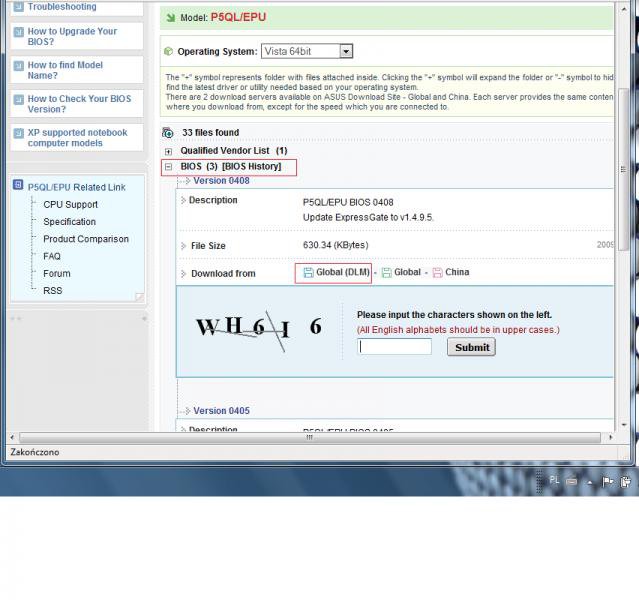Flavius
Expelled
Probably here you go drivers for Intel http://downloadcenter.intel.com/confirm.aspx?httpDown=http://downloadmirror.intel.com/17882/eng/IATA89ENU.exe&agr=&ProductID=&DwnldId=17882&strOSs=&OSFullName=〈=eng
I don't know it install all "Intel 4 Series..." when you install it again run DriverMax and create new log and tell us what is motherboard (to find new BIOS for you)
I don't know it install all "Intel 4 Series..." when you install it again run DriverMax and create new log and tell us what is motherboard (to find new BIOS for you)



 .On Intel website must be incorrect information about drivers versions
.On Intel website must be incorrect information about drivers versions