speedy1gon
New Member
i keep getting fail error messages after it reboots can't load updates these are them Cumulative Update for Media Center for Windows Vista (KB974306)
Installation date: 11/7/2009 9:12 AM
Installation status: Failed
Error details: Code 80073712
Update type: Recommended
Install this update to resolve issues with Media Center for Windows Vista. For a complete listing of the issues that are included in this cumulative update, see Microsoft Knowledge Base article 974306. After you install this item, you may have to restart your computer.
More information:
October 2009 Cumulative Update for Media Center for Windows Vista
Help and Support:
Microsoft Support
Update for Internet Explorer 8 for Windows Vista (KB976749)
Installation date: 11/6/2009 3:03 PM
Installation status: Failed
Error details: Code 8007041D
Update type: Important
Install this update to resolve issues that may occur after installing the Internet Explorer cumulative security update issued as MS09-054
(http://www.microsoft.com/technet/security/bulletin/ms09-054.mspx). After you install this item, you may have to restart your computer.
More information:
An update is available for Internet Explorer that resolves issues that occur after you apply security update 974455 (MS09-054)
Help and Support:
Microsoft Support
Microsoft .NET Framework 2.0 Service Pack 2 Security Update for Windows Vista Service Pack 2 and Windows Server 2008 Service Pack 2 (KB974470)
Installation date: 11/6/2009 3:02 PM
Installation status: Failed
Error details: Code 8007041D
Update type: Important
A security issue has been identified that could allow an unauthenticated remote attacker to compromise your system and gain control over it. You can help protect your system by installing this update from Microsoft. After you install this update, you may have to restart your system.
More information:
MS09-061: Description of the security update for the Microsoft .NET Framework 2.0 Service Pack 2 on Windows Vista Service Pack 2 and Windows Server 2008 Service Pack 2: October 13, 2009
Help and Support:
Microsoft Support
Update for Internet Explorer 8 for Windows Vista (KB976749)
Installation date: 11/6/2009 3:03 PM
Installation status: Failed
Error details: Code 8007041D
Update type: Important
Install this update to resolve issues that may occur after installing the Internet Explorer cumulative security update issued as MS09-054
(http://www.microsoft.com/technet/security/bulletin/ms09-054.mspx). After you install this item, you may have to restart your computer.
More information:
An update is available for Internet Explorer that resolves issues that occur after you apply security update 974455 (MS09-054)
Help and Support:
Microsoft Support
help please
Installation date: 11/7/2009 9:12 AM
Installation status: Failed
Error details: Code 80073712
Update type: Recommended
Install this update to resolve issues with Media Center for Windows Vista. For a complete listing of the issues that are included in this cumulative update, see Microsoft Knowledge Base article 974306. After you install this item, you may have to restart your computer.
More information:
October 2009 Cumulative Update for Media Center for Windows Vista
Help and Support:
Microsoft Support
Update for Internet Explorer 8 for Windows Vista (KB976749)
Installation date: 11/6/2009 3:03 PM
Installation status: Failed
Error details: Code 8007041D
Update type: Important
Install this update to resolve issues that may occur after installing the Internet Explorer cumulative security update issued as MS09-054
(http://www.microsoft.com/technet/security/bulletin/ms09-054.mspx). After you install this item, you may have to restart your computer.
More information:
An update is available for Internet Explorer that resolves issues that occur after you apply security update 974455 (MS09-054)
Help and Support:
Microsoft Support
Microsoft .NET Framework 2.0 Service Pack 2 Security Update for Windows Vista Service Pack 2 and Windows Server 2008 Service Pack 2 (KB974470)
Installation date: 11/6/2009 3:02 PM
Installation status: Failed
Error details: Code 8007041D
Update type: Important
A security issue has been identified that could allow an unauthenticated remote attacker to compromise your system and gain control over it. You can help protect your system by installing this update from Microsoft. After you install this update, you may have to restart your system.
More information:
MS09-061: Description of the security update for the Microsoft .NET Framework 2.0 Service Pack 2 on Windows Vista Service Pack 2 and Windows Server 2008 Service Pack 2: October 13, 2009
Help and Support:
Microsoft Support
Update for Internet Explorer 8 for Windows Vista (KB976749)
Installation date: 11/6/2009 3:03 PM
Installation status: Failed
Error details: Code 8007041D
Update type: Important
Install this update to resolve issues that may occur after installing the Internet Explorer cumulative security update issued as MS09-054
(http://www.microsoft.com/technet/security/bulletin/ms09-054.mspx). After you install this item, you may have to restart your computer.
More information:
An update is available for Internet Explorer that resolves issues that occur after you apply security update 974455 (MS09-054)
Help and Support:
Microsoft Support
help please

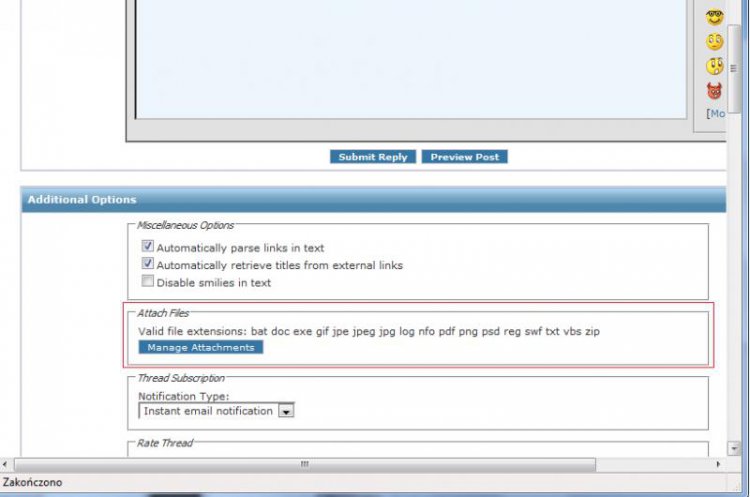
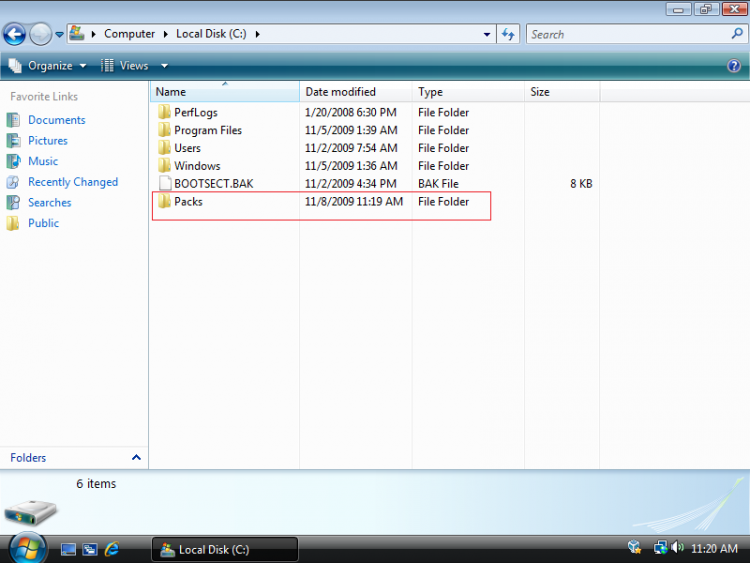
 .
.