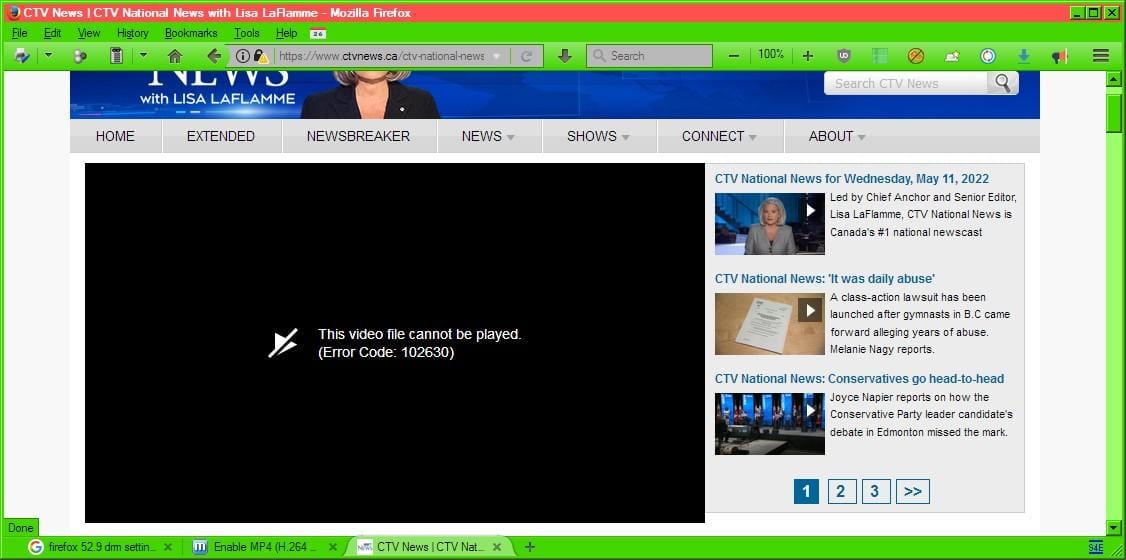Hi messin:
Have you tried playing your YouTube video with Firefox ESR v52.9.0? I ran a comparison of Firefox v52 with Firefox v82.0.2 (the current default browser on my Win 10 machine) on the HTML5Test site at
HTML5test - How well does your browser support HTML5? and they both support the same video codecs, including H.264.
Full offline installers (all regions and languages) for
Firefox ESR v52.9.0 are available for download from Mozilla's FTP server at
Directory Listing: /pub/firefox/releases/52.9.0esr/win32/; if you want the English-US installer (Firefox Setup 52.9.0esr.exe), for example, choose the /EN-US subfolder. By default, Firefox ESR v52.9.0 supports TLS 1.1 and TLS 1.2 protocols for connecting to secure https sites, and I've added the latest TLS 1.3 support to my own Firefox ESR v52.9.0 browser (i.e., by changing security.tls.version.max to a value of 4 in the advanced settings) as instructed in Martin Brinkmann's June 2017 ghacks.net article
How to Enable TLS 1.3 Support in Firefox and Chrome.
If Firefox ESR v52.9.0 can't play the video, try using VideoLAN's
VLC Media Player 3.x from
Official download of VLC media player, the best Open Source player - VideoLAN. Close your Firefox ESR browser before starting the installation and
ensure the option to add the Mozilla plugin is enabled in the installation wizard (see the screenshot in the 5KPlayer article <
here>). I currently have the 32-bit VLC Media Player v3.0.11 installed on my Vista SP2 test machine for offline video playback (the v3.x branch is still supported on Win XP SP3 and Vista SP2) and
I don't normally add the VLC browser plugins during installation since the Cisco OpenH264 Video Codec plugin that is built-in to the Firefox ESR v52.9.0 browser plays all the video formats I need, but the VLC Web Plugin might have additional codecs you require.
----------
32-bit Vista Home Premium SP2 * Firefox ESR v52.9.0 * Malwarebytes Premium v3.5.1-1.0.365 * 32-bit VLC Media Player v3.0.11
HP Pavilion dv6835ca, Intel Core2Duo T5550 @ 1.83 GHz, 3 GB RAM, NVIDIA GeForce 8400M GS