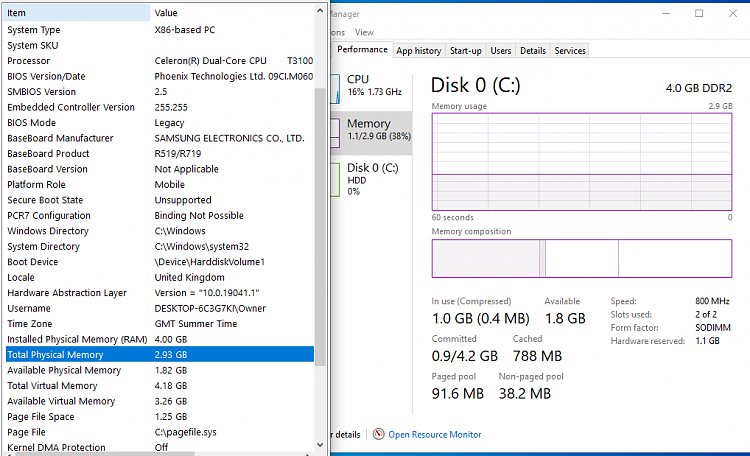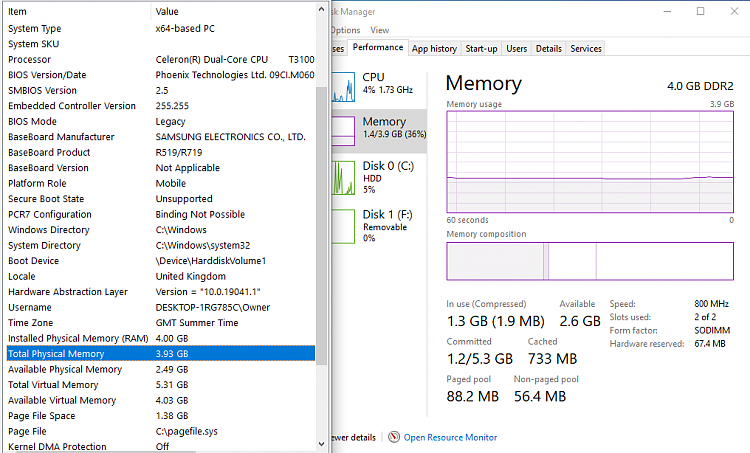rustedmetal
Member
As some might know i have a Viao VGN CR220e which has a max RAM cap of 4 GB. Supposedly 4GB RAM or less is meant to work with x84 systems but since i have a x64 bit Vista installed does that mean that i can install more RAM? than the listed 4GB max?
My Computer
System One
-
- Operating System
- Win10
- Manufacturer/Model
- Toshiba C55-B5256
- CPU
- • Intel® Core™ i5-4210U Processor @ 1.70 GHz.
- Motherboard
- ^3M Cache, up to 2.70GHz with Intel® Turbo Boost Technology
- Memory
- 8 GB DDR3