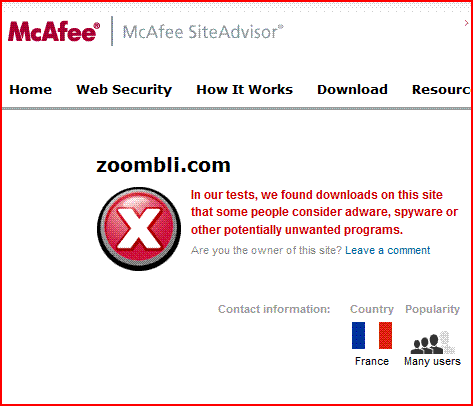david12396
New Member
hi please help me i got my computer back in november 2008 and the problem i hav is identifiying a net work.
both my nabours have got wireless routers and the same make one is unsucured and the other is sucured i have permission off both nabours to use there networks.
my problem is identifing the sucured network both have the same make routers but if i try to connect to the sucured router out of about 20 trys i only get in 2 however i hav found a way around this i must first connect to the unsucured network once im in its ok then if i come out but leave com on then if i go into my room it gos into the sucured network fine infact instantly but if i turn my com off or even restart it i cant get back into it with out going into the other unsucured network first and if i restart my com some times my com dus not even pic up the wireless and when i go into the wireless functios i dont hav wireless when i do to get round this i had to trurn my com off and then switch back on and sometimes my wireless plays up wer it will just disconnect from the network on its own and also my fuctions buttons on my laptop failed to work last nite i had to restart my laptop. my brother came over with his laptop and was able to get into both networks with out a problem and both networks both have the same defalt gateway. ive had this problem now for free months but im upset for the fact that it is having this wireless problem its only now that my computer has stopped crashing alot too i just dont get what the problem is with my wireless and its identifing problem. i should be able to shut down my laptop and switch it on whenever and go into the networks with out a problem but i hav that problem can you help me and also is my problem to do with meging internet connections . thanks so much for reading this essay and if possible can you reply.
thanks so much david
both my nabours have got wireless routers and the same make one is unsucured and the other is sucured i have permission off both nabours to use there networks.
my problem is identifing the sucured network both have the same make routers but if i try to connect to the sucured router out of about 20 trys i only get in 2 however i hav found a way around this i must first connect to the unsucured network once im in its ok then if i come out but leave com on then if i go into my room it gos into the sucured network fine infact instantly but if i turn my com off or even restart it i cant get back into it with out going into the other unsucured network first and if i restart my com some times my com dus not even pic up the wireless and when i go into the wireless functios i dont hav wireless when i do to get round this i had to trurn my com off and then switch back on and sometimes my wireless plays up wer it will just disconnect from the network on its own and also my fuctions buttons on my laptop failed to work last nite i had to restart my laptop. my brother came over with his laptop and was able to get into both networks with out a problem and both networks both have the same defalt gateway. ive had this problem now for free months but im upset for the fact that it is having this wireless problem its only now that my computer has stopped crashing alot too i just dont get what the problem is with my wireless and its identifing problem. i should be able to shut down my laptop and switch it on whenever and go into the networks with out a problem but i hav that problem can you help me and also is my problem to do with meging internet connections . thanks so much for reading this essay and if possible can you reply.
thanks so much david
Last edited by a moderator: