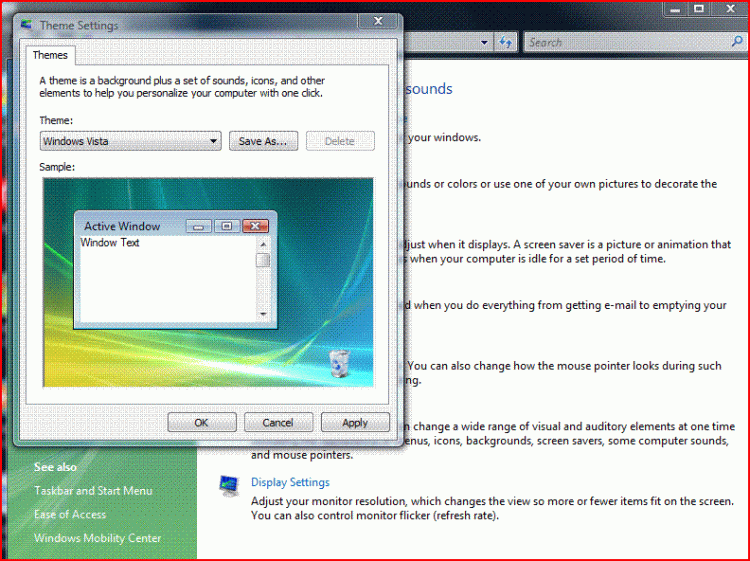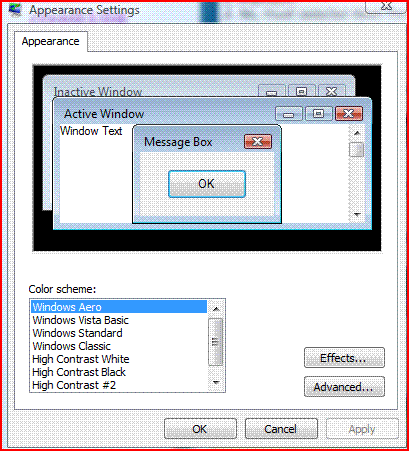Hi,
A long time ago I installed a Mac theme because I grew so weary of the Vista theme. But, when I uninstalled it, it never seemed to do so correctly (i.e., logon screen still has a mac background). I didn't care so much because it was only the logonscreen.
BUT. Recently I was surfing the internet and found out (YEAH I hear everything first!! xD) that Vista Home Premium slows down your computer. So, I switched to Vista Basic. But I grew tired of that too and wanted to switch back. BUT THERE IS NO AERO THEME! THERE ARE ONLY 3 VISTA BASICS! 2 of them are mac themes and then there is the original Vista Basic theme.
I found the Aero theme in the /windows on the HDD and when I click it, the Vista Basic theme chooser doesn't show up, but Windows Vista Premium. This is all very strange.
OH, I almost forgot. The files that are in the themes folder are: MAC OS X 10.5, VistaOSX Theme, Windows Classis and Aero. Also there are folders named: Aero, leo4, VistaOSX9.
I tried moving the files and folders that were in VistaOSX folder to the desktop and then copying the ones from Aero to there, but then the VIstaOSX theme disappeared (or one of the Basics and VIstaOSX turned into the new basic cuz I put the files in there).
I know this is very complicated and all, but I need help. I need Vista as it was!!!
Sincerely,
silenzer
A long time ago I installed a Mac theme because I grew so weary of the Vista theme. But, when I uninstalled it, it never seemed to do so correctly (i.e., logon screen still has a mac background). I didn't care so much because it was only the logonscreen.
BUT. Recently I was surfing the internet and found out (YEAH I hear everything first!! xD) that Vista Home Premium slows down your computer. So, I switched to Vista Basic. But I grew tired of that too and wanted to switch back. BUT THERE IS NO AERO THEME! THERE ARE ONLY 3 VISTA BASICS! 2 of them are mac themes and then there is the original Vista Basic theme.
I found the Aero theme in the /windows on the HDD and when I click it, the Vista Basic theme chooser doesn't show up, but Windows Vista Premium. This is all very strange.
OH, I almost forgot. The files that are in the themes folder are: MAC OS X 10.5, VistaOSX Theme, Windows Classis and Aero. Also there are folders named: Aero, leo4, VistaOSX9.
I tried moving the files and folders that were in VistaOSX folder to the desktop and then copying the ones from Aero to there, but then the VIstaOSX theme disappeared (or one of the Basics and VIstaOSX turned into the new basic cuz I put the files in there).
I know this is very complicated and all, but I need help. I need Vista as it was!!!

Sincerely,
silenzer