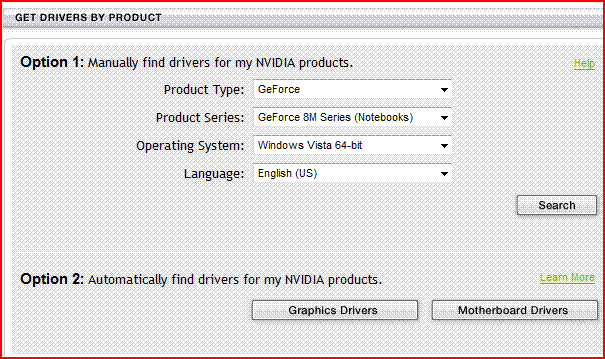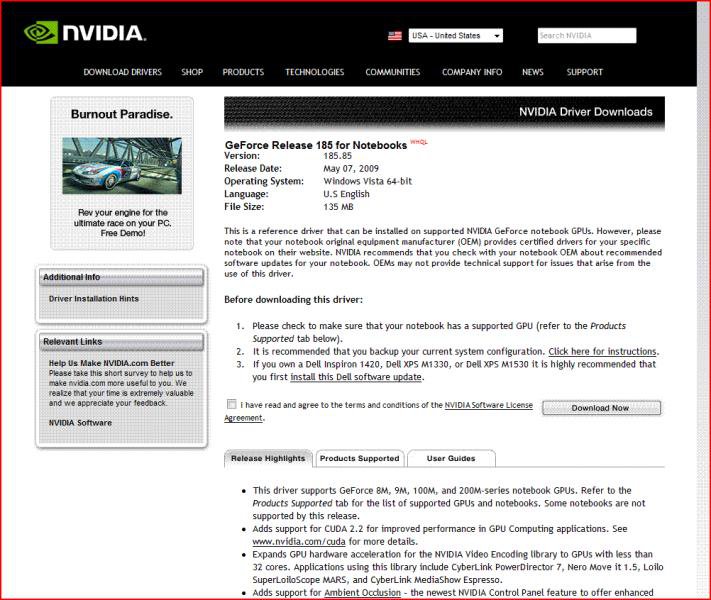my god if you could send me a link that would be freaking awesome. btw i am detrmined to get a full set of drivers for the m9700 for vista 64 bit. everything works except for the sound
eventually within a week hopefully ill post a link to all of em
the driver your looking for is a for the-
amd 35w l2 1mb ml-40
motherboard
Good luck folks
eventually within a week hopefully ill post a link to all of em
the driver your looking for is a for the-
amd 35w l2 1mb ml-40
motherboard
Good luck folks
Last edited: