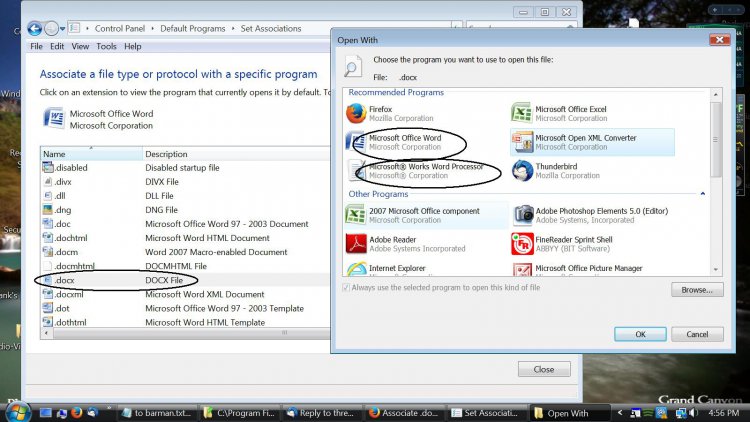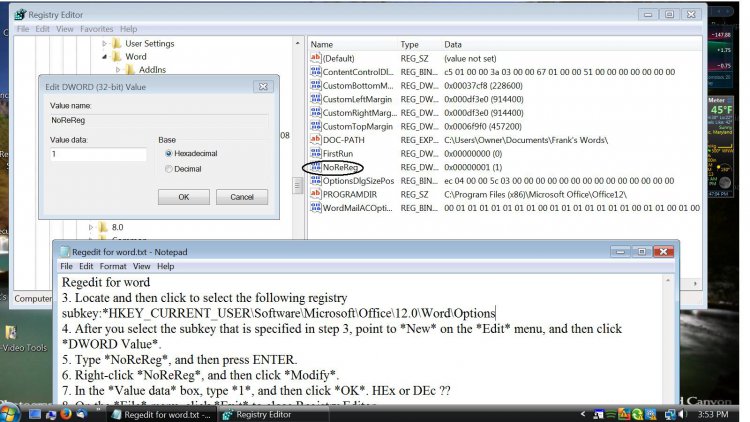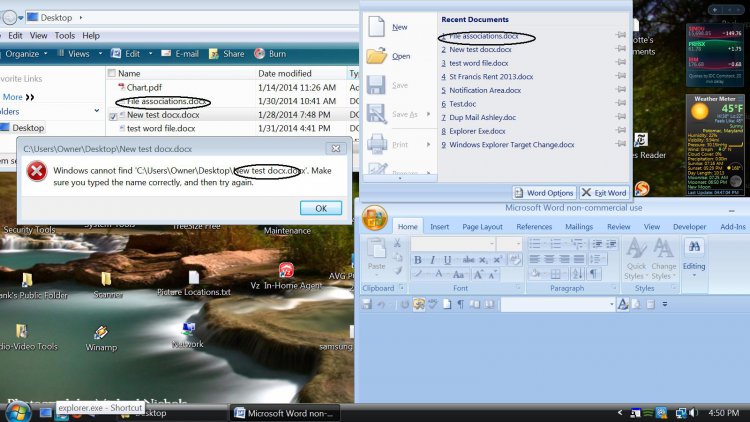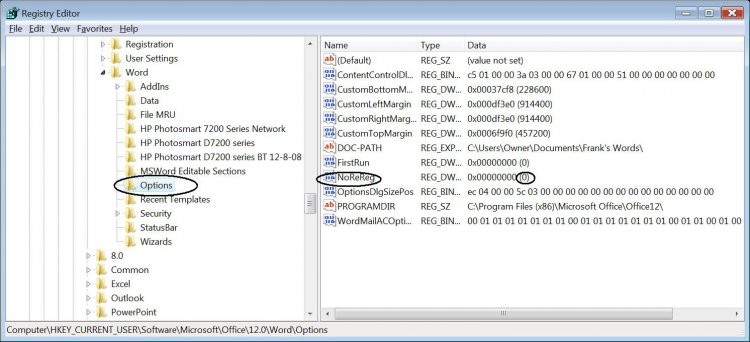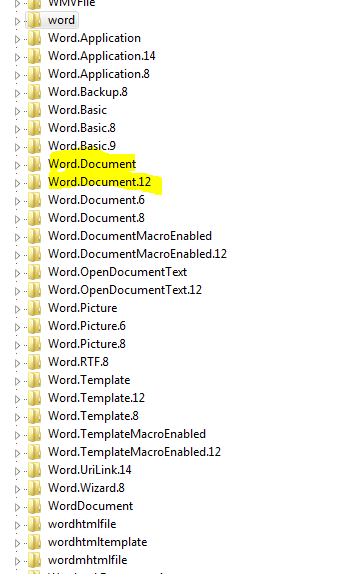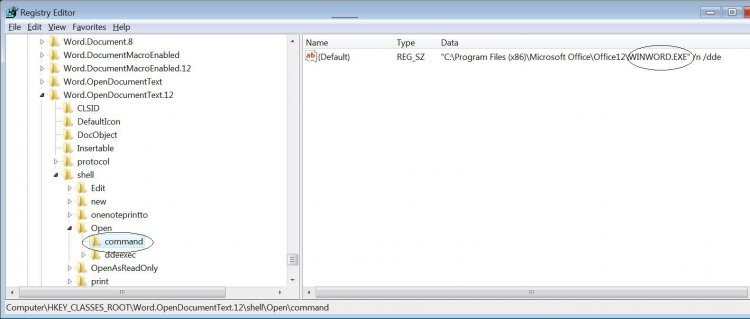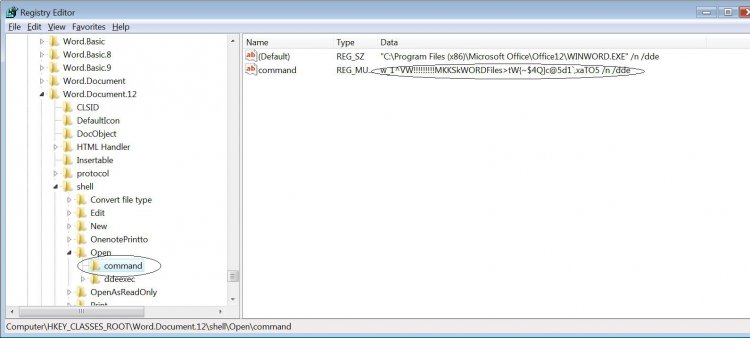Frank C
Member
Hello
I am unsuccessful in getting the association of .doc and .docx files with Word 2007.
I have tried two methods:
One using:
Settings > Control Panel > Default programs
Associate a file type or protocol with a program > Select .doc > Change Program
Select Microsoft Office Word > Click OK
The "Always use the selected program to open this kind of file" is grayed out.
Two using:
RT Click on a .doc or .docx file
Open with > Chose default program from context menu > select Microsoft Office Word
Check "Always use the selected program to open this kind of file". It is NOT grayed out
Click OK
The error on attempted open is "Windows can not find the file"
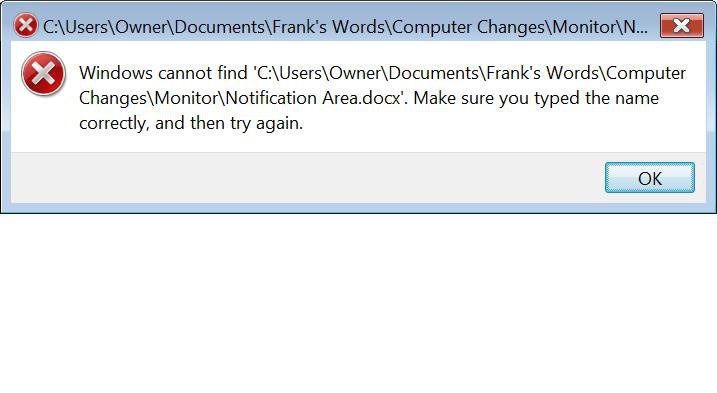 I can get them associated with Microsoft Works Word Processor but not with word 2007
I can get them associated with Microsoft Works Word Processor but not with word 2007
This is similar to the solved problem that I posted on Jan. 27 in the software forum "Excel file won't open"
It was solved by Barman58!
Thanks
Frank C
I am unsuccessful in getting the association of .doc and .docx files with Word 2007.
I have tried two methods:
One using:
Settings > Control Panel > Default programs
Associate a file type or protocol with a program > Select .doc > Change Program
Select Microsoft Office Word > Click OK
The "Always use the selected program to open this kind of file" is grayed out.
Two using:
RT Click on a .doc or .docx file
Open with > Chose default program from context menu > select Microsoft Office Word
Check "Always use the selected program to open this kind of file". It is NOT grayed out
Click OK
The error on attempted open is "Windows can not find the file"
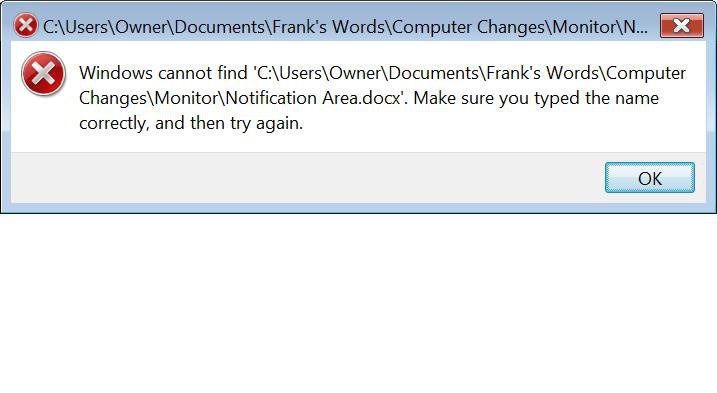 I can get them associated with Microsoft Works Word Processor but not with word 2007
I can get them associated with Microsoft Works Word Processor but not with word 2007This is similar to the solved problem that I posted on Jan. 27 in the software forum "Excel file won't open"
It was solved by Barman58!
Thanks
Frank C