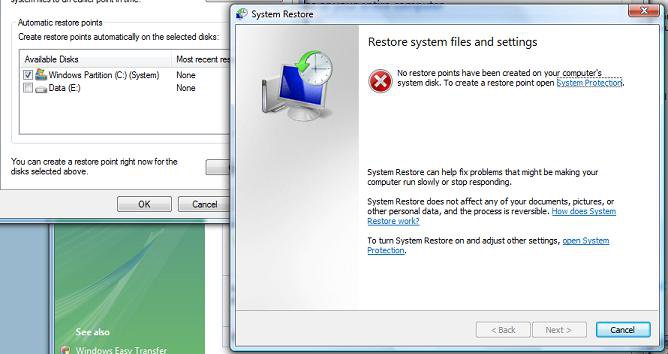Left for work this morning and all was fine. came home and saw my pc had rebooted. Then i noticed there was no mouse pointer...... a few keyboard shortcuts later and i had a desktop. Windows told me it had installed some automatic updates and restarted my pc. Now there is no mouse pointer and when i remove and re-insert my mouse windows trys to install it then fails telling me the following:
"windows found driver software for your device but encountered an error while attempting to install it.
HID-compliant device
An error occured during the instalation of the device.
The driver instalation file for this device is missing a necesary entry. This may be because the INF was written for Windows 95 or later. Contact your hardware vendor.
If you know the manufactor of your device, you can visit its website and check the support section for driver software."
This is a joke!! A mouse is fundamentally the most important thing outside the box a pc needs to work as its meant to.... I have tried 3 mice - all usb - my logitech mx laser, a microsoft optical 2 button wheel mouse, and some other unmarked 2 button mouse and ALL come up with this error. I really wish MS would fully test their updates before releasing them - especially with auto updates happening nowadays.
Has anyone got any ideas how i can fix this problem please? I have Vista Ultimate x64 OEM - genuine and fully updated.
Thanks in advance.
"windows found driver software for your device but encountered an error while attempting to install it.
HID-compliant device
An error occured during the instalation of the device.
The driver instalation file for this device is missing a necesary entry. This may be because the INF was written for Windows 95 or later. Contact your hardware vendor.
If you know the manufactor of your device, you can visit its website and check the support section for driver software."
This is a joke!! A mouse is fundamentally the most important thing outside the box a pc needs to work as its meant to.... I have tried 3 mice - all usb - my logitech mx laser, a microsoft optical 2 button wheel mouse, and some other unmarked 2 button mouse and ALL come up with this error. I really wish MS would fully test their updates before releasing them - especially with auto updates happening nowadays.
Has anyone got any ideas how i can fix this problem please? I have Vista Ultimate x64 OEM - genuine and fully updated.
Thanks in advance.