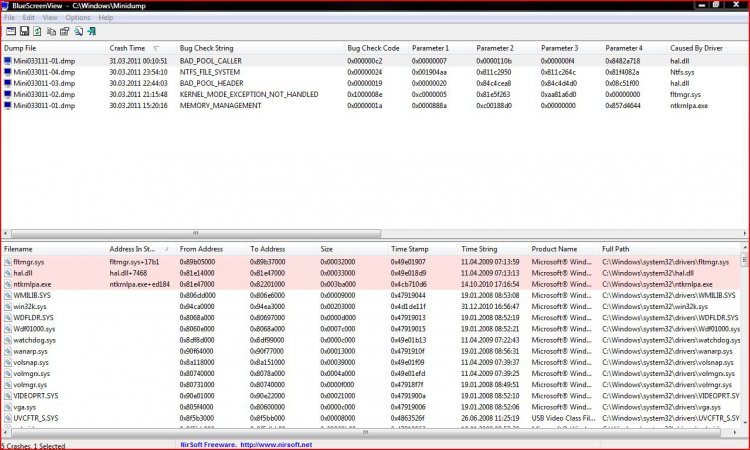Hello when you say that you got rid of vista and reinstalled it, did you do a factory restore, did you have it reformat the hard drive. The steps are very important to us as to how you did it. If it was wrong then there will still be a problem. So Please tell us what you did and how you did it.
My Computer
System One
-
- Manufacturer/Model
- a6530f Desktop
- CPU
- HP-PAVILION
- Motherboard
- M2N68-LA (Narra3)
- Memory
- 8 Gigs of Ram/DDR2 PC2-6400 MB/sec
- Graphics card(s)
- NVIDIA GeForce 6150SE nForce 430
- Sound Card
- Intergrated Realtex ALC888S Audio
- Monitor(s) Displays
- LG W40 series widescreen
- Screen Resolution
- 1600 X 900
- Hard Drives
- 1 640 GB Sata transfer rating: 3.0 Gb/sec speed: 7200 RPM
- PSU
- 300W
- Case
- Mid-Size ATX
- Mouse
- Microsoft Wireless Mouse 5000
- Keyboard
- HP Multimedia Keyboard
- Other Info
- Processor: AMD Phenom X3 8450 Operating speed: Up to 2.1 GHz, Number of cores: 3, Socket: AM2+, Bus speed: 3600 MHz HT3 (clocked down to 2000 MHz) Modem: 56K WinModem/ Supermulti: 16X DVD(+/-)R/RW 12X Ram (+/-)R DL Lightscribe SATA Drive Menory Card Reader: 15-in-1 Multimedia Card Reader Media Drive