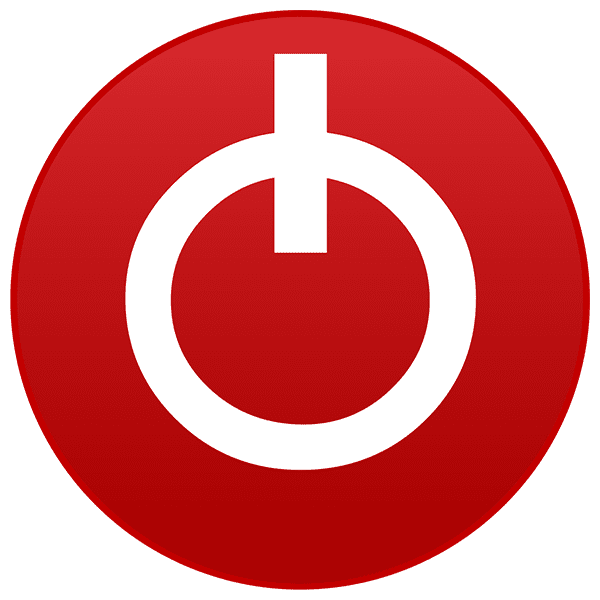I just installed vista x64 using efi to a gpt partitioned crucial mx300 ssd.
On attempting to boot to setup phase it throws *** STOP: 0x0000001E (0xFFFFFFFFC0000005
Any ideas what could be causing that? It installs perfectly to a mechanical mbr partitioned HD using bios on the same machine.
On attempting to boot to setup phase it throws *** STOP: 0x0000001E (0xFFFFFFFFC0000005
Any ideas what could be causing that? It installs perfectly to a mechanical mbr partitioned HD using bios on the same machine.
My Computers
System One System Two
-
- Operating System
- Vista
- CPU
- Intel E8400
- Motherboard
- ASRock1333-GLAN R2.0
- Memory
- 4gb DDR2 800
- Graphics card(s)
- nvidia 9500GT 1gb
-
- Operating System
- win7/vista
- CPU
- intel i5-8400
- Motherboard
- gigabyte b365m ds3h
- Memory
- ballistix 2x8gb 3200