This is the Context Menu that I'm referring to, accessed by Start>Pictures>[Open a Folder to display thumbnails], Right-click on Thumbnail.
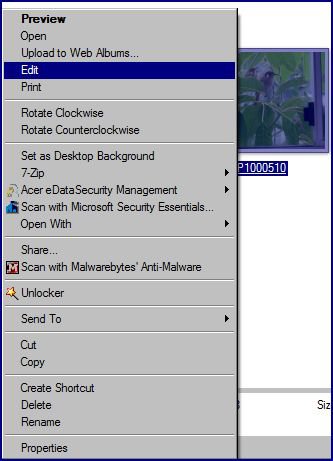
With my current settings [where?], if I select and click on Edit, MS Windows Paint opens as the Default Editing Program.
I don't like Paint at all, and want to change from that current Default Program, to allow my Pictures to be opened and edited by Picasa. Is there a method by which I can change that Context Menu, so that by clicking on Edit, the selected thumbnail automatically opens in Picasa?
And before anyone leaps in and suggests any other editing program from the plethora of others available [eg. Photoshop etc.], please don't waste your time - I'm not interested in them, as Picasa fulfills all of my basic photo editing requirements.
Basically, I'm looking for a shortcut to open Picasa with just one click, as I'm aware that I can also get there through Open with, in the same Context Menu.
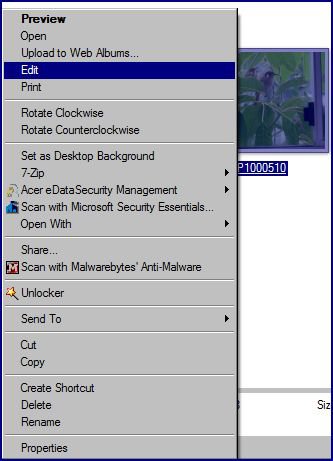
With my current settings [where?], if I select and click on Edit, MS Windows Paint opens as the Default Editing Program.
I don't like Paint at all, and want to change from that current Default Program, to allow my Pictures to be opened and edited by Picasa. Is there a method by which I can change that Context Menu, so that by clicking on Edit, the selected thumbnail automatically opens in Picasa?
And before anyone leaps in and suggests any other editing program from the plethora of others available [eg. Photoshop etc.], please don't waste your time - I'm not interested in them, as Picasa fulfills all of my basic photo editing requirements.
Basically, I'm looking for a shortcut to open Picasa with just one click, as I'm aware that I can also get there through Open with, in the same Context Menu.
My Computer
System One
-
- Manufacturer/Model
- Acer Aspire Notebook 5633WLMi.[5630 Series]
- CPU
- Intel Centrino Duo Processor - Intel Core 2 CPU.
- Memory
- 4GB DDR2 [3.07GB maximum real available]
- Graphics card(s)
- nVidia GeForce Go 7300, 128MB
- Sound Card
- Realtek HD Audio, Ver. 6.0.1.5717, 2.08MB
- Monitor(s) Displays
- Acer Aspire Notebook - 15.4"; Acer LCD Monitor X223Wsd - 22".
- Screen Resolution
- 1280x800x60Hertz [max.]
- Hard Drives
- Notebook - Samsung HM320JI 320GB HD installed 07 August 2009. External HDs [4];Maxtor One Touch4 - 500GB External HD [Drive M:\].Western Digital WDXMS1200TA - 120GB External HD [Drive G:\ - Windows Defender Backup Files only]. Two x LaCie 320GB Mobi
- Mouse
- Logitech Wireless V320 for Notebooks - Model M/N: M-RCD125
- Internet Speed
- Down 20000kb/sec / Up 1000kb/sec [Bigpond-Aus]
- Other Info
- Brother MFC-465CN; PC to Fax/Scan/Copy/Photo MFC. Epson Perfection V300 Photo Scanner. Siemens Speedstream 6520 Router. Wacom 'Bamboo Fun' CTE-650 PC Tablet, Stylus and Mouse. UAC - On;Activated. Browsers; [1] FireFox v3.6[2] IE8. Honorary R.S.M. to the 4th [Assault Pioneer] Troop Pune Sepoys , and 3rd Troop Jodhpur Bengali Lancers.
