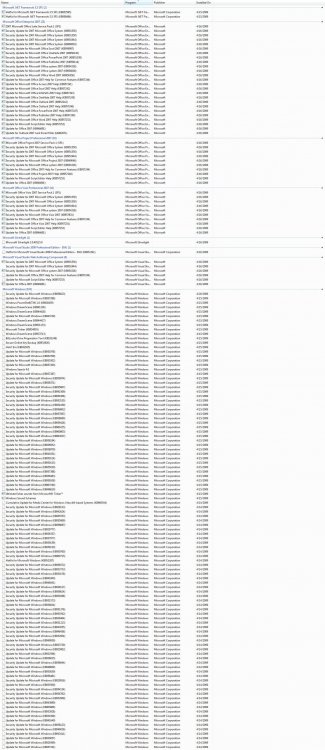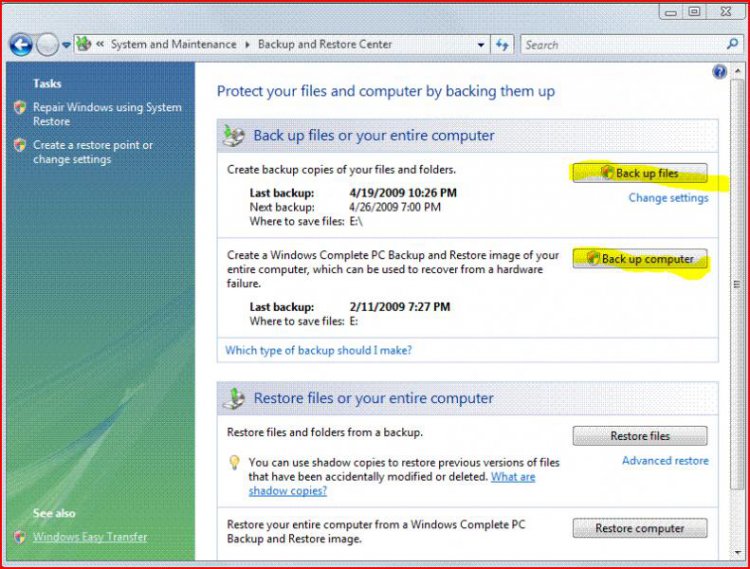Background
Here's the problem. I loaded Vista x64 on my machine as an upgrade. Had everything loaded perfectly, etc... I tried installing Windows 7 Beta. After it was installed I realized that not only are there not enough drivers available, but I stalled it on top of vista instead of it's own partition (colossal screw up). I also realized I couldn't rollback the installation. I didn't feel like re-installing XP and vista wasn't letting me reinstall. So I came up with the brilliant idea of installing it clean without any key code.
Problem
Now how do I activate this or reinstall vista and keep all my programs, files, etc... (ie. not spend countless hours reinstalling everything I have)?
Here's the problem. I loaded Vista x64 on my machine as an upgrade. Had everything loaded perfectly, etc... I tried installing Windows 7 Beta. After it was installed I realized that not only are there not enough drivers available, but I stalled it on top of vista instead of it's own partition (colossal screw up). I also realized I couldn't rollback the installation. I didn't feel like re-installing XP and vista wasn't letting me reinstall. So I came up with the brilliant idea of installing it clean without any key code.
Problem
Now how do I activate this or reinstall vista and keep all my programs, files, etc... (ie. not spend countless hours reinstalling everything I have)?
My Computer
System One
-
- CPU
- Intel i7 920
- Motherboard
- EVGA x58 SLI
- Memory
- 6Gb OZ Triple Channel
- Graphics card(s)
- GTX 285
- Monitor(s) Displays
- (2) Gateway 22" Monitors
- Screen Resolution
- 1680x1050
- Hard Drives
- 1Tb Samsung Spinpoint 500Gb FreeAgent eSATA External 250Gb FreeAgent USB Drive
- Cooling
- Thermaltake A-1
- Other Info
- XBox 360 External HD DVD Drive