Logfile of Trend Micro HijackThis v2.0.4
Scan saved at 6:31:36 PM, on 24/04/2011
Platform: Windows Vista SP2 (WinNT 6.00.1906)
MSIE: Internet Explorer v8.00 (8.00.6001.19048)
Boot mode: Normal
Running processes:
C:\Windows\system32\Dwm.exe
C:\Windows\Explorer.EXE
C:\Windows\system32\taskeng.exe
C:\Program Files\ATI Technologies\ATI.ACE\Core-Static\MOM.exe
C:\Windows\system32\WTablet\Pen_TabletUser.exe
C:\Program Files\Synaptics\SynTP\SynTPEnh.exe
C:\Program Files\Motorola\SMSERIAL\sm56hlpr.exe
C:\WINDOWS\RtHDVCpl.exe
C:\Program Files\HP\QuickPlay\QPService.exe
C:\Program Files\Windows Defender\MSASCui.exe
C:\Program Files\Hewlett-Packard\HP Quick Launch Buttons\QLBCTRL.exe
C:\Program Files\HP\Digital Imaging\bin\HpqSRmon.exe
C:\Program Files\HP\HP Software Update\hpwuSchd2.exe
C:\Program Files\Hewlett-Packard\HP Wireless Assistant\HPWAMain.exe
C:\Program Files\DivX\DivX Plus Web Player\DDMService.exe
C:\Program Files\PowerISO\PWRISOVM.EXE
C:\Program Files\DivX\DivX Update\DivXUpdate.exe
C:\Program Files\iTunes\iTunesHelper.exe
C:\Program Files\ATI Technologies\ATI.ACE\Core-Static\CCC.exe
C:\Program Files\Hewlett-Packard\HP wireless Assistant\WiFiMsg.EXE
C:\Program Files\Hewlett-Packard\Shared\HpqToaster.exe
C:\Program Files\Common Files\Microsoft Shared\Ink\InputPersonalization.exe
C:\Users\Joe Hare\AppData\Local\Google\Chrome\Application\chrome.exe
C:\Users\Joe Hare\AppData\Local\Google\Chrome\Application\chrome.exe
C:\Users\Joe Hare\AppData\Local\Google\Chrome\Application\chrome.exe
C:\Windows\system32\rundll32.exe
C:\Users\Joe Hare\AppData\Local\Google\Chrome\Application\chrome.exe
C:\Program Files\Trend Micro\HiJackThis\HiJackThis.exe
R1 - HKCU\Software\Microsoft\Internet Explorer\Main,Default_Page_URL =
AOL.ca - Canada's Breaking News, Entertainment, Music, Life & Style and Email
R1 - HKCU\Software\Microsoft\Internet Explorer\Main,Search Page =
Bing
R0 - HKCU\Software\Microsoft\Internet Explorer\Main,Start Page =
Google
R1 - HKLM\Software\Microsoft\Internet Explorer\Main,Default_Page_URL =
AOL.ca - Canada's Breaking News, Entertainment, Music, Life & Style and Email
R1 - HKLM\Software\Microsoft\Internet Explorer\Main,Default_Search_URL =
Bing
R1 - HKLM\Software\Microsoft\Internet Explorer\Main,Search Page =
Bing
R0 - HKLM\Software\Microsoft\Internet Explorer\Main,Start Page =
AOL.ca - Canada's Breaking News, Entertainment, Music, Life & Style and Email
R0 - HKLM\Software\Microsoft\Internet Explorer\Search,SearchAssistant =
R0 - HKLM\Software\Microsoft\Internet Explorer\Search,CustomizeSearch =
R0 - HKCU\Software\Microsoft\Internet Explorer\Main,Local Page =
R1 - HKCU\Software\Microsoft\Windows\CurrentVersion\Internet Settings,ProxyOverride = *.local
R0 - HKCU\Software\Microsoft\Internet Explorer\Toolbar,LinksFolderName =
O1 - Hosts: ::1 localhost
O2 - BHO: (no name) - {02478D38-C3F9-4efb-9B51-7695ECA05670} - (no file)
O2 - BHO: Adobe PDF Reader Link Helper - {06849E9F-C8D7-4D59-B87D-784B7D6BE0B3} - C:\Program Files\Common Files\Adobe\Acrobat\ActiveX\AcroIEHelper.dll
O2 - BHO: Increase performance and video formats for your HTML5 <video> - {326E768D-4182-46FD-9C16-1449A49795F4} - C:\Program Files\DivX\DivX Plus Web Player\npdivx32.dll
O2 - BHO: Use the DivX Plus Web Player to watch web videos with less interruptions and smoother playback on supported sites - {593DDEC6-7468-4cdd-90E1-42DADAA222E9} - C:\Program Files\DivX\DivX Plus Web Player\npdivx32.dll
O2 - BHO: Symantec NCO BHO - {602ADB0E-4AFF-4217-8AA1-95DAC4DFA408} - (no file)
O2 - BHO: Symantec Intrusion Prevention - {6D53EC84-6AAE-4787-AEEE-F4628F01010C} - (no file)
O2 - BHO: SSVHelper Class - {761497BB-D6F0-462C-B6EB-D4DAF1D92D43} - C:\Program Files\Java\jre6\bin\ssv.dll
O2 - BHO: Windows Live ID Sign-in Helper - {9030D464-4C02-4ABF-8ECC-5164760863C6} - C:\Program Files\Common Files\Microsoft Shared\Windows Live\WindowsLiveLogin.dll
O2 - BHO: Windows Live Messenger Companion Helper - {9FDDE16B-836F-4806-AB1F-1455CBEFF289} - C:\Program Files\Windows Live\Companion\companioncore.dll
O2 - BHO: Java(tm) Plug-In 2 SSV Helper - {DBC80044-A445-435b-BC74-9C25C1C588A9} - C:\Program Files\Java\jre6\bin\jp2ssv.dll
O3 - Toolbar: Norton Toolbar - {7FEBEFE3-6B19-4349-98D2-FFB09D4B49CA} - (no file)
O4 - HKLM\..\Run: [StartCCC] "C:\Program Files\ATI Technologies\ATI.ACE\Core-Static\CLIStart.exe"
O4 - HKLM\..\Run: [SynTPEnh] C:\Program Files\Synaptics\SynTP\SynTPEnh.exe
O4 - HKLM\..\Run: [SMSERIAL] C:\Program Files\Motorola\SMSERIAL\sm56hlpr.exe
O4 - HKLM\..\Run: [RtHDVCpl] RtHDVCpl.exe
O4 - HKLM\..\Run: [UCam_Menu] "C:\Program Files\CyberLink\YouCam\MUITransfer\MUIStartMenu.exe" "C:\Program Files\CyberLink\YouCam" update "Software\CyberLink\YouCam\2.0"
O4 - HKLM\..\Run: [QPService] "C:\Program Files\HP\QuickPlay\QPService.exe"
O4 - HKLM\..\Run: [Windows Defender] %ProgramFiles%\Windows Defender\MSASCui.exe -hide
O4 - HKLM\..\Run: [QlbCtrl.exe] C:\Program Files\Hewlett-Packard\HP Quick Launch Buttons\QlbCtrl.exe /Start
O4 - HKLM\..\Run: [hpqSRMon] C:\Program Files\HP\Digital Imaging\bin\hpqSRMon.exe
O4 - HKLM\..\Run: [HP Health Check Scheduler] [ProgramFilesFolder]Hewlett-Packard\HP Health Check\HPHC_Scheduler.exe
O4 - HKLM\..\Run: [HP Software Update] C:\Program Files\Hp\HP Software Update\HPWuSchd2.exe
O4 - HKLM\..\Run: [hpWirelessAssistant] C:\Program Files\Hewlett-Packard\HP Wireless Assistant\HPWAMain.exe
O4 - HKLM\..\Run: [Adobe Reader Speed Launcher] "C:\Program Files\Adobe\Reader 8.0\Reader\Reader_sl.exe"
O4 - HKLM\..\Run: [QuickTime Task] "C:\Program Files\QuickTime\QTTask.exe" -atboottime
O4 - HKLM\..\Run: [DivX Download Manager] "C:\Program Files\DivX\DivX Plus Web Player\DDmService.exe" start
O4 - HKLM\..\Run: [PWRISOVM.EXE] C:\Program Files\PowerISO\PWRISOVM.EXE
O4 - HKLM\..\Run: [SunJavaUpdateSched] "C:\Program Files\Java\jre6\bin\jusched.exe"
O4 - HKLM\..\Run: [DivXUpdate] "C:\Program Files\DivX\DivX Update\DivXUpdate.exe" /CHECKNOW
O4 - HKLM\..\Run: [iTunesHelper] "C:\Program Files\iTunes\iTunesHelper.exe"
O4 - HKCU\..\Run: [msnmsgr] "C:\Program Files\Windows Live\Messenger\msnmsgr.exe" /background
O4 - HKCU\..\Run: [OM2_Monitor] "C:\Program Files\OLYMPUS\OLYMPUS Master 2\MMonitor.exe" -NoStart
O4 - HKCU\..\Run: [Skype] "C:\Program Files\Skype\Phone\Skype.exe" /nosplash /minimized
O4 - HKCU\..\Run: [Google Update] "C:\Users\Joe Hare\AppData\Local\Google\Update\GoogleUpdate.exe" /c
O4 - Global Startup: VPN Client.lnk = ?
O8 - Extra context menu item: E&xport to Microsoft Excel - res://C:\PROGRA~1\MICROS~3\Office12\EXCEL.EXE/3000
O9 - Extra button: @C:\Program Files\Windows Live\Companion\companionlang.dll,-600 - {0000036B-C524-4050-81A0-243669A86B9F} - C:\Program Files\Windows Live\Companion\companioncore.dll
O9 - Extra button: @C:\Program Files\Windows Live\Writer\WindowsLiveWriterShortcuts.dll,-1004 - {219C3416-8CB2-491a-A3C7-D9FCDDC9D600} - C:\Program Files\Windows Live\Writer\WriterBrowserExtension.dll
O9 - Extra 'Tools' menuitem: @C:\Program Files\Windows Live\Writer\WindowsLiveWriterShortcuts.dll,-1003 - {219C3416-8CB2-491a-A3C7-D9FCDDC9D600} - C:\Program Files\Windows Live\Writer\WriterBrowserExtension.dll
O9 - Extra button: Send to OneNote - {2670000A-7350-4f3c-8081-5663EE0C6C49} - C:\PROGRA~1\MICROS~3\Office12\ONBttnIE.dll
O9 - Extra 'Tools' menuitem: S&end to OneNote - {2670000A-7350-4f3c-8081-5663EE0C6C49} - C:\PROGRA~1\MICROS~3\Office12\ONBttnIE.dll
O9 - Extra button: Research - {92780B25-18CC-41C8-B9BE-3C9C571A8263} - C:\PROGRA~1\MICROS~3\Office12\REFIEBAR.DLL
O16 - DPF: {72209589-8712-48F5-8CE8-C8D90E6156AA} -
http://vcu.avayalive.com/webcommon-2.1-b774/downloads/microsetup-web.alive-client.exe
O16 - DPF: {E2883E8F-472F-4FB0-9522-AC9BF37916A7} -
http://platformdl.adobe.com/NOS/getPlusPlus/1.6/gp.cab
O18 - Protocol: skype4com - {FFC8B962-9B40-4DFF-9458-1830C7DD7F5D} - C:\PROGRA~1\COMMON~1\Skype\SKYPE4~1.DLL
O18 - Protocol: wlpg - {E43EF6CD-A37A-4A9B-9E6F-83F89B8E6324} - C:\Program Files\Windows Live\Photo Gallery\AlbumDownloadProtocolHandler.dll
O22 - SharedTaskScheduler: Component Categories cache daemon - {8C7461EF-2B13-11d2-BE35-3078302C2030} - C:\Windows\system32\browseui.dll
O23 - Service: Apple Mobile Device - Apple Inc. - C:\Program Files\Common Files\Apple\Mobile Device Support\AppleMobileDeviceService.exe
O23 - Service: Ati External Event Utility - ATI Technologies Inc. - C:\Windows\system32\Ati2evxx.exe
O23 - Service: Bonjour Service - Apple Inc. - C:\Program Files\Bonjour\mDNSResponder.exe
O23 - Service: Com4QLBEx - Hewlett-Packard Development Company, L.P. - C:\Program Files\Hewlett-Packard\HP Quick Launch Buttons\Com4QLBEx.exe
O23 - Service: Cisco Systems, Inc. VPN Service (CVPND) - Cisco Systems, Inc. - C:\Program Files\Cisco Systems\VPN Client\cvpnd.exe
O23 - Service: FLEXnet Licensing Service - Acresso Software Inc. - C:\Program Files\Common Files\Macrovision Shared\FLEXnet Publisher\FNPLicensingService.exe
O23 - Service: GameConsoleService - WildTangent, Inc. - C:\Program Files\HP Games\My HP Game Console\GameConsoleService.exe
O23 - Service: HP Health Check Service - Hewlett-Packard - c:\Program Files\Hewlett-Packard\HP Health Check\hphc_service.exe
O23 - Service: hpqwmiex - Hewlett-Packard Development Company, L.P. - C:\Program Files\Hewlett-Packard\Shared\hpqwmiex.exe
O23 - Service: InstallDriver Table Manager (IDriverT) - Macrovision Corporation - C:\Program Files\Common Files\InstallShield\Driver\11\Intel 32\IDriverT.exe
O23 - Service: iPod Service - Apple Inc. - C:\Program Files\iPod\bin\iPodService.exe
O23 - Service: LightScribeService Direct Disc Labeling Service (LightScribeService) - Hewlett-Packard Company - C:\Program Files\Common Files\LightScribe\LSSrvc.exe
O23 - Service: Norton 360 (N360) - Symantec Corporation - C:\Program Files\Norton 360\Engine\4.2.0.12\ccSvcHst.exe
O23 - Service: QuickPlay Background Capture Service (QBCS) (QPCapSvc) - Unknown owner - C:\Program Files\HP\QuickPlay\Kernel\TV\QPCapSvc.exe
O23 - Service: QuickPlay Task Scheduler (QTS) (QPSched) - Unknown owner - C:\Program Files\HP\QuickPlay\Kernel\TV\QPSched.exe
O23 - Service: Recovery Service for Windows - Unknown owner - C:\Windows\SMINST\BLService.exe
O23 - Service: Cyberlink RichVideo Service(CRVS) (RichVideo) - Unknown owner - C:\Program Files\CyberLink\Shared Files\RichVideo.exe
O23 - Service: Steam Client Service - Valve Corporation - C:\Program Files\Common Files\Steam\SteamService.exe
O23 - Service: TabletServicePen - Wacom Technology, Corp. - C:\Windows\system32\Pen_Tablet.exe
O23 - Service: Wacom Touch Service (WacomTouchService) - Unknown owner - C:\Windows\system32\WacomTouchService.exe
--
End of file - 10892 bytes

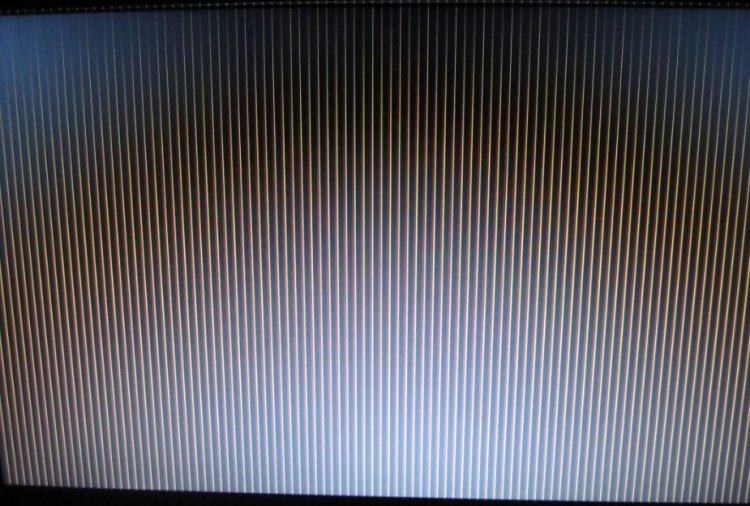

 So I would recommend that you change to Microsoft Security Essentials (MSE).
So I would recommend that you change to Microsoft Security Essentials (MSE). ] I am still experiencing the same problem. At this point I really don't know what I should do. Can someone walk me though opening up my laptop and maybe cleaning the fan/heatsink? I am almost certain this problem is centered around the heat of my computer.
] I am still experiencing the same problem. At this point I really don't know what I should do. Can someone walk me though opening up my laptop and maybe cleaning the fan/heatsink? I am almost certain this problem is centered around the heat of my computer.