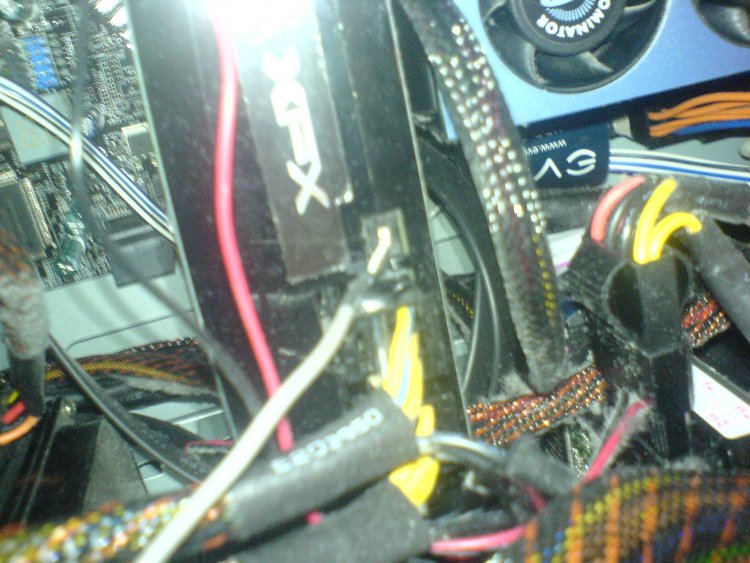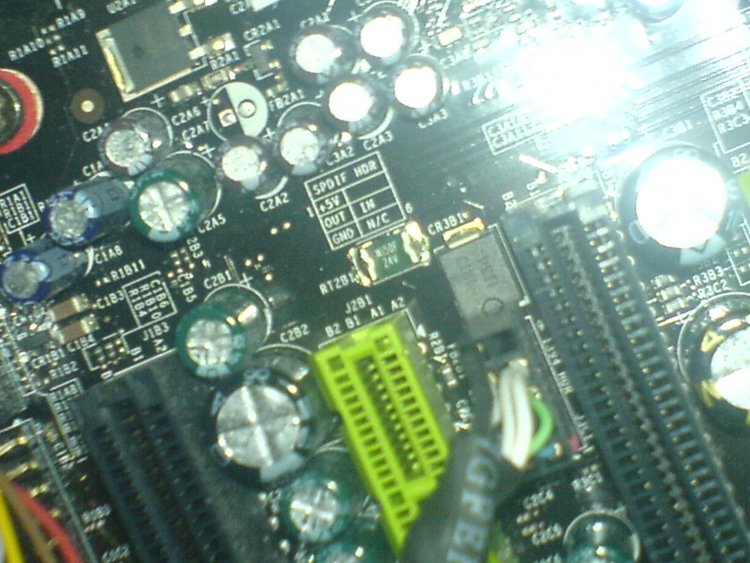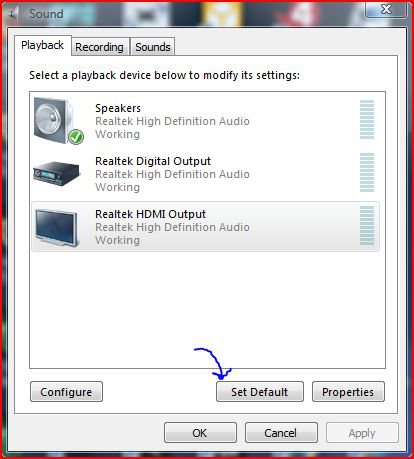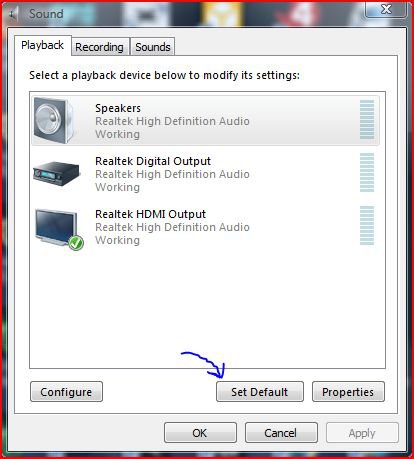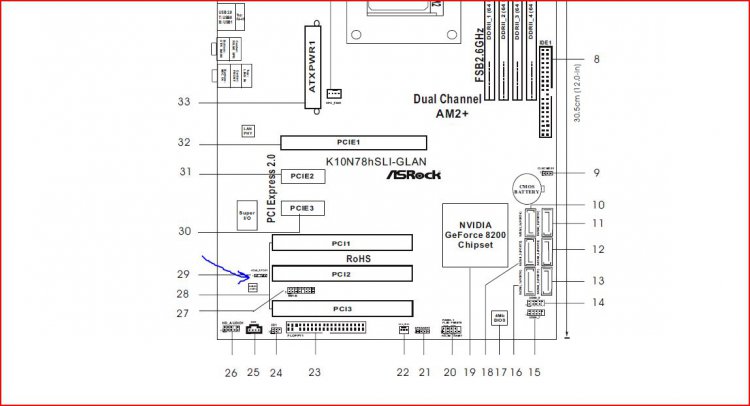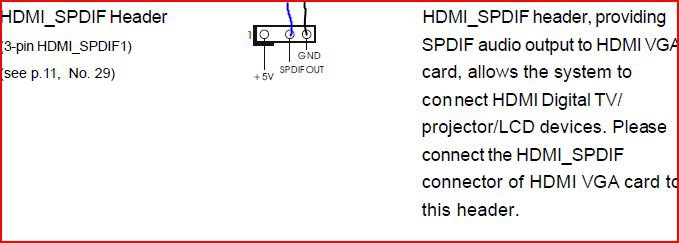Here's 3 actual pics I took 10 mins ago...a S/PDIF cable from my BFG280GTX to the S/PDIF mobo connector input which in turn provides sound to the amp(in my case) or TV...hope this may help some people.
Make sure you adjust your settings on the computer to reflect this.
Make sure you adjust your settings on the computer to reflect this.
Attachments
My Computer
System One
-
- Manufacturer/Model
- custom of course...
- CPU
- Intel Quad Q9650 3.00GHz
- Motherboard
- EVGA 790i Ultra 3-way SLi
- Memory
- OCZ NVIDIA SLI Ready 8GB DDR3 1800MHz @1.9V
- Graphics card(s)
- BFG GeForce 280 GTX OC EditionX2 SLi'd
- Sound Card
- SoundBlaster X-FI Titanium Fatal1ty Pro Series
- Monitor(s) Displays
- Samsung 52" 1080P LCD HDTV (LN52B550)
- Screen Resolution
- 1920X1080
- Hard Drives
- 2XWestern Digital WD1001FALS Caviar Black Hard Drive - 1TB
- PSU
- ThermalTake ToughPower 1200watt W0113RU
- Case
- Thermaltake Armor 6000BWS
- Cooling
- ThermalTake MaxOrb CL-P0369
- Mouse
- Logitech G7 Laser Cordless mouse black - niiice:)
- Keyboard
- Logitech cordless Y-RAJ56A piece of ****
- Internet Speed
- 10 Mb/sec DL - 1 Mb/sec UL
- Other Info
- D-Link DGL-4500 Extreme N wireless router ...siiick:) 2XSamsung SH-S223Q/BEBN SATA LightScribe 1XLG GGW-H20L super-multi Blu-Ray burner Belkin UPS F6C1500TWRK Pioneer 7.1 Channel HDMI Receiver (VSX-9130TXV-K)