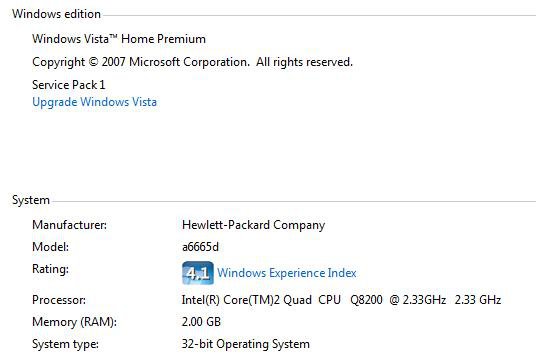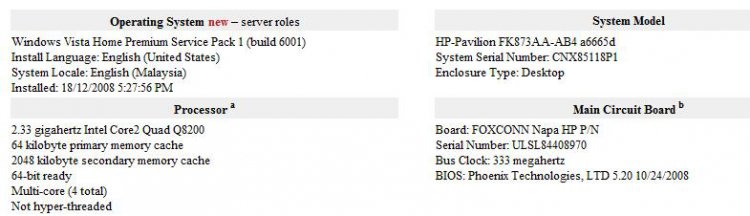You are using an out of date browser. It may not display this or other websites correctly.
You should upgrade or use an alternative browser.
You should upgrade or use an alternative browser.
Crash dump (help me read the files)
- Thread starter gomes123
- Start date
Bugcheck 0xA0 - Usual Cause : Drivers, Sleep problems or Hardware (PSU Mainly)
Probably caused by : ntkrpamp.exe ( nt!PopAllocateIrp+a0 )
Probably caused by : ntkrpamp.exe ( nt!PopAllocateIrp+a0 )
If you have any Overclocked Hardware then please return back to Default Clock speed
Run a full scan with your AV
Could you also tell me the Make/model of your PSU and If you added any Hardware then please remove.
For Reference:
Code:
Microsoft (R) Windows Debugger Version 6.12.0002.633 AMD64
Copyright (c) Microsoft Corporation. All rights reserved.
Loading Dump File [C:\Users\Josh\AppData\Local\Temp\Temp1_crash dump files.zip\Mini060111-01.dmp]
Mini Kernel Dump File: Only registers and stack trace are available
Symbol search path is: SRV*C:\Symbols*http://msdl.microsoft.com/download/symbols
Executable search path is:
Windows Server 2008/Windows Vista Kernel Version 6001 (Service Pack 1) MP (4 procs) Free x86 compatible
Product: WinNt, suite: TerminalServer SingleUserTS Personal
Built by: 6001.18063.x86fre.vistasp1_gdr.080425-1930
Machine Name:
Kernel base = 0x8244c000 PsLoadedModuleList = 0x82563c70
Debug session time: Wed Jun 1 01:40:06.236 2011 (UTC + 1:00)
System Uptime: 0 days 2:35:14.266
Loading Kernel Symbols
...............................................................
................................................................
............
Loading User Symbols
Loading unloaded module list
...
*******************************************************************************
* *
* Bugcheck Analysis *
* *
*******************************************************************************
Use !analyze -v to get detailed debugging information.
BugCheck A0, {1, 6, 8611c490, 0}
Probably caused by : ntkrpamp.exe ( nt!PopAllocateIrp+a0 )
Followup: MachineOwner
---------
Code:
*******************************************************************************
* *
* Bugcheck Analysis *
* *
*******************************************************************************
INTERNAL_POWER_ERROR (a0)
The power policy manager experienced a fatal error.
Arguments:
Arg1: 00000001, Error Handling power IRP.
Arg2: 00000006, The system has failed to allocate a necessary power irp.
Arg3: 8611c490, target device object
Arg4: 00000000, system power irp
Debugging Details:
------------------
BUGCHECK_STR: 0xA0
CUSTOMER_CRASH_COUNT: 1
DEFAULT_BUCKET_ID: VISTA_DRIVER_FAULT
PROCESS_NAME: wininit.exe
CURRENT_IRQL: 0
LAST_CONTROL_TRANSFER: from 824523cb to 82519163
STACK_TEXT:
STACK_COMMAND: kb
FOLLOWUP_IP:
nt!PopAllocateIrp+a0
824523cb cc int 3
SYMBOL_STACK_INDEX: 1
SYMBOL_NAME: nt!PopAllocateIrp+a0
FOLLOWUP_NAME: MachineOwner
MODULE_NAME: nt
IMAGE_NAME: ntkrpamp.exe
DEBUG_FLR_IMAGE_TIMESTAMP: 4812bd71
FAILURE_BUCKET_ID: 0xA0_nt!PopAllocateIrp+a0
BUCKET_ID: 0xA0_nt!PopAllocateIrp+a0
Followup: MachineOwner
---------Josh
My Computer
System One
-
- Manufacturer/Model
- Custom Built
- CPU
- Intel Core i5 2400 @ 3.10GHz
- Motherboard
- Foxconn H67MP-S/-V/H67MP
- Memory
- 8.0GB DDR3 @ 665MHz (2GBx4)
- Graphics card(s)
- AMD HD Radeon 6870
- Sound Card
- Realtek High Definition Audio
- Monitor(s) Displays
- SMB1930NW (1440x900@60Hz)
- Screen Resolution
- 1280x800
- Hard Drives
- 977GB Seagate ST31000524AS ATA Device (SATA) + 250GB WD iSCSI attached Drive
- Case
- Novatech Night
- Mouse
- Dell HID-compliant mouse
- Keyboard
- Standard PS/2 Keyboard
Thanks, here is the Make/model of my PSU. Any more help?
I dont think i have overclocked anything, but I did so happen to use a hardware ID changer last month (and i changed it back to the normal ID already i think..).
Any help? Thanks, and most appreciated!
I dont think i have overclocked anything, but I did so happen to use a hardware ID changer last month (and i changed it back to the normal ID already i think..).
Any help? Thanks, and most appreciated!
Attachments
My Computer
If you haven't done so then make sure you have changed your Hardware ID back to normal
Have you added any Hardware to the Motherboard? The PSU is a Low power one , If you have added a big enough Graphics card then that may cause the Power Error
Does this Happen during Sleep Mode or does it happen at Random intervals?
Josh
Have you added any Hardware to the Motherboard? The PSU is a Low power one , If you have added a big enough Graphics card then that may cause the Power Error
Does this Happen during Sleep Mode or does it happen at Random intervals?
Josh
My Computer
System One
-
- Manufacturer/Model
- Custom Built
- CPU
- Intel Core i5 2400 @ 3.10GHz
- Motherboard
- Foxconn H67MP-S/-V/H67MP
- Memory
- 8.0GB DDR3 @ 665MHz (2GBx4)
- Graphics card(s)
- AMD HD Radeon 6870
- Sound Card
- Realtek High Definition Audio
- Monitor(s) Displays
- SMB1930NW (1440x900@60Hz)
- Screen Resolution
- 1280x800
- Hard Drives
- 977GB Seagate ST31000524AS ATA Device (SATA) + 250GB WD iSCSI attached Drive
- Case
- Novatech Night
- Mouse
- Dell HID-compliant mouse
- Keyboard
- Standard PS/2 Keyboard
Thanks, it happens at random intervals. And I cant seem to shut down my computer, when ever I shut down it just restarts itself. :S
To shut down I need to press the power button on the computer..
And I havent added any Hardware to the Motherboard or any graphics card (just the same one that it came with the computer)
To shut down I need to press the power button on the computer..
And I havent added any Hardware to the Motherboard or any graphics card (just the same one that it came with the computer)
My Computer
Hope this can help? I did some test using the hardware id changer programme.
--------------------
PhysicalDrive0
••••••••••••••
DeviceIoControl()
IOCTL_STORAGE_QUERY_PROPERTY
ST3320813AS
5SZ0FVNS
SMART_RCV_DRIVE_DATA
ST3320813AS
5SZ0FVNS
IoBuildDeviceIoControlRequest()
IOCTL_STORAGE_QUERY_PROPERTY
ST3320813AS
5SZ0FVNS
SMART_RCV_DRIVE_DATA
ST3320813AS
5SZ0FVNS
PhysicalDrive1
••••••••••••••
DeviceIoControl()
IOCTL_STORAGE_QUERY_PROPERTY
Compact Flash
[EMPTY]
SMART_GET_VERSION
[NOT SUPPORTED]
IoBuildDeviceIoControlRequest()
IOCTL_STORAGE_QUERY_PROPERTY
Compact Flash
[EMPTY]
SMART_GET_VERSION
[NOT SUPPORTED]
PhysicalDrive2
••••••••••••••
DeviceIoControl()
IOCTL_STORAGE_QUERY_PROPERTY
SM/xD-Picture
[EMPTY]
SMART_GET_VERSION
[NOT SUPPORTED]
IoBuildDeviceIoControlRequest()
IOCTL_STORAGE_QUERY_PROPERTY
SM/xD-Picture
[EMPTY]
SMART_GET_VERSION
[NOT SUPPORTED]
PhysicalDrive3
••••••••••••••
DeviceIoControl()
IOCTL_STORAGE_QUERY_PROPERTY
SD/MMC
[EMPTY]
SMART_GET_VERSION
[NOT SUPPORTED]
IoBuildDeviceIoControlRequest()
IOCTL_STORAGE_QUERY_PROPERTY
SD/MMC
[EMPTY]
SMART_GET_VERSION
[NOT SUPPORTED]
PhysicalDrive4
••••••••••••••
DeviceIoControl()
IOCTL_STORAGE_QUERY_PROPERTY
MS/MS-Pro
[EMPTY]
SMART_GET_VERSION
[NOT SUPPORTED]
IoBuildDeviceIoControlRequest()
IOCTL_STORAGE_QUERY_PROPERTY
MS/MS-Pro
[EMPTY]
SMART_GET_VERSION
[NOT SUPPORTED]
{4303E946-C453-49A5-B3C0-9795B65EDFE7}
••••••••••••••••••••••••••••••••••••••
DeviceIoControl()
IOCTL_NDIS_QUERY_GLOBAL_STATS
00-22-68-38-03-E1
IoBuildDeviceIoControlRequest()
IOCTL_NDIS_QUERY_GLOBAL_STATS
00-22-68-38-03-E1
My Computer
It is most likely restarting because of a Power Failure and Depending on your BIOS Settings if a power failure occurs it would either Restart , Return to original Power State (S1,S2 etc) Or power off
How long has it been happening?
Josh
How long has it been happening?
Josh
My Computer
System One
-
- Manufacturer/Model
- Custom Built
- CPU
- Intel Core i5 2400 @ 3.10GHz
- Motherboard
- Foxconn H67MP-S/-V/H67MP
- Memory
- 8.0GB DDR3 @ 665MHz (2GBx4)
- Graphics card(s)
- AMD HD Radeon 6870
- Sound Card
- Realtek High Definition Audio
- Monitor(s) Displays
- SMB1930NW (1440x900@60Hz)
- Screen Resolution
- 1280x800
- Hard Drives
- 977GB Seagate ST31000524AS ATA Device (SATA) + 250GB WD iSCSI attached Drive
- Case
- Novatech Night
- Mouse
- Dell HID-compliant mouse
- Keyboard
- Standard PS/2 Keyboard
Could you also Please remove Daemon Tools and Alcohol 120% as these Programs are known to Cause BSOD's
Thanks,
Josh
Thanks,
Josh
My Computer
System One
-
- Manufacturer/Model
- Custom Built
- CPU
- Intel Core i5 2400 @ 3.10GHz
- Motherboard
- Foxconn H67MP-S/-V/H67MP
- Memory
- 8.0GB DDR3 @ 665MHz (2GBx4)
- Graphics card(s)
- AMD HD Radeon 6870
- Sound Card
- Realtek High Definition Audio
- Monitor(s) Displays
- SMB1930NW (1440x900@60Hz)
- Screen Resolution
- 1280x800
- Hard Drives
- 977GB Seagate ST31000524AS ATA Device (SATA) + 250GB WD iSCSI attached Drive
- Case
- Novatech Night
- Mouse
- Dell HID-compliant mouse
- Keyboard
- Standard PS/2 Keyboard
In addition to Shadows sage advice make sure you get the driver. Use the uninstaller
Please remove any CD virtualizationprograms such as Daemon Tools and Alcohol 120%. They use a driver, found inyour dmp, sptd.sys, that is notorious for causing BSODs
www.duplexsecure.com/en/downloads
Use this SPTD uninstaller when you're done:
Please remove any CD virtualizationprograms such as Daemon Tools and Alcohol 120%. They use a driver, found inyour dmp, sptd.sys, that is notorious for causing BSODs
www.duplexsecure.com/en/downloads
Use this SPTD uninstaller when you're done:
My Computer
System One
-
- Manufacturer/Model
- Dell XPS420
- Memory
- 6 gig
- Graphics card(s)
- ATI Radeon HD3650 256 MB
- Sound Card
- Intergrated 7.1 Channel Audio
- Monitor(s) Displays
- Dell SP2009W 20 inch Flat Panel w Webcam
- Hard Drives
- 640 gb
- Cooling
- Fan
- Mouse
- Dell USB 4 button optical
- Keyboard
- Dell USB
- Other Info
- DSL provided by ATT
In addition to Shadows sage advice make sure you get the driver. Use the uninstaller
Please remove any CD virtualizationprograms such as Daemon Tools and Alcohol 120%. They use a driver, found inyour dmp, sptd.sys, that is notorious for causing BSODs
www.duplexsecure.com/en/downloads
Use this SPTD uninstaller when you're done:
Thanks, just did that. When i uninstalled it, i restarted my pc and a BSOD came up again? I will post the newest file now.
It is most likely restarting because of a Power Failure and Depending on your BIOS Settings if a power failure occurs it would either Restart , Return to original Power State (S1,S2 etc) Or power off
How long has it been happening?
Josh
About a month.
Could you also Please remove Daemon Tools and Alcohol 120% as these Programs are known to Cause BSOD's
Thanks,
Josh
Thanks, done.
My Computer
My I suggest updating to Service Pack 2 while I re-analyse your Dumps and compile a solution
Use the Standalone Installer
Download details: Windows Server 2008 Service Pack 2 and Windows Vista Service Pack 2 - Five Language Standalone (KB948465)
Use the Standalone Installer
Download details: Windows Server 2008 Service Pack 2 and Windows Vista Service Pack 2 - Five Language Standalone (KB948465)
My Computer
System One
-
- Manufacturer/Model
- Custom Built
- CPU
- Intel Core i5 2400 @ 3.10GHz
- Motherboard
- Foxconn H67MP-S/-V/H67MP
- Memory
- 8.0GB DDR3 @ 665MHz (2GBx4)
- Graphics card(s)
- AMD HD Radeon 6870
- Sound Card
- Realtek High Definition Audio
- Monitor(s) Displays
- SMB1930NW (1440x900@60Hz)
- Screen Resolution
- 1280x800
- Hard Drives
- 977GB Seagate ST31000524AS ATA Device (SATA) + 250GB WD iSCSI attached Drive
- Case
- Novatech Night
- Mouse
- Dell HID-compliant mouse
- Keyboard
- Standard PS/2 Keyboard
Hi there,
Looked at the latest dump file seems like you BiosReleaseDate = 10/24/2008 is outdated, 0xC0000001 usually is a BIOS issue.
Looked at the latest dump file seems like you BiosReleaseDate = 10/24/2008 is outdated, 0xC0000001 usually is a BIOS issue.
Code:
[SMBIOS Data Tables v2.5]
[DMI Version - 37]
[2.0 Calling Convention - No]
[Table Size - 2095 bytes]
[BIOS Information (Type 0) - Length 24 - Handle 0000h]
Vendor Phoenix Technologies, LTD
BIOS Version 5.20
BIOS Starting Address Segment e000
BIOS Release Date 10/24/2008
BIOS ROM Size 100000
BIOS Characteristics
04: - ISA Supported
07: - PCI Supported
09: - Plug and Play Supported
10: - APM Supported
11: - Upgradeable FLASH BIOS
12: - BIOS Shadowing Supported
15: - CD-Boot Supported
16: - Selectable Boot Supported
17: - BIOS ROM Socketed
19: - EDD Supported
22: - 360KB Floppy Supported
23: - 1.2MB Floppy Supported
24: - 720KB Floppy Supported
25: - 2.88MB Floppy Supported
26: - Print Screen Device Supported
27: - Keyboard Services Supported
28: - Serial Services Supported
29: - Printer Services Supported
30: - CGA/Mono Services Supported
49: - System Vendor Reserved
BIOS Characteristic Extensions
00: - ACPI Supported
01: - USB Legacy Supported
04: - LS120-Boot Supported
05: - ATAPI ZIP-Boot Supported
08: - BIOS Boot Specification Supported
09: - Fn-Key NET-Boot Supported
10: - Specification Reserved
BIOS Major Revision 5
BIOS Minor Revision 5
EC Firmware Major Revision 255
EC Firmware Minor Revision 255
[System Information (Type 1) - Length 27 - Handle 0001h]
Manufacturer HP-Pavilion
Product Name FK873AA-AB4 a6665d
Version
Serial Number
UUID 00000000-0000-0000-0000-000000000000
Wakeup Type Power Switch
SKUNumber FK873AA#AB4
Family 103C_53316J
[BaseBoard Information (Type 2) - Length 8 - Handle 0002h]
Manufacturer FOXCONN
Product Napa
Version HP P/N
Serial Number
[System Enclosure (Type 3) - Length 17 - Handle 0003h]
Manufacturer Hewlett-Packard
Chassis Type Desktop
Version
Serial Number
Asset Tag Number
Bootup State Safe
Power Supply State Safe
Thermal State Safe
Security Status None
OEM Defined 0
[Processor Information (Type 4) - Length 40 - Handle 0004h]
Socket Designation Socket 775
Processor Type Central Processor
Processor Family 01h - Other
Processor Manufacturer Intel
Processor ID 77060100fffbebbf
Processor Version Intel(R) Core(TM)2 Quad CPU Q8200 @ 2.33GHz
Processor Voltage 00h -
External Clock 333MHz
Max Speed 4000MHz
Current Speed 2333MHz
Status Enabled Populated
Processor Upgrade Specification Reserved
L1 Cache Handle 0008h
L2 Cache Handle 0009h
L3 Cache Handle [Not Present]
Serial Number
Asset Tag Number
Part Number
[Memory Controller Information (Type 5) - Length 20 - Handle 0005h]
Error Detecting Method 04h - 8-bit Parity
Error Correcting Capability 04h - None
Supported Interleave 03h - One Way Interleave
Current Interleave 03h - One Way Interleave
Maximum Memory Module Size 0bh - 2048MB
Supported Speeds 0001h - Other
Supported Memory Types 0001h - Other
Memory Module Voltage 5V
Number of Memory Slots 2
Memory Slot Handle 0006h
Memory Slot Handle 0007h
Enabled Err Correcting Caps 00h -
[Memory Module Information (Type 6) - Length 12 - Handle 0006h]
Socket Designation A0
Bank Connections 01h - 1 0
Current Speed 1ns
Current Memory Type 0001h - Other
Installed Size 8bh - 2048 [double bank]
Enabled Size 8bh - 2048 [double bank]
Error Status 00h - [No Errors]
[Memory Module Information (Type 6) - Length 12 - Handle 0007h]
Socket Designation A2
Bank Connections ffh -
Current Speed 255ns
Current Memory Type 0001h - Other
Installed Size 7fh - [Not Installed] [single bank]
Enabled Size 7fh - [Not Installed] [single bank]
Error Status 00h - [No Errors]
[Cache Information (Type 7) - Length 19 - Handle 0008h]
Socket Designation Internal Cache
Cache Configuration 0180h - WB Enabled Int NonSocketed L1
Maximum Cache Size 0020h - 32K
Installed Size 0020h - 32K
Supported SRAM Type 0020h - Synchronous
Current SRAM Type 0020h - Synchronous
Cache Speed 0ns
Error Correction Type Multi-Bit ECC
System Cache Type Data
Associativity 4-way Set-Associative
[Cache Information (Type 7) - Length 19 - Handle 0009h]
Socket Designation External Cache
Cache Configuration 01a1h - WB Enabled Ext NonSocketed L2
Maximum Cache Size 0400h - 1024K
Installed Size 0400h - 1024K
Supported SRAM Type 0020h - Synchronous
Current SRAM Type 0020h - Synchronous
Cache Speed 0ns
Error Correction Type Multi-Bit ECC
System Cache Type Unified
Associativity 4-way Set-Associative
[Physical Memory Array (Type 16) - Length 15 - Handle 0018h]
Location 03h - SystemBoard/Motherboard
Use 03h - System Memory
Memory Error Correction 03h - None
Maximum Capacity 4194304KB
Memory Error Inf Handle [Not Provided]
Number of Memory Devices 2
[Memory Device (Type 17) - Length 27 - Handle 0019h]
Physical Memory Array Handle 0018h
Memory Error Info Handle [Not Provided]
Total Width 64 bits
Data Width 64 bits
Size 2048MB
Form Factor 09h - DIMM
Device Set [None]
Device Locator A0
Bank Locator Bank0/1
Memory Type 13h - Specification Reserved
Type Detail 0000h -
Speed 800MHz
Manufacturer AD00000000000000
Serial Number
Asset Tag Number
Part Number HYMP125U64CP8-S6
[Memory Device (Type 17) - Length 27 - Handle 001ah]
Physical Memory Array Handle 0018h
Memory Error Info Handle [Not Provided]
Total Width [Unknown]
Data Width [Unknown]
Size [Not Populated]
Form Factor 09h - DIMM
Device Set [None]
Device Locator A2
Bank Locator Bank2/3
Memory Type 13h - Specification Reserved
Type Detail 0000h -
Speed 0MHz
Manufacturer 7F7F7F0B00000000
Serial Number
Asset Tag Number
Part Number None
[Memory Array Mapped Address (Type 19) - Length 15 - Handle 001bh]
Starting Address 00000000h
Ending Address 001fffffh
Memory Array Handle 0018h
Partition Width 01
[Memory Device Mapped Address (Type 20) - Length 19 - Handle 001ch]
Starting Address 00000000h
Ending Address 001fffffh
Memory Device Handle 0019h
Mem Array Mapped Adr Handle 001bh
Partition Row Position 01
Interleave Position [None]
Interleave Data Depth [None]
[Memory Device Mapped Address (Type 20) - Length 19 - Handle 001dh]
Starting Address 00000000h
Ending Address 00000000h
Memory Device Handle 001ah
Mem Array Mapped Adr Handle 001bh
Partition Row Position 01
Interleave Position [None]
Interleave Data Depth [None]
[OEM Strings (Type 11) - Length 5 - Handle 001fh]
Number of Strings 32
1 bid=84APv3PrA1;PROD_MSWORKS;SFCHK;DLED;IS.N60d;ACPwrFail=Off;Cha
2 n=Retail;CPUFan=On;DVDRW;LegacyFloppy=No;TVout=PAL;PCBRAND=Pavil
3 ion;OS=MSV;KBDRV;LScribe;Vos.P;PROD_MSOFFHST;HDMI;FPA=HM;C_VEN;M
4 UV_B;CDS_D;SW_Main;.N3;##HPCPC=00000000<900000060200000004200002
5 53514130040000010001000;5;:0665<;85>18>1<2=1:<55>?4;;=?=19:<8494
6 ;>:8011<=31953=?76?>378139;594701:=;34:;55;9128<7937==0<722<:<1:
7 2489>:088=6:?1;2>8=8>12691>>286:9?;4454>3<3>89909>=738375;02951<
8 ;>=??2?70>75;04<815:33<20846?312127;?24876>7488457<0;0?39>9;?407
9 ;8;8;09>=;==>231>;?456:100000006;00000000002000840515?454=435<49
10 434=23405347594>444?47535020000000000000000000000000000000000000
11 000?24?41954<8?4243:463542:9034;??09<31;8951=>:><6>3291=35:7;:7?
12 <0;=973478<4:062629<>53103<<=4651<3499:7?769::98;357697=:3483>07
13 =6;>1<1?<>7<817?5586>79?5:5?19<87:>=6507148017=835>552096;714776
14 ===1=59:5:9;7?16>;910;6<?>4?;=21?;7975:6660><>729>:9<98<5<=991>7
15 ?7>
16
17
18
19
20
21
22
23
24
25
26
27
28
29
30
31
32My Computer
Hi there,
Looked at the latest dump file seems like you BiosReleaseDate = 10/24/2008 is outdated, 0xC0000001 usually is a BIOS issue.
Thanks! So what would be the solution here?
My I suggest updating to Service Pack 2 while I re-analyse your Dumps and compile a solution
Use the Standalone Installer
Download details: Windows Server 2008 Service Pack 2 and Windows Vista Service Pack 2 - Five Language Standalone (KB948465)
Thanks, will try installing SP2.
My Computer
I think this will answer your questions.
If you are uncomfortable updating the bios, get assistance from someone who has expertise in this area. Doing it incorrectly can cause problems
How to Update Your Computer's BIOS - wikiHow
If you are uncomfortable updating the bios, get assistance from someone who has expertise in this area. Doing it incorrectly can cause problems
How to Update Your Computer's BIOS - wikiHow
My Computer
System One
-
- Manufacturer/Model
- Dell XPS420
- Memory
- 6 gig
- Graphics card(s)
- ATI Radeon HD3650 256 MB
- Sound Card
- Intergrated 7.1 Channel Audio
- Monitor(s) Displays
- Dell SP2009W 20 inch Flat Panel w Webcam
- Hard Drives
- 640 gb
- Cooling
- Fan
- Mouse
- Dell USB 4 button optical
- Keyboard
- Dell USB
- Other Info
- DSL provided by ATT
Hi, I followed some guides to update my BIOS. My computer model is hp a6665d.
So i went to this website to download a BIOS update, and I cant seem to find the right one? Can anyone link me to the right file to download to update my BIOS?
Thanks.
Software & Driver Downloads HP Pavilion a6665d Desktop PC - HP Customer Care (United States - English)
I can only find
But i dont need this one because its for windows 7 upgrades?
So i went to this website to download a BIOS update, and I cant seem to find the right one? Can anyone link me to the right file to download to update my BIOS?
Thanks.
Software & Driver Downloads HP Pavilion a6665d Desktop PC - HP Customer Care (United States - English)
I can only find
» Napa-GL8E Motherboard BIOS Update2010-03-17 , Version:5.27, 2.01MNapa-GL8E Motherboard BIOS update resolves blue screen issues with error codes of 0x7A and 0xF4 after upgrading to Windows 7 operating system.
But i dont need this one because its for windows 7 upgrades?
My Computer
Napa-GL8E Motherboard BIOS Update HP Pavilion a6665d Desktop PC - HP Customer Care (United States - English)
This one is compatible with Vista so you are okay to use that BIOS Update
This one is compatible with Vista so you are okay to use that BIOS Update
My Computer
System One
-
- Manufacturer/Model
- Custom Built
- CPU
- Intel Core i5 2400 @ 3.10GHz
- Motherboard
- Foxconn H67MP-S/-V/H67MP
- Memory
- 8.0GB DDR3 @ 665MHz (2GBx4)
- Graphics card(s)
- AMD HD Radeon 6870
- Sound Card
- Realtek High Definition Audio
- Monitor(s) Displays
- SMB1930NW (1440x900@60Hz)
- Screen Resolution
- 1280x800
- Hard Drives
- 977GB Seagate ST31000524AS ATA Device (SATA) + 250GB WD iSCSI attached Drive
- Case
- Novatech Night
- Mouse
- Dell HID-compliant mouse
- Keyboard
- Standard PS/2 Keyboard
My Computer
This will help
Speccy - System Information - Free Download
Speccy - System Information - Free Download
My Computer
System One
-
- Manufacturer/Model
- Dell XPS420
- Memory
- 6 gig
- Graphics card(s)
- ATI Radeon HD3650 256 MB
- Sound Card
- Intergrated 7.1 Channel Audio
- Monitor(s) Displays
- Dell SP2009W 20 inch Flat Panel w Webcam
- Hard Drives
- 640 gb
- Cooling
- Fan
- Mouse
- Dell USB 4 button optical
- Keyboard
- Dell USB
- Other Info
- DSL provided by ATT