Joadix100
Well-Known Member

I had to record my screen so i started looking for software, and then Fraps came to my mind, an old but gold piece of software, used by many youtubers in 2011 and 2012, it seems it was discontinued in 2013, no official announcement was made, just nwe versions stopped to be realased, i downloaded it, installed it and when it finished it crashed right away, and Windows informed me that Data Execution Prevention (DEP) stopped it to protect my computer, i added Fraps to the DEP exclusion list but nothing, it kept crashing and telling me that DEP closed it, i even tried disabling DEP with CMD, but same results.
I was wondering if someone knows how to prevent this or fix it, since i didnt find anything about this error on the internet, not even in the Fraps support page.
I was wondering if someone knows how to prevent this or fix it, since i didnt find anything about this error on the internet, not even in the Fraps support page.
Attachments
My Computers
System One System Two
-
- Operating System
- Windows Vista SP2 x64 (with Extended Kernel)
- Manufacturer/Model
- Acer Aspire 5315
- CPU
- Intel Core 2 Duo T7700
- Motherboard
- Acer Arcadia
- Memory
- 3GB DDR2 SODIMM 667MHz (1+2GB)
- Graphics Card(s)
- Intel 965 Express Chipset Family
- Sound Card
- Realtek ALC268
- Monitor(s) Displays
- AU Optrionics B154EW02 V7
- Screen Resolution
- 1280x800
- Hard Drives
- Kingston A400 256GB
- PSU
- Liteon PA-1650-02
- Cooling
- Integrated
- Keyboard
- Qwerty ES
- Mouse
- Trust Primo Black
- Internet Speed
- 802.11n 5G
- Other Info
- https://valid.x86.fr/x5di9k
-
- Operating System
- Windows 11 Home Single Language
- Manufacturer/Model
- Myself
- CPU
- Intel Core i7-11700 (11900K on shipping)
- Motherboard
- MPG z590 Gaming Plus
- Memory
- Kingston Fury 64GB DDR4 3200MHz (4x16GB)
- Graphics card(s)
- Intel Arc A770 16GB LE
- Sound Card
- Integrated
- Monitor(s) Displays
- Acer VG270P
- Screen Resolution
- 1920x1080
- Hard Drives
- Gigabyte AG450E500G NVMe
Crucial BX500 SSD SATA3 1TB
Toshiba HDWD110 SATA 1TBx2
- PSU
- Thermaltake 600W (Temporary)
- Case
- Antec DarkFleet DF-85
- Cooling
- Corsair H55
- Mouse
- Redragon Griffin M607
- Keyboard
- Redragon Mitra K551RGB-1-SP
- Internet Speed
- 1Gbps

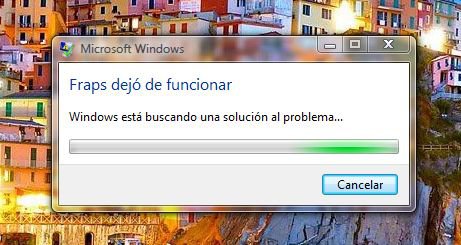
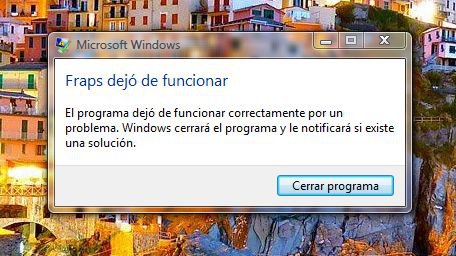
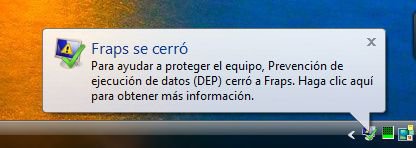
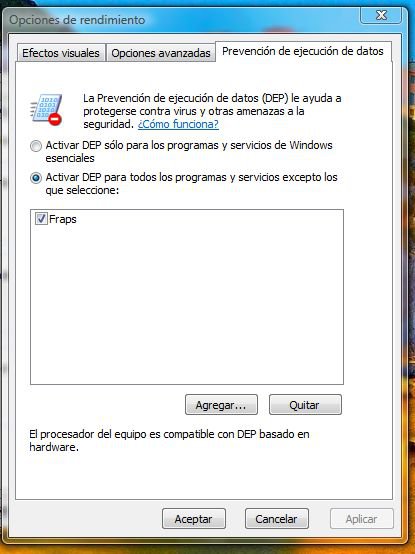

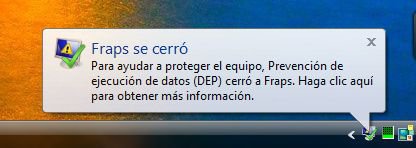
 Not sure, but might be because Intel Celeron 540 has Execute Disable bit (XD).
Not sure, but might be because Intel Celeron 540 has Execute Disable bit (XD).