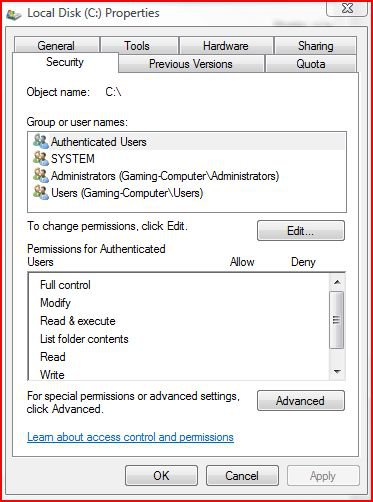DustSailor
Member
*Edit* Don't be afraid of the code. If you don't understand it, but still know a little bit about computers, skip it and read on. I could use all the help I can get with this problem.  */Edit*
*/Edit*
Hope this is the right spot for this:
I've tried all I could, searched the internet and couldn't find anything. I get this message whenever I go into my services and try to start the diagnostics policy service.
"Windows could not start the diagnostic policy service service [sic] on local computer.
Error 5: Access is denied
It could well be that Some permission required to run this service was given to the administrator account and not the correct group/name.
I kinda need this service even though it isn't vital because we all know how tricky computers can be, I'd love to keep this service to find out what is wrong with my internet connection in its off days.
Also, I don't have a sys restore
This is the rest of the error in Event Viewer:
The Diagnostic Policy Service service terminated with the following error:
Access is denied.
Log Name: System
Source: Service Control Manager eve...
Event ID: 7023
Level: Error
User: N/A
OpCode: Info
More Information: Event ID 7023
Logged: [time]
Task Category: None
Keywords: Classic
Computer: [Name]
- System
- Provider
[ Name] Service Control Manager
[ Guid] {555908D1-A6D7-4695-8E1E-26931D2012F4}
[ EventSourceName] Service Control Manager
- EventID 7023
[ Qualifiers] 49152
Version 0
Level 2
Task 0
Opcode 0
Keywords 0x80000000000000
- TimeCreated
[ SystemTime] 2010-09-01T01:03:13.000Z
EventRecordID 94701
Correlation
- Execution
[ ProcessID] 0
[ ThreadID] 0
Channel System
Computer Gaming-Computer
Security
- EventData
param1 Diagnostic Policy Service
param2 %%5
 */Edit*
*/Edit*Hope this is the right spot for this:
I've tried all I could, searched the internet and couldn't find anything. I get this message whenever I go into my services and try to start the diagnostics policy service.
"Windows could not start the diagnostic policy service service [sic] on local computer.
Error 5: Access is denied
It could well be that Some permission required to run this service was given to the administrator account and not the correct group/name.
I kinda need this service even though it isn't vital because we all know how tricky computers can be, I'd love to keep this service to find out what is wrong with my internet connection in its off days.
Also, I don't have a sys restore
This is the rest of the error in Event Viewer:
The Diagnostic Policy Service service terminated with the following error:
Access is denied.
Log Name: System
Source: Service Control Manager eve...
Event ID: 7023
Level: Error
User: N/A
OpCode: Info
More Information: Event ID 7023
Logged: [time]
Task Category: None
Keywords: Classic
Computer: [Name]
- System
- Provider
[ Name] Service Control Manager
[ Guid] {555908D1-A6D7-4695-8E1E-26931D2012F4}
[ EventSourceName] Service Control Manager
- EventID 7023
[ Qualifiers] 49152
Version 0
Level 2
Task 0
Opcode 0
Keywords 0x80000000000000
- TimeCreated
[ SystemTime] 2010-09-01T01:03:13.000Z
EventRecordID 94701
Correlation
- Execution
[ ProcessID] 0
[ ThreadID] 0
Channel System
Computer Gaming-Computer
Security
- EventData
param1 Diagnostic Policy Service
param2 %%5
Last edited:
My Computer
System One
-
- Manufacturer/Model
- Self built home computer
- Graphics card(s)
- Nvidia
- Sound Card
- On board sound
- Cooling
- Fan
- Internet Speed
- 5.14Mbps Download Speed, .65Mbps Upload Speed & 5ms Ping

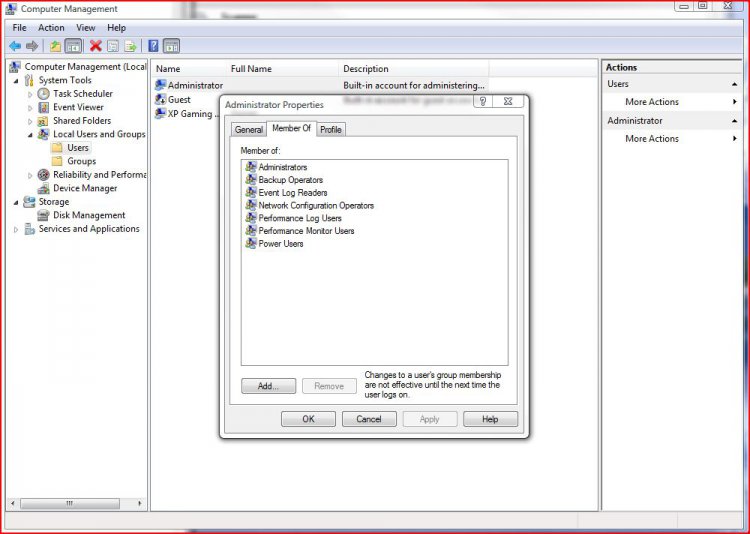
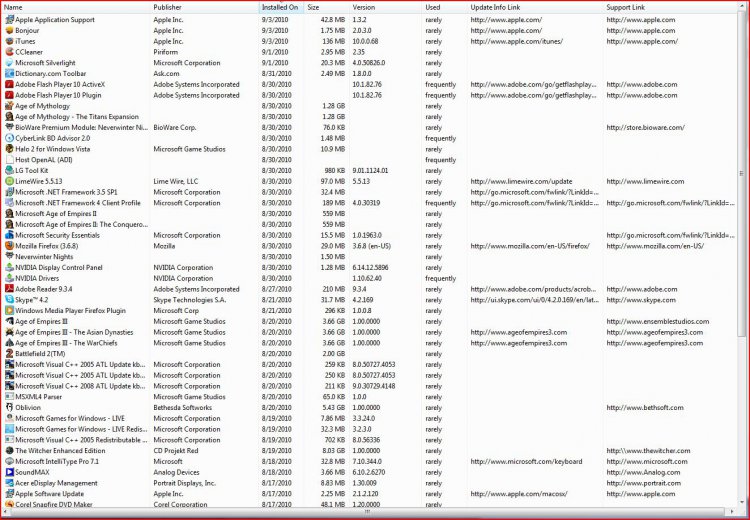
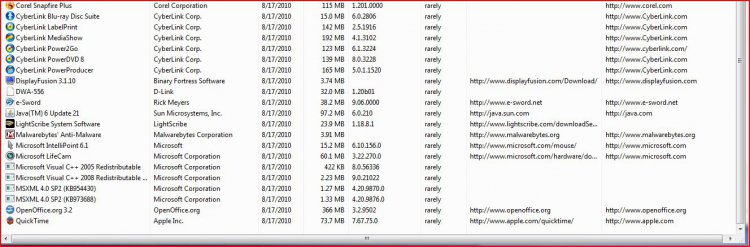
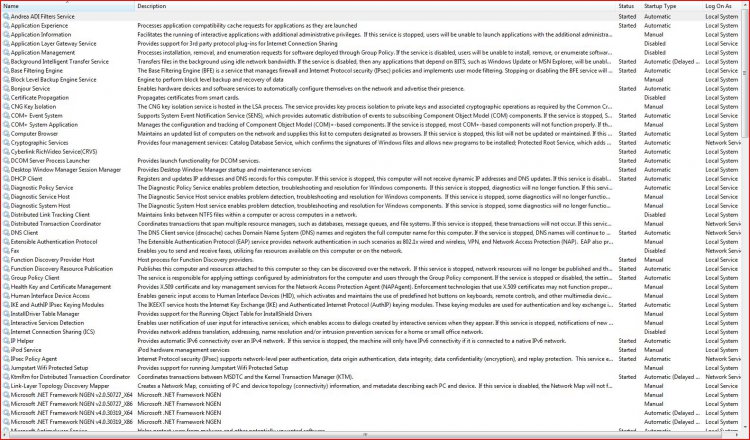
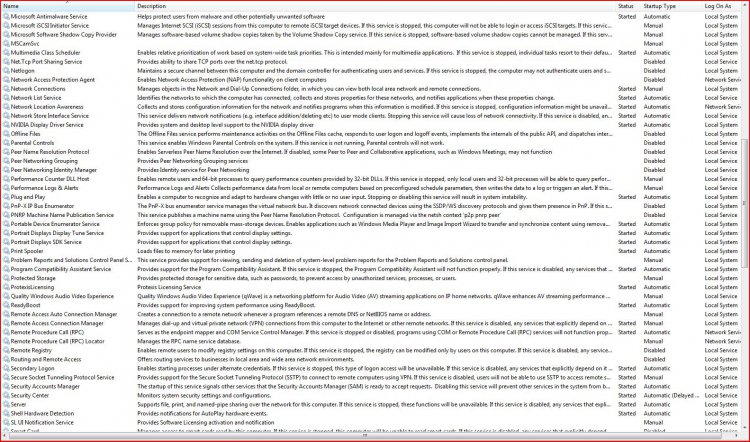
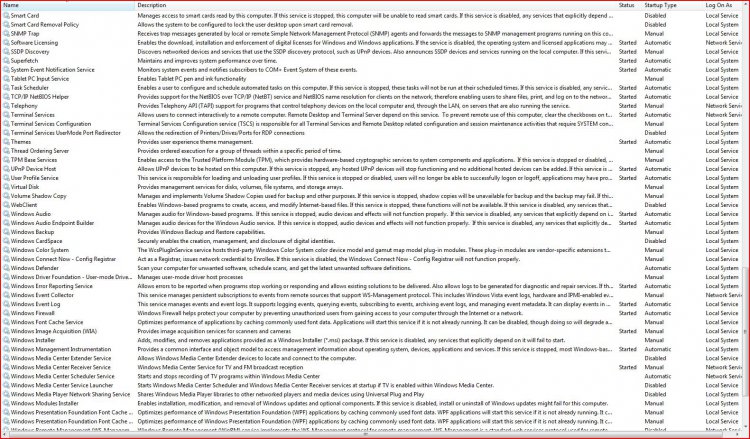
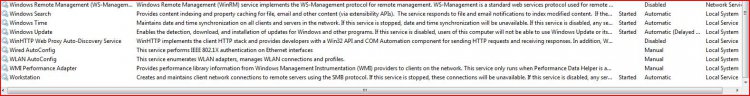






 "
"