Hello everyone, my name is James and I was using my HP laptop (which is 4+ years old) and was playing World of Warcraft when all of a sudden the screen just froze and there were some tearing (white lines going across the screen). After a couple of seconds the screen went black then a bluescreen error appeared. I was shocked and before I got a chance to read the error code it restarted. All I caught from it was "Display driver failed..." So I waited for the computer to restart and it loaded up windows vista and everything but when it got to the part where it was supposed to show my desktop the screen was black and had random colored lines going everywhere. I was forced to force shut down my computer and I tried it again but got the same thing. I thought at first it was a display driver error so I booted up into safe mode (with networking) to see if it would work there and it did. From there I uninstalled my old display drivers and installed new ones using the automatic driver detection from nvidia's website. I installed it, restarted my computer, and no luck. I also tried to rollback my display driver to a previous version but that didn't work either. Then I tried to restore my computer to an earlier time and same problem. At this point I'm thinking my video card is fried but i'm not sure because many years ago I played games on this computer that was a lot more intense like GTA 4 and I played it without any overheating problems. Now I'm forced to try this computer while in safe mode since I can't do anything while starting it up normally. I also thought about doing a factory restart but I wanted to seek help before doing that. I downloaded bluescreen view to try and get some info from the error. I'll post a picture of that along with pictures of the screen tearing I got while trying to boot up windows normally. Any help from you guys is greatly appreciated.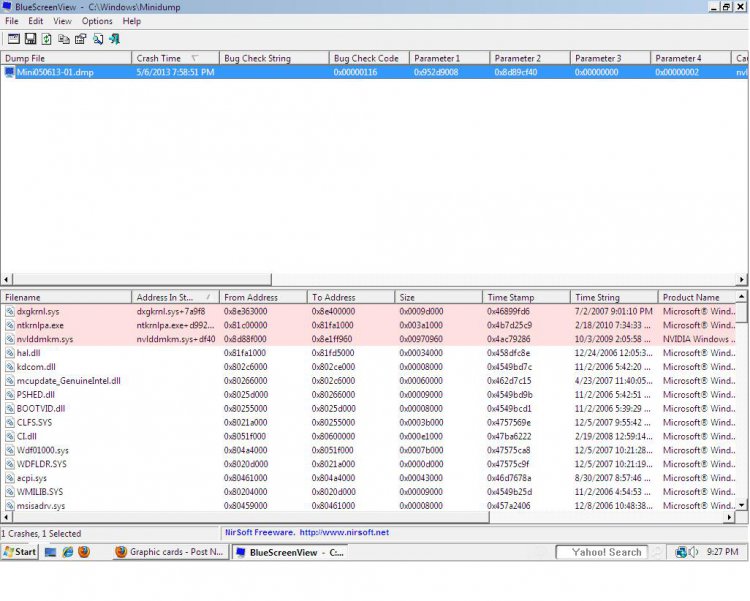
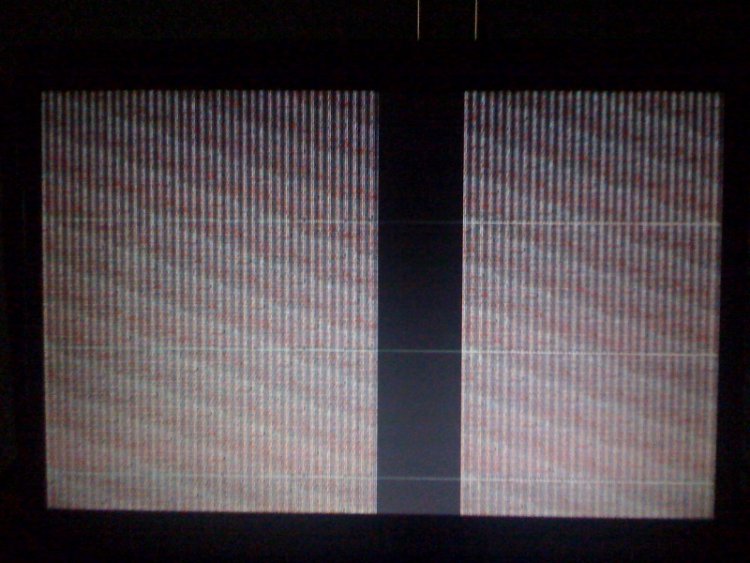

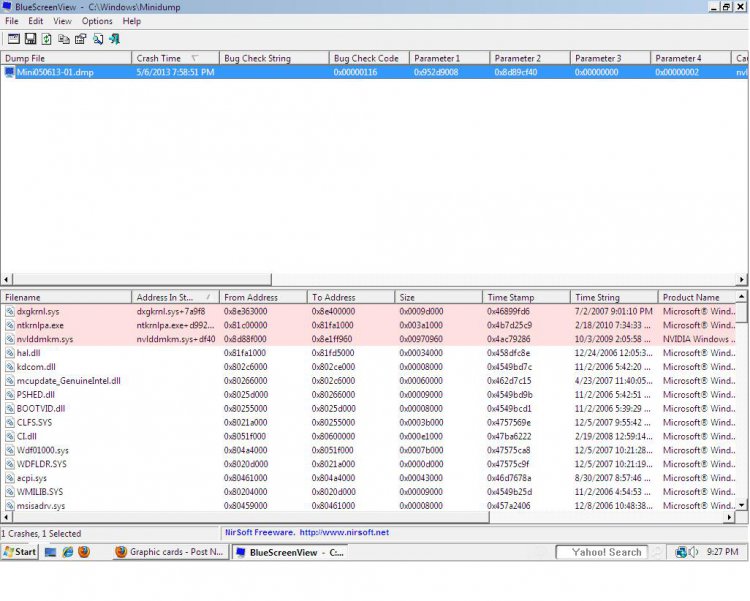
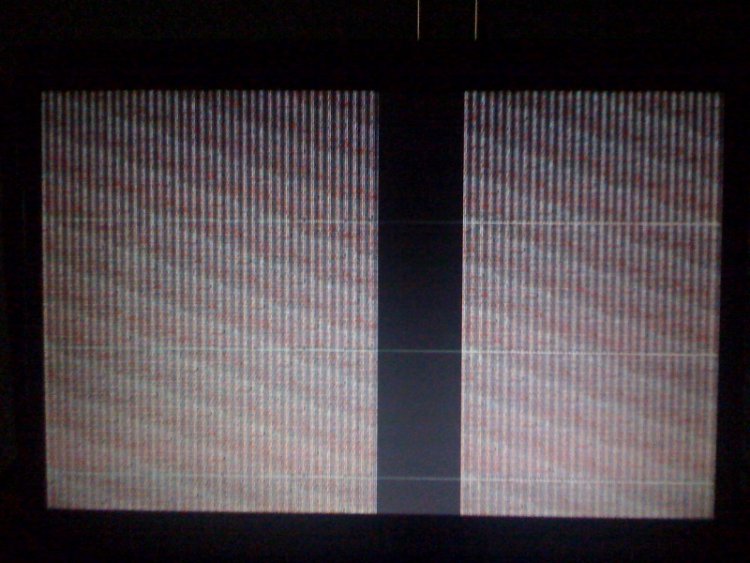

My Computer
System One
-
- Manufacturer/Model
- HP Pavilion
- CPU
- Intel(R) Core(TM)2 Duo CPU @2.20 GHz
- Memory
- 3 GB RAM
- Graphics card(s)
- NVIDIA GeForce 8400M GS
- Sound Card
- Realtek High Definition Audio
