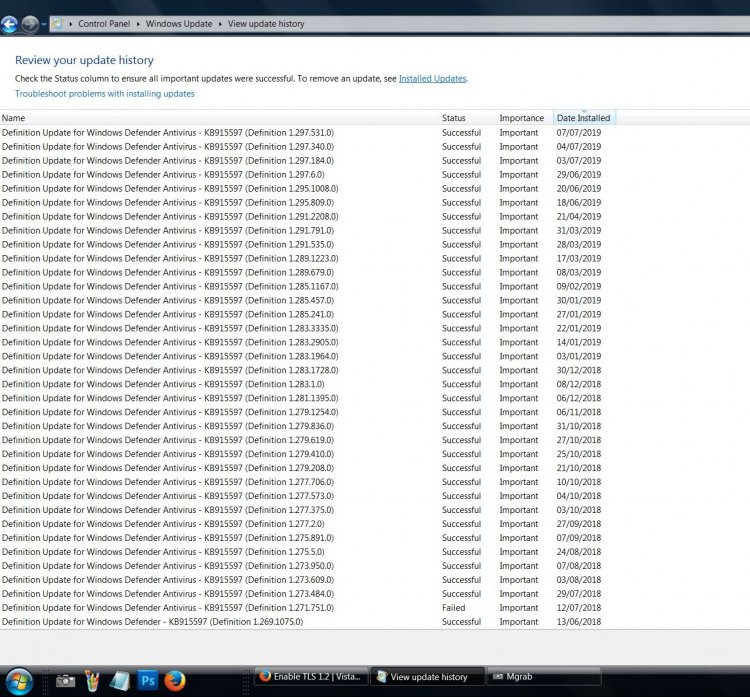TerryWallis
New Member
I have been using Vista since 2008. In 2018 I had to have a new main drive. Vista's reinstalled & running smoothly as always.
I have the latest Firefox for Vista - 52.9.
In order to get some software verified I need to connect with the vendor so I can reinstall it. It seems the problem doing this is Vista not being TLS 1.2 capable. I'm told this can be rectified but how ? Has anyone done this ?
Thanks,
Terry Wallis
I have the latest Firefox for Vista - 52.9.
In order to get some software verified I need to connect with the vendor so I can reinstall it. It seems the problem doing this is Vista not being TLS 1.2 capable. I'm told this can be rectified but how ? Has anyone done this ?
Thanks,
Terry Wallis