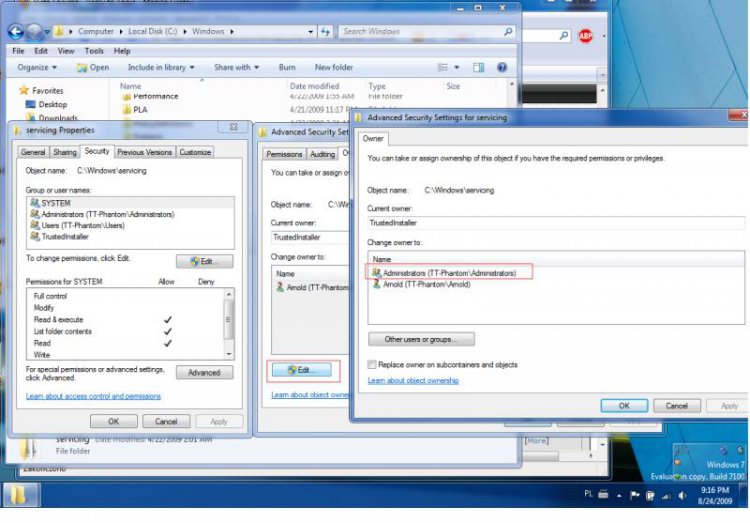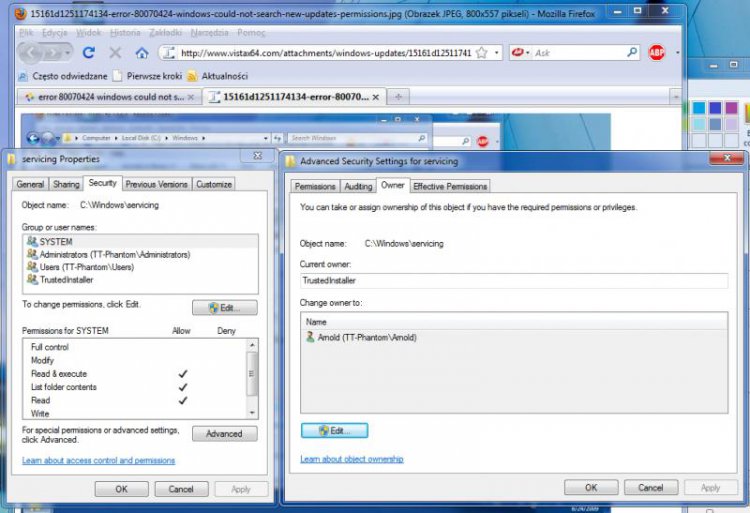Hey all,
I've been stuck with this problem for a while now, tried support pages on microsoft.com and googled a lot, but all the solutions that worked for other people never seem to work for me. Any ideas here? Someone with the same problem maybe?
Cheers,
Amplid
I've been stuck with this problem for a while now, tried support pages on microsoft.com and googled a lot, but all the solutions that worked for other people never seem to work for me. Any ideas here? Someone with the same problem maybe?
Cheers,
Amplid
My Computer
System One
-
- CPU
- Intel Q9550 @ 3.2 GHz (for now)
- Motherboard
- Asus ROG Striker 2 Extreme
- Memory
- 2 x 2Gb Patriot DDR3
- Graphics card(s)
- XFX GeForce 9800 GTX+
- Sound Card
- Creative Supreme FX 2
- Monitor(s) Displays
- Neovo F417 17''
- Screen Resolution
- 1280x1024
- Hard Drives
- Samsung SP2504C SATA 7200rpm
- PSU
- Pc Power & Cooling 750
- Case
- Coolermaster CM 690
- Cooling
- 6 120mm's, Xigmatek HDT 1283 with crossbow backplate
- Mouse
- Logitech Cordless Trackman Wheel
- Keyboard
- Logitech G11
- Internet Speed
- ~1000 Kb/sec



 before you start change permissions (attached image) -you have to make yourself or Administrator group the owner of this folder.This is TrustedInstaller SID only because Windows Modules Installer you have damaged this SID is not recognized by system
before you start change permissions (attached image) -you have to make yourself or Administrator group the owner of this folder.This is TrustedInstaller SID only because Windows Modules Installer you have damaged this SID is not recognized by system