Flavius,
This may have been completely unorthodox but I dabbed the laser in the CD Rom with alcohol and rebooted. It worked! It has booted from disk into the Win7 CD and I am now able to choose the Repair Option that shows in the lower of the screen. I will continue with that 1st since I have that option available at the moment.
Then I will create my own Admin acct. then delete all the others. Should I keep the guest acct. also or delete it too?
This may have been completely unorthodox but I dabbed the laser in the CD Rom with alcohol and rebooted. It worked! It has booted from disk into the Win7 CD and I am now able to choose the Repair Option that shows in the lower of the screen. I will continue with that 1st since I have that option available at the moment.
Then I will create my own Admin acct. then delete all the others. Should I keep the guest acct. also or delete it too?


 and you have to change drive letter in my commands.Back to your system go to
and you have to change drive letter in my commands.Back to your system go to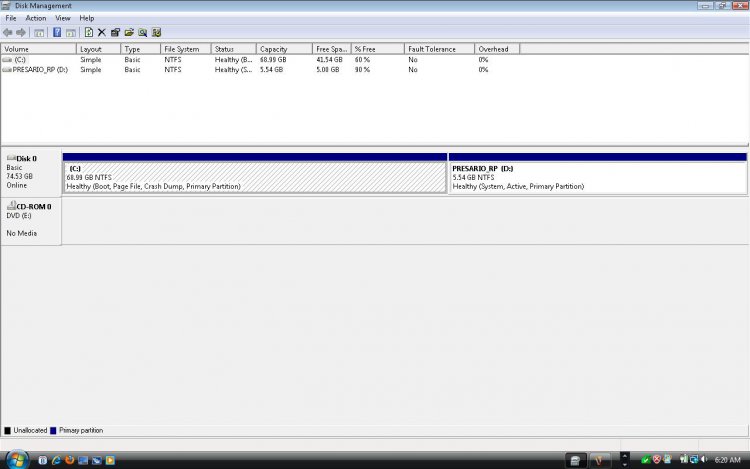
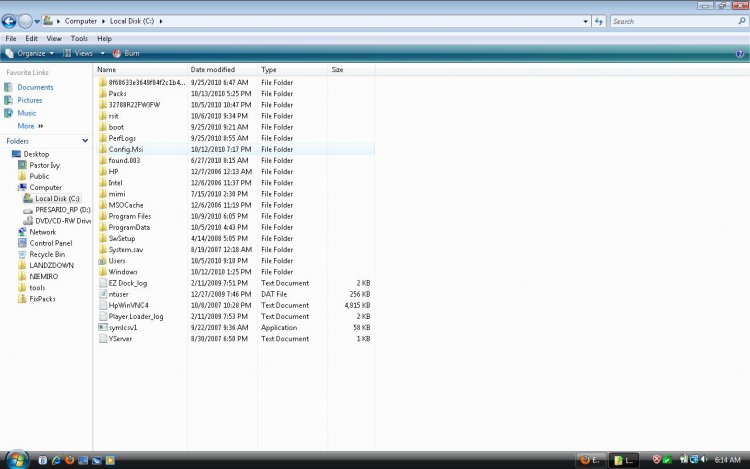
 .Theoretically it should work but it doesn't.Can you open C:\Packs folder without any problem?
.Theoretically it should work but it doesn't.Can you open C:\Packs folder without any problem?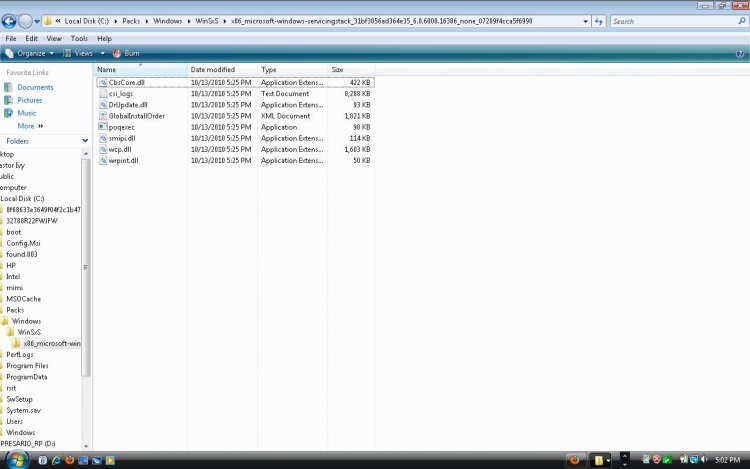
 Hmmm! Do laptops fly? We may find out soon enough! Just kidding!:D
Hmmm! Do laptops fly? We may find out soon enough! Just kidding!:D